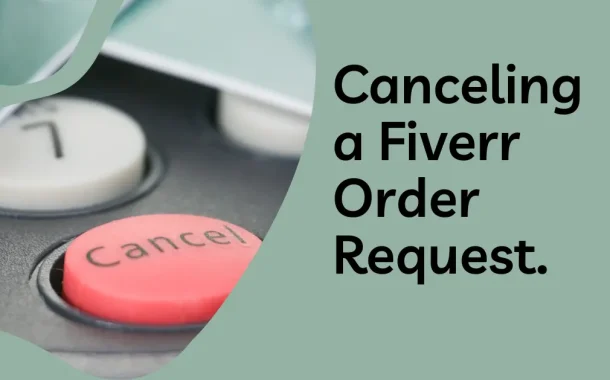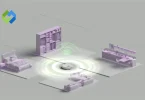Order cancellation on Fiverr is crucial because it allows users to rectify mistakes or address issues arising during the transaction process. It ensures that both buyers and sellers can adjust orders in case of misunderstandings, changes in requirements, or unforeseen circumstances.
Cancellation can help maintain the integrity of transactions and foster a positive user experience by allowing parties to resolve conflicts or dissatisfaction effectively. Ultimately, it contributes to the smooth functioning of the platform and promotes trust and satisfaction among its users.
Table of Contents
Table of Contents
Fiverr’s Order Cancellation Policy
Fiverr’s Order Cancellation Policy outlines the platform’s guidelines and procedures for canceling orders.
Mutual Agreement for Cancellation:
Fiverr emphasizes that both the buyer and seller must agree to cancel an order. This ensures fairness and transparency in the cancellation process. Before initiating a cancellation request, both parties must communicate effectively and discuss the reasons for cancellation.
Buyers and sellers can avoid misunderstandings and conflicts by reaching a mutual agreement. Fiverr encourages open dialogue between users to resolve issues amicably and ensure a positive experience.
Valid Reasons for Cancellation:
Fiverr allows cancellations in specific situations, such as misunderstandings of requirements or the seller’s inability to complete the task. Valid reasons recognized by Fiverr ensure that cancellations are made for genuine concerns rather than arbitrarily.
Users should assess whether their reasons align with Fiverr’s guidelines before proceeding with a cancellation request. This helps maintain the integrity of the cancellation system and prevents misuse of the platform.
Communication and Agreement Process:
Effective communication between buyers and sellers is essential before initiating a cancellation request. Both parties should discuss the reasons for cancellation and agree on the next steps.
Clear communication helps avoid misunderstandings and facilitates a smoother cancellation process. Once both parties agree to cancel the order, they can proceed with the formal cancellation request through Fiverr’s platform.
Impact of Cancellation Fees:
In some cases, cancellation fees may apply depending on the circumstances. These fees are designed to compensate the seller for the time and effort invested in the project. Buyers should be aware of potential cancellation fees before initiating a cancellation request.
Understanding the impact of cancellation fees helps users make informed decisions and consider alternatives before proceeding with cancellation.
Refund Process and Dispute Resolution
Upon cancellation, refunds may be issued to the buyer’s Fiverr account balance or original payment method, according to Fiverr’s refund policy. In case of disagreements or disputes regarding the cancellation, Fiverr provides a resolution system to help resolve conflicts fairly.
Users can seek assistance from Fiverr’s support team if they encounter difficulties during the cancellation process. Fiverr aims to ensure that buyers and sellers are treated fairly and resolve disputes promptly.
Assessing the Need for Order Cancellation
Valid Reasons for Cancellation
Before deciding to cancel an order on Fiverr, assessing whether there are valid reasons is essential. Valid reasons may include a misunderstanding of requirements, inability to meet the agreed-upon deadline, or unforeseen circumstances that prevent task completion. It’s crucial to evaluate whether the reasons align with Fiverr’s guidelines for cancellation to ensure fairness and transparency in the process.
Impact on Project Outcome
Consider the potential impact of cancellation on the project’s outcome and overall objectives. Assess whether cancellation is the most appropriate course of action or if there are alternative solutions that could address any concerns or issues. Evaluating the impact helps determine whether cancellation is necessary to achieve the desired results or if other avenues exist to explore before making a final decision.
Communication with the Seller
Open communication with the seller is crucial in effectively assessing the need for cancellation. Discuss any concerns or issues with the seller and explore possible solutions together. Clarify expectations and requirements to ensure mutual understanding and agreement on the next steps. Effective communication can help resolve misunderstandings and mitigate the need for cancellation, fostering a positive working relationship between buyer and seller.
Review of Fiverr’s Policies
Review Fiverr’s policies regarding order cancellation to understand the process and any potential implications. Please familiarize yourself with the terms and conditions outlined by Fiverr to ensure compliance with their guidelines. Understanding the policies helps make informed decisions and navigate the cancellation process smoothly, minimizing potential challenges or complications.
Consideration of Alternatives
Before canceling, consider whether alternative effective es could effectively address the issues or concerns. Examples include requesting revisions, renegotiating the terms of the order, or seeking assistance from Fiverr’s support team to resolve disputes. Assessing alternatives allows for a more comprehensive evaluation of the situation and helps determine the best course of action to achieve a satisfactory outcome for all parties involved.
Initiating the Cancellation Process
- Accessing Your Fiverr Account: To initiate the cancellation process on Fiverr, log into your account using your username and password. This ensures you have the necessary permissions and access to the order you wish to cancel.
- Follow the Order Page: Once logged in, navigate to the order page containing the specific order you want to cancel. You can find your active orders by clicking the “Orders” tab in the navigation menu or accessing your dashboard. Locate the order you wish to cancel from the list of active orders and click on it to view order details.
- Selecting the Order for Cancellation: Within the order details page, locate the option to initiate a cancellation request. This option is typically found near the order details or in a dropdown menu associated with the specific order. Click on the appropriate button or link to start the cancellation process for the selected order.
- Providing Necessary Details: After selecting the order for cancellation, you may be prompted to provide additional details or reasons for the cancellation. Be prepared to explain the reasons for canceling the order clearly and concisely. Provide any relevant information or context that may help facilitate the cancellation process.
- Submitting the Request: Once you’ve provided all the details, review your cancellation request to ensure accuracy and completeness. If everything looks correct, proceed to submit the cancellation request. Fiverr will then process your request and notify the seller accordingly.
Communicating with the Seller
- Begin by informing the seller about your decision to cancel the order.
- Clearly state the reasons for cancellation in a respectful manner.
- Listen to the seller’s perspective and be open to discussing potential solutions.
- Strive to resolve any disputes or disagreements amicably.
- Explore alternatives to cancellation, such as renegotiating terms or adjusting deadlines.
- Document all communication with the seller for reference and clarity.
- Follow Fiverr’s guidelines and procedures for cancellation.
- Be patient and cooperative throughout the cancellation process.
- Maintain professionalism and courtesy in all interactions with the seller.
Requesting a Cancellation
Using Fiverr’s Cancellation Request Form
The order page of the specific order you wish to cancel within your Fiverr account. Look for the option to request a cancellation, which is usually near the order details. Click on this option to access Fiverr’s cancellation request form, which guides you through the process.
Providing Necessary Details
Fill out the cancellation request form with the required information. This typically includes selecting a reason for cancellation from a dropdown menu and providing additional details or comments to clarify the situation. Ensure that you accurately communicate the reasons for cancellation to facilitate a smooth process.
Communicating with the Seller:
Before submitting the cancellation request, consider communicating with the seller directly to explain the reasons for cancellation and discuss possible resolutions. Open dialogue can help resolve misunderstandings and avoid the need for cancellation altogether. If you and the seller reach a cancellation agreement, proceed with the formal request.
Submitting the Request
Once you’ve completed the cancellation request form and provided all necessary details to ensure accuracy, review the information. If everything looks correct, submit the request by clicking the appropriate button or link. Fiverr will then process your request and notify the seller of the cancellation.
Monitoring Order Status
After submitting the cancellation request, monitor the order status within your Fiverr account. You should receive updates on the progress of your cancellation request, including any actions the seller takes. Stay informed about the status of your request to ensure that it is processed promptly and that any refunds are issued accordingly.
Waiting for Seller Response
Once you’ve asked for a cancellation, you’ve got to wait for the seller’s answer. They can either say yes and agree, or they might disagree and argue against it. If they disagree, you’ll need to talk things out with them. It’s essential to be calm and clear when explaining why you want to cancel. Sometimes, sellers need time to think things over, so be patient.
Check your messages regularly to see if the seller has responded. If it’s been a while and you have not heard back, sending them a polite reminder is okay. Keep the conversation going until you reach a solution that works for both of you. Remember, respecting the seller’s decision whether they agree to cancel is essential. If they do agree, follow the instructions they give you to complete the cancellation process. If not, keep trying to find a way to resolve the issue together.
Confirming Cancellation
Confirming a cancellation on Fiverr is essential once both you and the seller agree to cancel an order. Start by checking if the seller has provided specific instructions regarding the cancellation process. Next, navigate to your order page on Fiverr, where you can see the status of the cancellation request. If the seller has approved the cancellation, you’ll typically find a button or link to confirm the cancellation.
Before confirming, review all the details carefully to ensure accuracy. Check that you’re canceling the correct order and that all necessary steps have been followed according to the seller’s instructions. Once you’ve confirmed the cancellation, wait for a confirmation message from Fiverr indicating that the process has been completed successfully. This message may also contain any further instructions regarding refunds or additional steps you need to take.
Refund Process
The refund process on Fiverr is designed to ensure fairness and transparency for buyers and sellers.
- Initiating Refund Request: If an order is canceled or you’re eligible for a refund due to a dispute or other valid reasons, you can initiate a refund request. This can typically be done through your Fiverr account, where you’ll find options to request a refund for the specific order.
- Reviewing Refund Eligibility: Before submitting a refund request, review Fiverr’s refund policy to understand your eligibility for a refund and the circumstances under which you are eligible. Valid reasons for refunds may include non-delivery of services, unsatisfactory work, or other issues outlined in Fiverr’s policies.
- Refund Processing Time: Once you submit a refund request, Fiverr will review it and process it accordingly. The processing time for refunds may vary depending on factors such as payment method, order amount, and the reason for the refund. Typically, refunds are processed within a few business days.
- Refund Method: Fiverr refunds are usually issued to the original payment method used for the transaction. For example, if you paid via PayPal, the refund will be credited back to your account. Alternatively, refunds may be issued as Fiverr credit, which can be used towards future purchases on the platform.
- Confirmation of Refund: Once the refund is processed, you’ll receive a confirmation message from Fiverr notifying you that the refund has been initiated. You may also see the refunded amount reflected in your Fiverr account balance or on your payment method statement, depending on the refund method used.
After Cancellation
After canceling an order on Fiverr, take a moment to understand Fiverr’s cancellation and refund policies. This will ensure you’re aware of any terms or conditions associated with the cancellation process. Then, log into your Fiverr account to check the order’s status. Ensure the cancellation has gone through and the order is marked as canceled to avoid confusion.
Next, verify if you’ve received a refund, if applicable. Look into your Fiverr account balance or check your payment method statement to confirm the refunded amount. If there are any issues with the refund, reach out to Fiverr’s support team for assistance.
Consider leaving feedback for the seller, especially if the cancellation was due to unsatisfactory work. Honest feedback helps other users make informed decisions and maintains transparency within the Fiverr community.
Lastly, you can proceed with your project after the cancellation process. You should find another seller or revise your requirements. Whatever your next steps, know that you’ve resolved the cancellation properly and can proceed confidently on Fiverr.
FAQs
Q. What happens if the seller doesn’t agree to cancel the order?
If the seller doesn’t agree to cancel the order, you can resolve the issue through communication. If that doesn’t work, you may need to escalate the matter to Fiverr’s support team for assistance.
Q. Will I receive a refund if I cancel my order?
Whether you receive a refund upon canceling your order depends on various factors, such as the reason for cancellation and Fiverr’s refund policies. If you’re eligible for a refund, it will typically be issued back to your original payment method or as Fiverr credit.
Q. Can I cancel an order after work has already been delivered?
In most cases, you can cancel an order even after work has been delivered if you’re unsatisfied with the result. However, it would be best to communicate with the seller first to discuss your concerns and explore possible solutions before initiating the cancellation.
Q. Are there any consequences for canceling orders frequently?
Canceling orders frequently without valid reasons may have consequences, such as a decrease in your seller rating or restrictions on your account. It’s essential to cancel orders only when necessary and to communicate effectively with the seller to avoid any negative impact on your account.
Q. How long does it take to receive a refund after canceling an order?
The time it takes to receive a refund after canceling an order can vary depending on factors such as the payment method used and the reason for cancellation. Typically, refunds are processed within a few business days, but it may take longer in some cases.
Conclusion
Knowing how to cancel a Fiverr order is crucial for a smooth experience. Understanding Fiverr’s rules ensures fairness for everyone. Clear communication between buyers and sellers is vital to solving problems and finding solutions. It’s essential to be aware of refund procedures and promptly follow up on cancellation requests.
Canceling orders responsibly helps maintain a positive atmosphere on Fiverr. Whether due to misunderstandings or changes in plans, sticking to Fiverr’s guidelines and talking openly with the other party keeps things fair. By following the steps outlined in this guide, users can confidently handle cancellations and ensure good Fiverr outcomes.