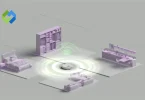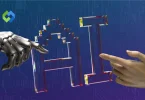This article will guide you on how to find email addresses using Google. We will cover basic and advanced search techniques, explore company websites, and use social media. Additionally, we will look at email lookup tools and online directories. We will also discuss ethical considerations and privacy issues.
Table of Contents
Table of Contents
Using Google Search Operators
Google search operators are special commands that help you refine your search results, making it easier to find specific information, such as email addresses.
- Quotation Marks (“”): Use quotation marks to search for an exact phrase. For example, searching “John Doe email” will show results containing this exact phrase. This is useful when you know the exact term or phrase you are looking for.
- Plus (+) and Minus (-): The plus sign (+) ensures that a term is included in the search, while the minus sign (-) excludes certain terms. For example, John Doe +email -site:example.com includes pages with “email” and excludes results from “example.com”. This helps in filtering out unwanted sites.
- site: operator: This operator restricts your search to a specific website. For example, site:linkedin.com “John Doe” email will search for email addresses related to John Doe only on LinkedIn. This is useful when you suspect the information is on a specific site.
- intext: operator: This operator searches for pages that contain a specific word in the text. For example, intext:”contact John Doe” email will find pages where the text “contact John Doe” appears along with an email address. This helps in finding pages with specific phrases in their content.
- intitle: operator: Use this to find pages with a specific word in the title. For example, intitle:”John Doe” email will show pages that have “John Doe” in the title and also mention an email. This is useful when looking for pages likely dedicated to a person.
- filetype: operator: This restricts the search to a specific file type, such as PDF, DOC, or XLS. For example, filetype:pdf “John Doe” email will search for PDFs containing John Doe’s email address. This helps in finding documents that are not regular web pages.
Using Social Media
Social media platforms are valuable resources for finding email addresses. Many professionals and businesses list their contact information on their social media profiles.
Using LinkedIn to Find Email Addresses
Check the contact info section of a person’s LinkedIn profile. Many users list their email addresses here for networking purposes. Sometimes, professionals share their email addresses in posts, articles, or comments. Look through their recent activity for any contact details. If you are connected with someone, you might have more access to their contact information. Send a polite message requesting their email if it’s not listed.
Searching Twitter for Email Information
Some users include their email addresses in their Twitter bio or tweets. Search for phrases like “email” or “contact” in their tweets. Use Twitter’s advanced search to find tweets from a user that might contain an email address. For example, you can search for tweets from “@username” containing the word “email”. If you can’t find the email publicly, consider sending a direct message requesting their email for professional reasons.
Searching Facebook for Contact Information
Check the About section of a person’s or business’s Facebook profile. Email addresses are often listed here. Many businesses list their contact information, including email addresses, on their Facebook business pages. Look under the “Contact Info” or “About” sections. Sometimes, users share email addresses in posts or comments. Scan through recent posts and discussions for any shared contact details.
Exploring Company Websites
Company websites are excellent sources for finding email addresses, especially for reaching out to specific employees or departments.
Contact Pages and About Us Sections
Most company websites have a “Contact Us” page. This page often includes general contact information, such as an email address for customer service or inquiries. The “About Us” or “Our Team” page typically lists key personnel along with their roles. Sometimes, individual email addresses for these employees are provided. Check the website’s footer. Companies often place contact details, including email addresses, in the footer of their website.
Employee Directory and Team Pages
Larger companies may have an employee directory or team page that includes profiles of their staff. These profiles often contain direct email addresses for each team member. Look for a section dedicated to the company’s leadership or executive team. These sections frequently include contact information, or at least enough detail to infer email addresses using standard company email formats.
Press Releases and News Sections
Companies often publish press releases on their website. These documents usually include contact information for the company’s PR department or media contact, which may include email addresses. The news or events section of a company website might list contacts for event coordinators or spokespeople, often with accompanying email addresses.
Career Pages
Check the career or job listings page. Job postings often include a contact email address for applicants to send their resumes or ask questions about the position. Look for a human resources contact section. HR departments typically provide an email address for inquiries related to job applications and recruitment.
Blog Posts and Articles
If the company maintains a blog, check the author bylines. Authors sometimes include their email addresses in their bios or at the end of their articles. Guest contributors or external writers might also list their contact information, including email addresses.
Step-by-Step Guide Using Email Lookup Tools
Email lookup tools are designed to help you find email addresses quickly and accurately. These tools often use advanced algorithms and databases to locate contact information.
Hunter.io
- Go to the Hunter.io website.
- Sign up for an account if you don’t have one.
- Enter the domain name of the company you are interested in (e.g., example.com).
- Click “Find email addresses.”
- Review the list of email addresses associated with that domain.
Voila Norbert
- Visit the Voila Norbert website.
- Create an account or log in if you already have one.
- Enter the first name, last name, and company domain of the person you are looking for.
- Click “Go ahead, Norbert!”
- Norbert will search and display the email address.
Clearbit Connect
- Install the Clearbit Connect extension for Gmail.
- Open your Gmail and click on the Clearbit Connect icon.
- Search for a company or individual in the search bar.
- Clearbit will show a list of relevant contacts with their email addresses.
RocketReach
- Go to the RocketReach website.
- Sign up or log in to your account.
- Enter the name, job title, or company of the person you are trying to find.
- Click “Search”.
- Review the contact details provided by RocketReach.
Find That Email
- Visit the Find That Email website.
- Sign up for an account if you don’t have one.
- Enter the name and company domain of the person you are looking for.
- Click “Find Email”.
- The tool will search and provide the email address.
Searching Through Online Directories
Online directories can be valuable resources for finding email addresses, as they compile contact information from various sources into accessible databases.
- LinkedIn: LinkedIn is a professional networking site where many users list their contact information. Use the search function to find individuals or companies, then check profiles for email addresses in the “Contact Info” section.
- ZoomInfo: ZoomInfo provides a database of business contacts and companies. You can search for professionals by name, job title, or company to find their contact information, including email addresses.
- ContactOut: ContactOut is a browser extension that works with LinkedIn to find email addresses. When you view a LinkedIn profile, ContactOut can show additional contact details not visible on the profile.
- Whitepages: Whitepages is a directory of residential and business contact information. You can search by name, phone number, or address to find email addresses and other contact details.
- Spokeo: Spokeo aggregates public data from various sources. Enter a person’s name, phone number, or email to find their contact information, including additional email addresses.
- AnyWho: AnyWho is another directory that provides access to public records. Search by name, phone number, or address to locate email addresses and other contact details.
FAQs
Q. Can I use Google to find someone’s email address?
Yes, you can use Google search techniques and operators to find personal email addresses, but always respect privacy and use the information ethically.
Q. Are there any tools that help verify email addresses I find?
Yes, tools like Hunter.io, Voila Norbert, and NeverBounce can verify if an email address is valid and active.
Q. What should I do if I can’t find an email address on Google?
Try using social media, company websites, online directories, or email lookup tools to find the email address. If all else fails, consider reaching out through other contact methods.
Q. Is it legal to find and use email addresses from Google searches?
Generally, yes, as long as you use the email addresses responsibly and comply with privacy laws and regulations, such as GDPR or CAN-SPAM.
Q. How can I find the email address of someone in a specific role at a company?
Use search operators to find contact pages or team directories on the company’s website, or use professional directories like LinkedIn to search for individuals in specific roles.
Conclusion
Finding email addresses on Google can be straightforward with the right techniques and tools. Using Google search operators, you can refine your searches to locate specific contact information. Social media platforms like LinkedIn and Twitter are also valuable resources, often providing direct contact details.
Additionally, exploring company websites and utilizing online directories can yield fruitful results. If these methods are not enough, email lookup tools like Hunter.io and Voila Norbert can help you find and verify email addresses efficiently. Always remember to respect privacy and use the information responsibly.