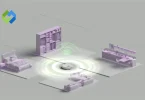Caching stores parts of websites, like images and scripts, on your device. This helps load pages much faster when you visit them again, as your browser doesn’t need to download the same data repeatedly. It saves time and data, making browsing smoother. Additionally, cache reduces the load on web servers, which improves overall internet speed and efficiency.
Table of Contents
Table of Contents
What is a Browser Cache?
A browser cache is a storage location on your device where a web browser saves copies of files from websites you visit. These files include images, HTML pages, CSS stylesheets, JavaScript scripts, and other multimedia content. By storing these files locally, the browser can load web pages more quickly when you revisit them, as it doesn’t need to download the same data repeatedly from the internet.
When you visit a website for the first time, your browser downloads various elements needed to display the page correctly. These elements are then saved in the browser cache. On subsequent visits to the same website, the browser can retrieve these elements from the cache, reducing the need for additional data transfers.
The browser cache also helps to reduce the load on web servers. By serving cached content, browsers decrease the number of requests made to the server, allowing it to handle more users simultaneously. This leads to a more stable and reliable web experience, especially during high traffic periods. However, while caching improves performance, it can sometimes cause issues when websites update their content.
Features of Brave Browser
Brave Browser is known for its strong focus on privacy and performance.
- Ad and Tracker Blocking: Brave blocks intrusive ads and trackers by default, ensuring a faster and more private browsing experience. This reduces the amount of data collected by third parties and significantly speeds up page load times.
- Brave Rewards: Users can earn Basic Attention Tokens (BAT) by opting into privacy-respecting ads. These tokens can be used to support favorite websites or content creators directly. Brave Rewards provides an innovative way for users to engage with content while maintaining their privacy.
- Enhanced Privacy Protections: Brave includes several privacy-focused features such as fingerprinting protection, script blocking, and cookie blocking. These features help prevent websites from tracking user activity and collecting personal data, offering a higher level of anonymity and security.
- Built-in Tor and HTTPS Everywhere: Brave offers a built-in Tor browsing option for an extra layer of anonymity, routing internet traffic through the Tor network. Additionally, Brave integrates HTTPS Everywhere by default, ensuring encrypted connections to websites whenever possible, protecting data from interception.
- Brave Shields: This feature allows users to fine-tune their browsing security. Brave Shields provides controls to block scripts, trackers, cookies, and fingerprinting techniques. Users can adjust these settings on a per-site basis or globally, offering customizable protection.
- Fast Performance and Sync: By blocking ads and trackers, Brave can load pages significantly faster than other browsers. Brave Sync allows users to securely sync bookmarks, passwords, and other browser data across multiple devices, maintaining a seamless browsing experience.
Does Brave Use Cache?
Yes, Brave uses cache. Like other web browsers, Brave stores parts of websites on your device to improve browsing performance and efficiency. This process is known as caching.
When you visit a website, Brave downloads various elements such as images, HTML files, CSS stylesheets, and JavaScript scripts. These elements are then stored in the browser cache. When you revisit the same website, Brave can load these elements from the cache instead of downloading them again from the internet. This speeds up page load times and reduces data usage.
Brave’s caching mechanism works similarly to that of other browsers, ensuring that frequently accessed content is quickly available. Additionally, Brave provides options to manage the cache, allowing users to view cached data, clear the cache, and configure cache settings to suit their preferences.
Comparing Brave’s Cache with Other Browsers
Brave’s caching mechanism is similar to other browsers in terms of improving performance and efficiency.
Brave vs. Chrome
Both Brave and Chrome use similar caching mechanisms to store web elements like images, CSS files, and JavaScript scripts to improve load times and efficiency. However, Brave focuses more on privacy by blocking trackers and ads by default, which can reduce the amount of unnecessary data cached compared to Chrome. Brave also offers more user-friendly controls for managing privacy and cache settings, while Chrome’s settings are more basic and less privacy-focused.
Brave vs. Firefox
Brave and Firefox both use advanced caching techniques to enhance performance and load times by storing web elements locally to reduce the need for repeated downloads. While Firefox provides strong privacy features, Brave goes further by blocking ads and trackers by default, resulting in less third-party data being cached. Both browsers offer extensive options for managing cache and privacy settings, though Brave’s interface for these settings is often considered more intuitive.
Brave vs. Edge
Brave and Edge both use similar caching methods to store frequently accessed web elements locally for faster loading. Edge is optimized for performance, especially on Windows systems. However, Brave’s ad and tracker blocking can result in faster browsing experiences in many cases. In terms of privacy and control, Brave emphasizes privacy more heavily than Edge, offering built-in ad and tracker blocking, whereas Edge offers privacy controls that users may need to configure more manually.
Brave vs. Safari
Brave and Safari both utilize efficient caching strategies to improve page load times by storing web content locally. Safari includes privacy features like Intelligent Tracking Prevention, but Brave’s default blocking of ads and trackers provides an additional layer of privacy. Moreover, Brave offers more granular control over cache and privacy settings compared to Safari, which keeps its settings more simplified and integrated with the Apple ecosystem.
Brave vs. Opera
Brave and Opera both use caching to speed up web browsing by storing site data locally. Opera includes features like Turbo Mode to compress web traffic, which can enhance performance. However, Brave’s ad and tracker blocking can also lead to faster load times by reducing unnecessary data loads. In terms of privacy, Brave’s emphasis on privacy with default ad and tracker blocking is more robust compared to Opera, which requires users to enable such features manually.
Managing Cache in Brave
To view cached data, users can access the browser settings. In the settings menu, navigate to the “Privacy and security” section, where options related to cache management are available. This area provides insights into how much data is stored and what can be cleared.
Clearing the cache is an essential task for maintaining browser performance, especially if users experience issues with outdated content. To clear the cache, users can go to the “Clear browsing data” option in the settings. Here, they can select the types of data they want to remove, including cached images and files. Users can choose to clear data for a specific time range or all time, allowing for customized management of cached content.
Brave also allows users to configure cache settings. Users can adjust their browsing experience by enabling or disabling specific caching features. For instance, users can choose to block certain types of content from being cached or set preferences for how long cache data should be stored.
FAQs
Q. What types of data does Brave cache?
Brave caches various types of data, including images, HTML pages, CSS files, and JavaScript scripts from websites you visit. This helps load pages faster on subsequent visits.
Q. How can I clear the cache in Brave?
To clear the cache, go to the settings menu, select “Privacy and security,” and then choose “Clear browsing data.” From there, you can select what you want to delete, including cached files.
Q. Does clearing the cache affect my saved passwords?
No, clearing the cache does not affect saved passwords. It only removes cached files and browsing history. Your passwords will remain safe in Brave.
Q. Will clearing the cache improve browser performance?
Yes, regularly clearing the cache can improve browser performance. It helps remove outdated or corrupted files, which can cause slow loading times or display issues.
Q. Can I control how much cache Brave uses?
Brave does not have specific settings to limit cache size, but you can manage it by regularly clearing cached data and adjusting your browsing habits to optimize performance.
Conclusion
Brave does use cache to enhance the browsing experience. By storing elements of websites locally, Brave can load pages faster on repeat visits. This caching mechanism is similar to other browsers, helping users save time and reduce data usage. However, Brave’s focus on privacy means it blocks ads and trackers, which can lead to a cleaner cache with less unnecessary data.
Managing cache in Brave is user-friendly, allowing users to view and clear cached data easily. Regularly clearing the cache can improve performance and ensure that users see the most up-to-date content.