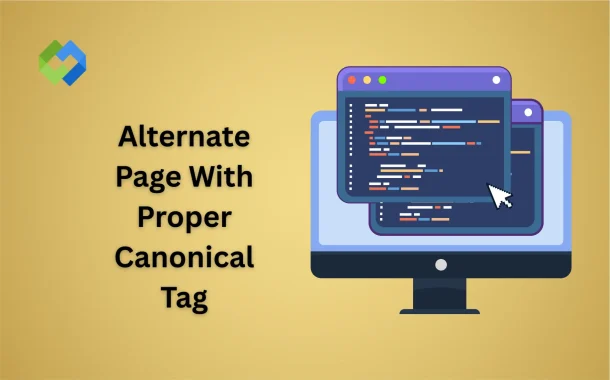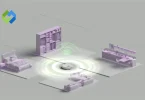When search engines find duplicate content, they may not know which page to rank higher. This can reduce your site’s visibility and traffic. By properly using canonical tags, you ensure that search engines give priority to the right page. This can improve your rankings and drive more visitors to your site.
Table of Contents
Table of Contents
What Are Canonical Tags
Canonical tags are special HTML elements used to indicate the preferred version of a webpage when multiple pages contain similar content. They are placed in the <head> section of a webpage and look like this: <link rel=”canonical” href=”URL” />. This tag is crucial for helping search engines understand which URL should be treated as the main one, reducing confusion about duplicate content.
When search engines encounter duplicate or similar content across different URLs, they may struggle to determine which page to rank higher. This can lead to diluted link signals, where backlinks are spread across multiple versions instead of consolidating their power on a single page. By using canonical tags, website owners can specify the primary page that should receive the search engine’s attention.
Moreover, implementing canonical tags improves a site’s SEO performance by consolidating the ranking signals associated with the preferred version of the content. This can ultimately lead to higher visibility in search engine results and better traffic. In summary, canonical tags are essential tools for managing duplicate content effectively and ensuring that the right pages get prioritized by search engines.
Identifying Alternate Pages
Identifying alternate pages is crucial for maintaining strong SEO practices. Alternate pages are different URLs that feature similar or identical content. Common causes of these pages include product variations, tracking parameters, and printer-friendly versions of a site. When search engines encounter duplicate pages, they can struggle to determine which one to rank, potentially harming your site’s visibility.
To identify alternate pages, you can use various tools and methods. SEO audit tools like Screaming Frog and Google Search Console are effective for analyzing your website for duplicate content issues. These tools crawl your site and generate a list of pages that may have similar content, allowing you to pinpoint potential problems.
Manual checks can also help. By searching for specific keywords or phrases, you can spot alternate pages that might not be immediately visible through automated tools. Identifying these issues early enables you to implement canonical tags and improve your website’s SEO performance.
Implementing Canonical Tags
Implementing canonical tags begins with identifying the main page you want search engines to prioritize. This page should offer the most value or contain the most complete information. By selecting a canonical page, you guide search engines toward the version of the content you want to rank higher, reducing confusion caused by duplicate content.
Adding Canonical Tags to HTML
Once you’ve chosen the canonical page, the next step is to add a canonical tag in the HTML of the alternate pages. This tag should be placed in the <head> section of your HTML code. The format for the canonical tag is <link rel=”canonical” href=”URL” />, where “URL” is the link to your preferred version. Ensure that the URL is absolute, including the full address, such as “https://www.yoursite.com/page”.
Verifying Canonical Tags
After implementing the canonical tags, it’s crucial to verify that they are functioning correctly. Use tools like Google Search Console or various SEO audit tools to check if search engines recognize the canonical tags. Regular monitoring is essential to catch any issues that may arise in the future. This ongoing oversight helps maintain the effectiveness of your canonical tags.
Benefits of Proper Implementation
By properly implementing canonical tags, you can improve your site’s visibility in search engine results and avoid problems associated with duplicate content. This proactive approach ensures that search engines focus on the right pages, ultimately driving more traffic and enhancing the overall user experience on your site.
Verifying Canonical Tags
Verifying canonical tags is an essential step in ensuring that they are functioning correctly and providing the intended benefits for your website’s SEO. After implementing canonical tags, you need to confirm that search engines are recognizing them. This verification helps prevent issues related to duplicate content and ensures that your preferred pages are being prioritized in search results.
One effective way to check canonical tags is to use tools like Google Search Console. In the “Coverage” section, you can identify any issues related to indexing and view how Google sees your pages. Additionally, using SEO audit tools, such as Screaming Frog or Ahrefs, allows you to crawl your website and generate a report that highlights any canonical tags present, along with their target URLs.
Manual verification is also an option. You can view the source code of individual pages by right-clicking on the page and selecting “View Page Source.” Look for the canonical tag in the <head> section to ensure it points to the correct URL. Regularly checking these tags is vital for maintaining SEO health and optimizing your site’s visibility.
Troubleshooting Common Issues
Identifying and fixing problems early can prevent significant impacts on your site’s search rankings.
1. Misconfigured Canonical Tags
One frequent problem is misconfigured canonical tags. This occurs when the canonical tag on a page points to the wrong URL or directs users to an alternate page instead of the main one. To resolve this issue, carefully review each page’s canonical tag to ensure it accurately references the preferred version of the content. If you find any errors, update the tags promptly to guide search engines correctly.
2. Duplicate Content Without Canonical Tags
Another common issue is the presence of duplicate content without appropriate canonical tags. When multiple pages contain similar content but lack canonical tags, search engines may struggle to determine which version to rank. To address this, identify the duplicate pages and implement canonical tags that point to the main version. Regular audits of your site can help catch these issues early and mitigate potential ranking problems.
3. Redirect Chains
Be cautious with redirect chains as well. If your canonical URL redirects to another URL, search engines may not follow the canonical tag as intended. To troubleshoot this, ensure that the canonical URL is the final destination and does not lead to further redirects. A clean and straightforward URL structure enhances the effectiveness of your canonical tags and ensures that search engines can correctly interpret your site.
4. Regular Monitoring and Updates
Regular monitoring and updates are essential for maintaining the effectiveness of your canonical tags. By continuously reviewing your site’s structure and tag implementation, you can quickly identify any issues and make the necessary adjustments. This proactive approach will help you optimize your use of canonical tags and improve your website’s visibility in search engine results.
Conclusion
Fixing alternate pages with proper canonical tags is vital for good SEO. Canonical tags help search engines understand which version of a page is the main one. By using them, you can avoid confusion and prevent issues related to duplicate content. This leads to better rankings and more visibility for your website.
Regularly check your site to ensure that canonical tags are correctly implemented. Identify and troubleshoot any common issues, such as misconfigured tags or duplicate content. By doing this, you can keep your website optimized and help search engines index your content accurately.