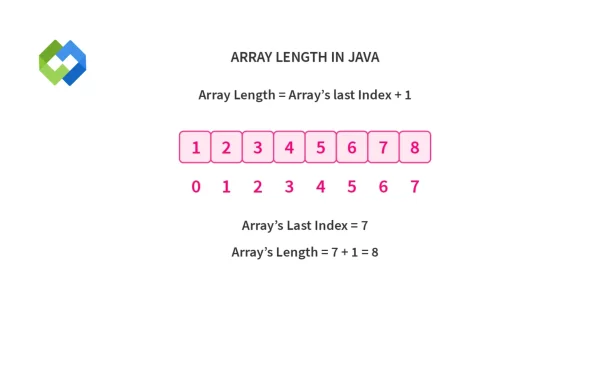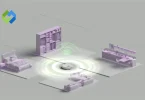In Java, you can easily find the length of an array using the length property or the getLength() method for multi-dimensional arrays. This article will guide you through different ways to find the length of an array. We will cover common mistakes to avoid and explain how to handle different types of arrays.
Table of Contents
Table of Contents
Arrays in Java
An array in Java is a data structure that allows you to store multiple values of the same type in a single variable. Instead of creating separate variables for each value, you can group related items together in one array. This is especially useful when you need to handle a collection of data, such as storing the scores of students or the names of employees.
Indexing in Arrays
Each element in an array is identified by an index, starting from 0. The first element is at index 0, the second at index 1, and so on. This means the index represents the position of each item in the array. You can access elements by referring to their index number, allowing easy retrieval or modification of data. For example, if you have an array of integers, you can access the first value using array[0] and the second with array[1].
Fixed Size of Arrays
Java arrays have a fixed size, meaning the number of elements in the array is determined when it is created. Once an array is initialized with a specific size, it cannot grow or shrink. For instance, if you create an array to store 10 integers, you cannot later add more elements to it. This fixed size must be known at the time of array creation. However, you can use loops to manage the data inside the array or create a new array with a different size if necessary.
Using the length Property
In Java, every array has a built-in property called length, which tells you how many elements the array can hold. This property is not a method, so you don’t need to use parentheses when accessing it. For example, if you have an array called arr, you can get its length by simply writing arr.length. This property will return the total number of elements in the array.
The length property is particularly useful when you need to perform operations on arrays, such as loops or data validation. For instance, if you want to iterate through all elements of an array, you can use arr.length in a for loop to set the loop’s condition. This ensures that the loop will stop when it reaches the end of the array.
One important thing to remember is that the length property returns the total number of elements in the array, not the highest index. Since array indices start at 0, an array with 5 elements will have a length of 5, but the highest index will be 4. This distinction helps to avoid errors when accessing array elements.
Finding Length in Multi-Dimensional Arrays
Multi-dimensional arrays in Java are arrays that contain other arrays as their elements. They are used to represent data in a structured format, such as tables or matrices. Each element of the main array points to another array, creating multiple levels.
Using the length Property for Rows
In a two-dimensional array, the length property of the main array represents the number of rows. For instance, in int[][] matrix = new int[3][4];, matrix.length will return 3, indicating three rows. This property is useful for loops, where you iterate through each row systematically. It simplifies row-wise operations by providing the total count directly.
Finding the Length of Columns
To determine the number of columns in a particular row, use the length property of that row. For example, matrix[0].length returns the length of the first row. In a standard two-dimensional array, each row typically has the same number of elements, making this approach straightforward. It helps in column-based computations and ensures accuracy when working with nested loops.
Handling Irregular (Jagged) Arrays
Irregular arrays, or jagged arrays, are multi-dimensional arrays where rows can have different numbers of elements. For these, you need to access the length property of each row individually. For example, matrix[0].length might return 4, while matrix[1].length could return 5. This flexibility is valuable when handling datasets with varying structures, but it requires careful handling to avoid out-of-bounds errors.
Using the Array.getLength() Method
The Array.getLength() method is a utility provided by the java.lang.reflect package in Java. It is used to determine the length of an array, similar to the length property. However, unlike length, this method is called dynamically and works specifically when the array is treated as an object. This can be useful in scenarios where you are working with arrays indirectly, such as through reflection.
To use Array.getLength(), you need to import the java.lang.reflect.Array class. The method takes the array object as an argument and returns its length. For example, Array.getLength(myArray) will return the number of elements in myArray. If the input is not a valid array, the method throws an IllegalArgumentException.
This method is especially helpful when working with arrays whose type or structure is determined at runtime. It provides flexibility in handling arrays dynamically, making it a valuable tool in advanced Java programming. However, for most typical use cases, the length property is simpler and more commonly used.
Common Mistakes When Using Array Length
Working with array length in Java is straightforward, but certain mistakes can lead to errors or unexpected results.
Misunderstanding the length Property
A common mistake is confusing the length property with a method. Unlike methods, length is a property and does not require parentheses. Writing array.length() instead of array.length results in a compilation error. Always remember that it is a property, not a method.
Handling Null Arrays
Attempting to access the length property of a null array will throw a NullPointerException. For example, calling array.length on an uninitialized array will crash the program. To avoid this, ensure the array is initialized before accessing its length or check for null values using conditional statements.
Incorrectly Accessing Multi-Dimensional Arrays
When working with multi-dimensional arrays, it’s easy to mistakenly assume that array.length gives the total number of elements. In reality, array.length only provides the number of rows (or the size of the main array). To get the size of a specific row, you must access array[rowIndex].length. Failing to do this correctly can lead to logic errors.
Using Length in Loops Without Proper Bounds
Another frequent mistake is miscalculating loop bounds when iterating through arrays. If you use <= instead of < in a loop condition, it can result in an ArrayIndexOutOfBoundsException. Always ensure that your loop stops before the index reaches array.length to avoid accessing invalid positions.
Conclusion
Finding the length of an array in Java is essential for working with arrays effectively. Whether you use the length property for basic arrays or the Array.getLength() method for dynamic scenarios, understanding these tools makes your code efficient. For multi-dimensional arrays, knowing how to get the size of rows and columns ensures accurate operations.
Avoid common mistakes, like confusing length with a method or accessing null arrays. Always check your code for proper bounds and logic. Mastering these basics helps you handle arrays confidently and avoid errors while writing Java programs.