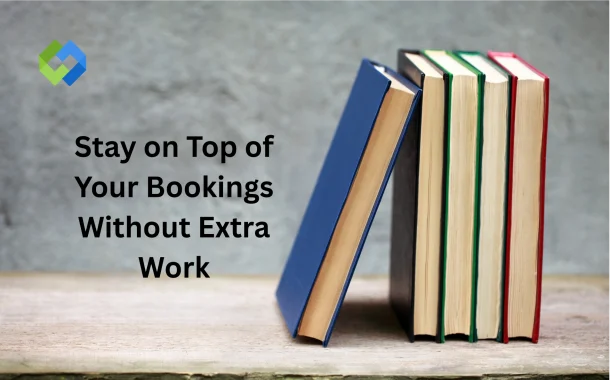Research reveals that 68% of patients choose medical providers who let them book, change, or cancel appointments online. Modern appointment management systems reduce no-shows by a lot through automated reminders. Patients can schedule their visits independently, which boosts customer satisfaction and cuts down administrative tasks.
Table of Contents
Table of Contents
Why Traditional Booking Methods Create Extra Work
Traditional booking systems still dominate many industries. These outdated methods create work to be done that wastes resources and hurts profitability. Companies still using old-school scheduling face three major problems: inefficiencies, errors, and time-consuming follow-ups. Modern appointment scheduling software like Bookeo eliminates these issues.
Manual Scheduling Inefficiencies
Old-school scheduling drains productivity substantially. Staff members who handle appointments through spreadsheets, paper records, or simple digital calendars turn a straightforward task into a complex challenge. This manual approach wastes valuable time that staff could spend on making money or improving customer service.
Research shows that companies without automated scheduling must put too much time and effort into every part of booking appointments. This waste goes beyond just making appointments – it slows down everything from the original scheduling to keeping in touch with clients.
Manual scheduling becomes a bigger headache as companies grow. Each new employee or service makes things more complicated, which makes old methods less practical. Healthcare providers say these repetitive booking tasks drain their teams’ energy when they could easily use automation instead.
The old way lacks flexibility too. Without automation, handling schedule changes, trading shifts, or last-minute requests becomes a real challenge – something service businesses deal with daily. The core team ends up spending too much time juggling schedules instead of focusing on what matters.
The Hidden Costs of Booking Errors
Beyond wasting time, traditional booking methods lead to expensive mistakes that hurt profits. Human error in scheduling shows up in several costly ways:
- Double-bookings that frustrate clients and waste resources
- Missed appointments because details weren’t recorded right
- Staff scheduled at wrong times or with uneven workloads
- Team members not communicating well
These mistakes cost real money. For businesses with typical 15% profit margins, even small booking errors need lots of new sales to make up the difference. To name just one example, see how $5,600 in scheduling losses needs over $37,000 in new sales just to break even.
Wrong bookings damage client relationships and business reputation. Clients who show up for non-existent appointments or find their slot double-booked lose trust quickly. Studies show booking mistakes can ruin a business because customers rarely come back after such problems.
Automation removes many of these errors completely. Scheduling software stops double-bookings through conflict detection and records all appointment details accurately. This accuracy protects both money and reputation.
Follow-ups and Reminders
The biggest hidden drain from old booking methods comes from time spent on appointment reminders and follow-ups. Without automation, teams must call clients before appointments to reduce no-shows and afterward to book future visits.
Healthcare providers report that missed appointments waste valuable slots and create problems throughout their systems. Medical offices found that simple reminder letters don’t help much, but personalized contact works better.
Missed appointments cost more than just lost revenue. Healthcare alone loses about $150 billion yearly to no-shows. These missed appointments create ripple effects through scheduling systems. Staff must make extra calls, send more letters, and reschedule appointments.
Most businesses face an endless cycle of paperwork. One healthcare provider explained, “After a patient leaves, finding specialists, getting insurance approval, and coordinating information becomes overwhelming quickly”. This applies everywhere – without automation, follow-ups eat up too many resources.
An appointment management system fixes these problems with automated reminders that cut no-shows while eliminating manual communication time. Digital solutions turn what used to be a full-time administrative job into a simple background task.
Old scheduling methods create the perfect recipe for waste – they drain staff resources, cause expensive errors, and need too much manual follow-up work. These problems only get worse as businesses grow, creating bigger drags on productivity and profit.
Essential Features of Effective Appointment Scheduling Software
Modern appointment scheduling software has four simple features that fix the problems of old-school booking methods. Understanding these core features will help you pick the right platform that saves time and makes your clients happier.
Automated Calendar Syncing
Quality scheduling software naturally syncs calendars in real-time to prevent scheduling mix-ups that plague manual systems. This bidirectional synchronization means changes in one calendar show up instantly in others. Your calendars stay in perfect sync on all platforms.
We focused on automated calendar syncing to stop double-bookings through built-in conflict detection. The system blocks time slots on all connected calendars when someone books or changes an appointment. If a client cancels, your availability updates right away. The slot becomes bookable again without you lifting a finger.
This feature goes beyond simple updates. It creates a unified system where your schedule stays accurate, regardless of the calendar platform your team uses. Research shows these automated systems can decrease appointment no-shows by as much as 30% with timely confirmations and reminders.
Client Self-Scheduling Capabilities
Self-scheduling makes booking appointments better by letting clients book when they want. Your administrative work drops too. Clients see what times are free and pick their slots without staff help.
Clients can book appointments 24/7, even outside business hours. They avoid frustrating hold times and phone tag that waste both client and staff time.
Good self-scheduling systems come with:
- Screen reader compatibility for accessibility needs
- High-contrast display options for visual clarity
- Intuitive navigation with simplified layouts
- Multi-language support for diverse clientele
These features make your scheduling platform work for all clients, whatever their needs or priorities.
Mobile Accessibility
Scheduling software must work smoothly on all devices in our mobile-first world. Most consumers book appointments on smartphones, so mobile optimization is crucial.
The best appointment scheduling software works the same on smartphones, tablets, and computers. The interface stays easy to use on any screen size. All features work perfectly on mobile devices.
Your team benefits from companion apps to check schedules on the go. Many systems send real-time alerts about new bookings, cancellations, and schedule changes to staff phones. Everyone stays updated without checking their computers constantly.
Integration with Existing Systems
The best appointment scheduling software connects naturally with your business tools. It creates one smooth system instead of another separate one to manage. These connections eliminate data silos, cut down manual entry, and boost efficiency.
Healthcare providers can see all patient information on one dashboard when scheduling integrates with Electronic Health Records (EHR) or Practice Management (PM) systems. Retail or service businesses can match staffing with customer patterns and send follow-ups when Customer Relationship Management (CRM) systems connect.
Payment processing links let clients pay deposits or complete transactions while booking. Marketing automation can trigger customer experiences or special offers based on appointment types.
The most reliable scheduling platforms offer pre-built native integrations with popular business apps and API (Application Programming Interface) access for custom connections to any business system. Your scheduling solution grows and adapts as your business needs change.
Conclusion
Today’s appointment scheduling software turns tedious booking management into a simple, automated process. Many businesses might hesitate to change their 5-year-old scheduling methods. However, digital solutions cut down administrative work significantly and make clients happier.
The right platform choice makes all the difference. Your team needs to set up the correct configurations and use essential features like automated reminders and calendar syncing effectively. Smart businesses analyze their scheduling data to make better decisions about staffing, resource allocation, and service offerings.