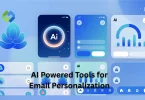Freelancers can use Stripe to get paid quickly and safely. You can send invoices or simple links to clients for payment. It helps you track all your payments in one place. You don’t need to chase clients or worry about cash. It also gives clear reports for income and fees.
Table of Contents
Table of Contents
Why Freelancers Should Use Stripe
Stripe is a good tool for freelancers who want to accept payments online. It’s easy to use and doesn’t need technical knowledge. You can create a Stripe account, send payment links or invoices, and get paid directly in your bank. This helps you avoid delays and confusion with clients.
Stripe accepts many payment methods like credit cards, debit cards, and bank transfers. It also works well for international payments. If you have clients in other countries, Stripe supports multiple currencies and handles the exchange automatically. This makes it easier to work with people worldwide.
Another reason to use Stripe is the detailed records it gives. You can see how much you earned, when you’ll get paid, and what fees were charged. This helps with budgeting and taxes. Stripe also protects your data and your client’s information, which adds trust.
It connects easily with your website or freelance tools. Many platforms support Stripe, so you don’t need to switch services. It makes you look professional and keeps your work simple. That’s why many freelancers prefer using Stripe for their payments.
Setting Up a Stripe Account
Create Your Stripe Account
Go to the Stripe website and click on “Start Now” or “Sign Up.” Enter your email, name, and create a strong password. After that, Stripe will guide you through a few simple setup steps. You don’t need to be a registered company, freelancers can sign up as individuals.
Add Your Business or Personal Information
Stripe will ask about your country, business type, and phone number. Even if you work alone, you can choose “Individual” or “Sole Proprietor.” This step helps Stripe understand how to handle your payments and taxes.
Connect Your Bank Account
To receive payments, you must add your bank account details. Stripe uses this to deposit your earnings. Make sure your account number and routing details are correct to avoid payout problems.
Verify Your Identity
Stripe may request a photo ID (like a passport or license) and proof of address. This step helps protect your account and prevent fraud. Once everything is verified, you’re ready to start accepting payments.
Verifying Your Identity and Bank Details
Verifying your identity is a required step when setting up your Stripe account. It helps Stripe follow legal rules and keeps your account safe. As a freelancer, you’ll need to share basic personal details like your full name, date of birth, and current address. Stripe may also ask what type of work you do. You can register as an individual or sole proprietor without owning a company.
You’ll also need to upload a clear photo of a government-issued ID. This could be your passport, driver’s license, or national ID card. The document must not be expired and should clearly show your name and photo. In some cases, Stripe might ask for a selfie to match your face with your ID. This step only takes a few minutes but is important for protecting your payments.
Next, Stripe will ask for your bank details so it can send payouts. You’ll need your account number, bank name, and routing code if required. This information must be entered carefully. If anything is incorrect, your payments might get delayed or rejected. Stripe uses this bank account to send your earnings directly.
Creating and Sending Payment Links or Invoices
Creating a Payment Link
Stripe lets you create payment links without needing a website. Go to your Stripe dashboard, click on “Payment Links,” and enter the amount, service name, and any notes. Stripe will generate a unique link. You can copy and send this link to your client through email, messaging apps, or social media.
Sending a Stripe Invoice
For a more formal approach, use Stripe’s invoicing tool. Click on “Invoices” in the dashboard and then “Create Invoice.” Add your client’s name, email, service details, and price. You can also include payment terms, notes, and your business logo. Once ready, send it directly through Stripe or download it as a PDF.
Payment Methods and Confirmation
Clients can pay using cards, bank transfers, or other supported options. Stripe handles the payment securely and in real time. You’ll get a notification once the payment is received, and the money will be processed to your bank account.
Accepting Payments from Clients
Stripe makes it simple for freelancers to accept payments from clients. You can send a payment link or an invoice, and your client can pay using their preferred method. Stripe accepts credit cards, debit cards, bank transfers, and some local payment options depending on your country. This gives your clients flexibility and makes it easier for them to pay on time.
You don’t need a website to accept payments. The links and invoices you send work on any device. Clients just click, enter their details, and complete the payment in a few steps. Stripe also supports payments in different currencies, so you can work with international clients without problems.
Once the client pays, you’ll get a notification. Stripe will then start processing the payment and send the money to your bank. You can check your Stripe dashboard to track all incoming payments and see when your money will arrive. It’s simple and fast.
Using Stripe with Freelance Platforms or Websites
Connecting Stripe to Your Website
If you have a personal website or portfolio, Stripe can be integrated to accept payments. Platforms like WordPress, Wix, Squarespace, and Webflow support Stripe. You can easily add payment buttons, forms, or checkout pages without needing to write code.
Using Stripe on Freelance Platforms
Some freelance platforms allow you to connect Stripe for direct payouts. If the platform supports it, you can link your Stripe account under the payment settings. This helps you get paid faster and keeps everything in one place.
Integrating Stripe with Other Tools
Stripe also works with tools like Calendly, Notion, and digital storefronts. You can accept payments for bookings, consultations, or digital products. These integrations help automate your workflow and keep payment collection smooth.
Conclusion
Stripe is a great tool for freelancers who want to get paid easily and securely. It helps you accept payments through cards, bank transfers, and other options. You can use it with or without a website. Setting it up is simple and doesn’t take much time.
With Stripe, you can send invoices, create payment links, and track your earnings in one place. It supports international payments and gives clear reports. If you’re a freelancer, Stripe can save you time and make your payment process smooth. It’s a smart way to manage your freelance income.