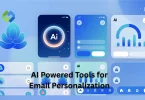Stripe uses KYC to follow legal rules and keep payments safe. It checks who is sending and receiving money. This helps prevent fraud, scams, and illegal use of the platform. If you don’t give these details, Stripe may hold your payments or stop your account.
Table of Contents
Table of Contents
Why KYC Is Important for Stripe Users
KYC helps Stripe confirm the identity of the person or business using its platform. This step is important to stop fake or illegal accounts. By checking ID and other details, Stripe can make sure that only real users are using their payment system. This protects everyone involved in the payment process.
Stripe is a global payment provider, and it must follow financial rules in every country it operates. These laws require KYC to prevent money laundering, terrorist financing, and tax fraud. If Stripe doesn’t collect this information, it can face legal problems or be banned in some regions.
For users, completing KYC helps avoid payment delays or account holds. If your identity is not verified, Stripe may stop your payouts or even pause your account. This can cause problems, especially if you run an online store or offer services.
Documents Required for Individual Accounts
Government-Issued ID
- This is the most important document.
- It can be a passport, national ID card, or driver’s license.
- The ID must be valid, not expired, and clearly show your name, photo, and date of birth.
- Make sure the image is clear and not cropped.
Proof of Address (Sometimes Required)
- Stripe may ask for a recent utility bill, bank statement, or official government letter.
- The document must show your full name and home address.
- It should be recent, usually not older than 3 months.
Selfie or Video Verification (If Needed)
- Stripe may ask for a selfie or a short video.
- This is used to match your face with the ID provided.
- Helps confirm that the person applying is the real account owner.
Documents Required for Business Accounts
Stripe asks for a few specific documents to verify a business account. These documents confirm your business details, ownership, and legal status.
Business Registration Document
- This proves your business is legally registered.
- Examples include a certificate of incorporation, business license, or company registration form.
- The document should show your business name, registration number, and formation date.
Business Representative’s ID
- Stripe needs an ID from the person managing the account.
- This can be a passport, national ID card, or driver’s license.
- The ID must be clear, valid, and show name, photo, and birthdate.
Proof of Business Address (If Required)
- May include a utility bill, lease agreement, or official business letter.
- It should show the business name and address.
- The document must be recent (within 3 months).
Tax Identification Number (TIN)
- Some regions require a business to submit a TIN, VAT, or EIN.
- This confirms your business is registered for tax purposes.
- The name on the tax ID must match the business name.
Accepted ID and Address Proofs
Stripe only accepts certain types of documents for identity and address verification. These must be clear, valid, and match the name on your Stripe account.
Accepted Government ID Proofs
Stripe accepts the following for identity verification
- Passport (preferred in most cases)
- National ID card (front and back if double-sided)
- Driver’s license (must show name, photo, and expiry date)
- All IDs must be valid and not expired
- Information must be clearly visible (no blurs, glare, or cuts)
Accepted Proof of Address Documents
- Stripe accepts the following for address verification (if needed)
- Utility bill (electricity, gas, water dated within the last 3 months)
- Bank statement (with your full name and address)
- Tax letter or government-issued notice
- Lease agreement or rental contract
How to Submit KYC Documents on Stripe
Log in to Your Stripe Dashboard
Start by going to the official Stripe website and logging in to your Dashboard using your email and password. This is where all account settings and verification steps are managed.
Open the Verification Section
Once you’re inside the Dashboard, click on Settings. From there, look for Verifications or Account Information, depending on what your account shows. This section will display what documents are needed based on whether your account is personal or business.
Upload Your Documents
Stripe will show you where to upload each required document. Click the upload button and choose the correct file from your device. Make sure the photo or scan is clear and in JPG, PNG, or PDF format. All text should be readable, and nothing should be cropped or blurry.
Submit and Wait for Review
After uploading your documents, click the submit button. Stripe will begin reviewing them, which usually takes a few hours to a few days. You’ll get an email once your documents are approved or if Stripe needs anything else from you.
Common Issues and Rejection Reasons
- Blurry or Unclear Images: One of the most common reasons for KYC rejection is submitting blurry or low-quality images. If your ID or document photo is not sharp, has glare, or parts are cut off, Stripe may not be able to read or verify the details properly.
- Expired Documents: Stripe only accepts valid and up-to-date documents. If your ID or proof of address is expired, it will be rejected. Always make sure your document is current before uploading it.
- Mismatched Information: The name and details on your documents must match what you entered in your Stripe account. If there are spelling errors, nicknames, or different addresses, Stripe may reject your submission.
- Incomplete or Cropped Files: Documents that are cut off, missing pages, or not fully visible can cause delays. Make sure the full document is shown, and no corners or important sections are cropped out in the upload.
- Wrong File Format: Stripe accepts documents in JPG, PNG, or PDF format. If you upload a different type of file or use screenshots that are unclear, it could lead to rejection. Always follow the file format guidelines during upload.
What If You Don’t Complete KYC
Not completing the KYC process on Stripe can lead to serious issues with your account. Stripe uses KYC to confirm your identity and meet financial regulations. If you skip this step, Stripe may limit what you can do. You might not be able to accept payments, send payouts, or access key features in your account.
Over time, if your KYC remains incomplete, Stripe could pause your account or place a hold on your funds. This means you won’t receive your money until proper documents are submitted and verified. In some cases, Stripe may permanently restrict or close your account if the required information is never provided. Completing KYC is the only way to keep your Stripe account fully active and safe for long-term use.
Conclusion
Stripe’s KYC process is important for keeping your account safe and meeting legal rules. Whether you’re signing up as an individual or a business, you need to share the right documents like a valid ID, proof of address, and business registration papers. These documents help Stripe confirm who you are and protect the platform from fraud.
If you don’t complete KYC or if your documents are unclear or incorrect, your payouts may be delayed or your account could be restricted. To avoid issues, always upload clear, correct, and up-to-date files. Completing KYC the right way ensures smooth payments and full access to your Stripe features.