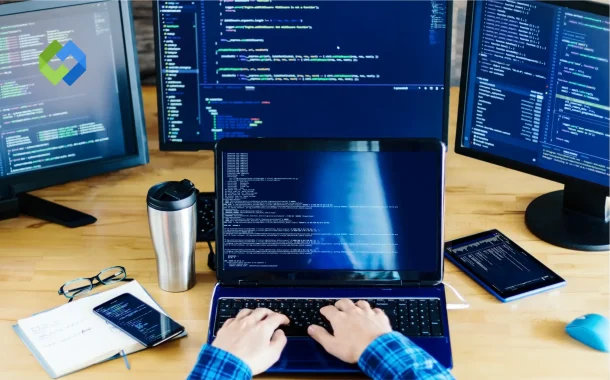However, the number of available resources can also create confusion. Lessons are scattered across various platforms, and not every tutorial remains online indefinitely. To make learning more organized and effective, developers can use simple methods to store, structure, and share visual lessons in practical ways. The following sections explain how to make that process smooth and productive.
Table of Contents
Table of Contents
Why Developers Learn Better with Videos
Videos have become one of the most practical ways to understand complex programming topics. They help transform abstract syntax into clear actions and real examples.
● Visual learning breaks down demanding workflows into small, repeatable steps.
● Real projects shown in tutorials help bridge the gap between theory and practice.
● Rewatching a section improves retention and builds confidence in applying concepts.
● Developers can pause or adjust speed to learn at a comfortable rhythm.
● Each session offers insight into real-world challenges faced by other professionals.
This approach works especially well for beginners trying to grasp new frameworks or developers exploring advanced subjects. Saving and revisiting these recordings helps learners maintain steady growth and turn lessons into long-term skills.
Download and Save Coding Videos Easily
Developers learn best when lessons are always accessible. Many prefer using their Mac to watch coding sessions because it allows smooth multitasking and quick note-taking. Streaming issues or broken links often interrupt progress, so saving tutorials for offline use keeps learning steady anywhere. Tools like Downie Mac let users download programming webinars, courses, and talks for reliable offline viewing. Having key lessons saved locally also helps when referencing past topics or revisiting complex steps during projects.
If you’d like to explore detailed guidance on Downie, check trusted resources from Setapp. The platform shares curated insights about this tool, helping professionals save online videos securely and manage their learning material more efficiently. Storing essential tutorials locally ensures you always have a reliable study library within reach.
Organize and Annotate Your Video Library
Once tutorials are saved, organization becomes the next important step. Creating clear folders by project, language, or topic helps developers quickly locate lessons when needed. Adding tags, timestamps, or brief notes in a separate file provides structure and saves time by avoiding the need to search through entire recordings.
Integrating video notes with tools like Notion allows learners to keep related code snippets and ideas beside each clip. Syncing everything to cloud storage keeps work secure and easy to access from any device. Having an organized setup turns a pile of scattered recordings into a clean library of knowledge. This small effort makes reviewing concepts easier and keeps learning consistent, even across multiple projects or devices.
Teach and Share Knowledge Through Videos
Sharing what you know reinforces your own understanding and helps others grow. Developers often use videos to explain their workflow, record small demos, or show solutions for common coding problems.
● Record short walkthroughs of recent challenges or experiments.
● Edit long recordings into bite-sized explainers for easier sharing.
● Add captions and highlights to make the content clear for every viewer.
● Upload tutorials to platforms like GitHub, Slack, or LinkedIn to reach a wider audience.
● Collaborate with peers by exchanging project recordings or feedback clips.
Creating and sharing lessons builds a sense of contribution within the community. Every video you share becomes a helpful guide for someone else, while strengthening your confidence and ability to convey technical ideas effectively.
Maintain a Balanced Learning Routine
Spending hours watching tutorials without applying them can slow real growth. Developers need a healthy balance between learning and doing. Before starting any session, decide what you plan to practice afterward. Focus on one concept at a time and take short notes while watching to stay active.
Use playback settings to control the pace and revisit key points, rather than skipping ahead. After finishing, apply what you learned by writing a small script or fixing a bug. This approach keeps your memory fresh and ensures knowledge becomes a practical skill.
A steady rhythm of study and practice prevents burnout while maintaining motivation. Real progress occurs when lessons are transformed into experience through consistent, hands-on effort.
Conclusion
Video learning has changed how developers improve their craft. By saving tutorials, organizing them, and sharing useful lessons, every learner can stay adaptable and informed. Reliable tools and mindful study habits help transform scattered resources into a structured system for growth. In the end, learning through visual examples keeps developers curious, creative, and confident — ready to face the next challenge in an ever-changing industry.