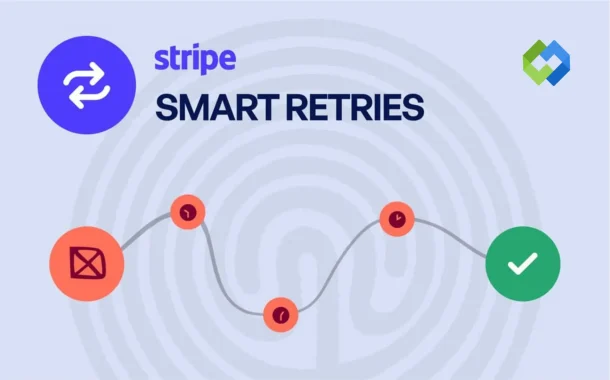This feature is important because failed payments can lead to lost revenue and poor customer experience. Smart Retries increase the chances of collecting money without extra effort. They also reduce churn by keeping subscriptions active when payments are recovered automatically.
Table of Contents
Table of Contents
How Stripe Smart Retries Work
Stripe Smart Retries work through machine learning that studies payment behavior and transaction data. When a customer’s payment fails, Stripe doesn’t just retry right away. It first checks factors like the reason for failure, the customer’s bank, card type, and region. Based on this analysis, it determines the best possible time to retry the payment for a higher chance of success.
This system is smarter than basic retry methods. Instead of trying again after a fixed time, Stripe uses real-time insights to plan each retry. For example, if a bank system was temporarily down or the customer’s card limit was reached, Stripe waits until data shows the retry is more likely to go through.
Over time, Stripe’s algorithm learns from millions of payment outcomes. It adapts automatically to new patterns in payment success rates. This continuous learning helps businesses recover more failed payments without extra effort or manual tracking.
Benefits of Using Smart Retries
Increases Payment Success Rate
One of the biggest benefits of Stripe Smart Retries is the improved success rate of failed payments. The system analyzes data and selects the best time to retry a transaction. This intelligent timing increases the chances of the payment going through successfully, helping businesses recover revenue that might have been lost.
Reduces Revenue Loss
Failed payments can lead to reduced income and poor cash flow. Smart Retries minimize this issue by automatically recovering failed charges. This ensures a more stable and predictable income stream without manual intervention, helping businesses maintain financial consistency.
Enhances Customer Retention
When payments fail, customers might lose access to subscriptions or services. Smart Retries help prevent that by recovering payments automatically. This keeps customers active, improves their experience, and reduces the risk of cancellations due to billing problems.
Saves Time and Effort
Smart Retries operate automatically, reducing the need for teams to manually monitor or retry failed transactions. This automation frees up time and allows business owners to focus on strategy, marketing, and growth instead of payment recovery.
Improves Customer Trust
Customers appreciate smooth and uninterrupted service. By handling payment retries seamlessly, Stripe helps businesses build trust. It ensures customers don’t face sudden disruptions, which strengthens the brand’s reputation and reliability.
Setting Up Smart Retries in Stripe Dashboard
Setting up Smart Retries in the Stripe Dashboard is a simple process that helps businesses automate their payment recovery. It can be done directly through the Stripe Billing settings, without needing any coding or complex setup. Once enabled, Stripe automatically manages retries based on data and machine learning insights.
To begin, log in to your Stripe Dashboard and go to the Billing section. Under Subscriptions and Emails, you’ll find the Retry Rules or Smart Retries option. From there, you can enable the Smart Retries feature with a single click. Stripe will then start managing failed payment retries automatically using its built-in algorithm.
You can also adjust the default retry behavior according to your needs. This includes setting the number of retries or choosing how long Stripe should wait before another attempt. Once everything is configured, the system starts running in the background to recover failed payments efficiently.
Configuring Retry Rules and Preferences
Accessing Retry Settings
To configure retry rules and preferences, go to your Stripe Dashboard and open the Billing settings. Under this section, you’ll find the Retry Rules tab. This is where you can control how Stripe handles failed payments. The setup is simple and allows you to manage everything without technical skills.
Setting Retry Attempts and Intervals
Stripe lets you decide how many times a failed payment should be retried and the gap between each attempt. While Smart Retries automatically chooses the best timing, these settings give you control over how aggressive or flexible your retry strategy should be. Setting balanced intervals helps avoid customer frustration while still improving recovery rates.
Managing Customer Notifications
You can enable automated email alerts to inform customers about failed or retried payments. These notifications encourage them to update their payment methods promptly. It’s a good practice to keep communication clear and professional to maintain customer trust and satisfaction.
Reviewing and Saving Preferences
After adjusting all options, review your settings to make sure they align with your business needs. Once confirmed, save the changes, and Stripe will automatically follow your configured rules. The system combines your preferences with machine learning to maximize successful payment recovery.
Monitoring Retry Performance and Results
Accessing Retry Performance
Stripe allows you to monitor how well Smart Retries are recovering failed payments through the Dashboard. Go to the Billing or Payments section to view metrics related to retries. This gives you a clear overview of which payments were successfully recovered and which ones failed again.
Understanding Key Metrics
Key metrics include the number of retried payments, success rate, and total recovered revenue. You can also track the timing of retries and see patterns in customer payment behavior. These insights help you understand how effective your retry strategy is and where adjustments may be needed.
Using Reports for Analysis
Stripe provides detailed reports that can be exported or viewed directly in the Dashboard. These reports show trends over time, making it easier to identify issues or opportunities to improve recovery rates. Regularly reviewing these reports ensures you stay informed about payment performance.
Adjusting Strategy Based on Results
Based on the performance data, you can tweak your retry rules or communication preferences. Monitoring results allows businesses to optimize their Smart Retry setup, improve recovery rates, and reduce revenue loss from failed payments.
Conclusion
Stripe Smart Retries make handling failed payments simple and effective. By using data and machine learning, Stripe automatically retries payments at the best time. This helps businesses recover more revenue without extra effort. Setting up Smart Retries in the Dashboard is easy, and you can customize retry rules and notifications to fit your needs.
Monitoring retry performance helps track success and improve strategies over time. Overall, Smart Retries save time, reduce lost payments, and keep customers satisfied. It is a useful feature for businesses that want smooth payment recovery and steady cash flow.