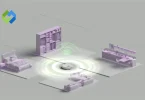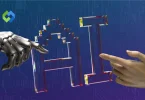Using a VIP plugin in CSGO servers adds value by improving the player experience. It allows server owners to offer additional rewards, making the game more exciting for players. VIP members often feel more engaged, which can boost player retention.
Table of Contents
Table of Contents
How to Install a CSGO VIP Plugin
Download the Plugin
Start by choosing a reliable VIP plugin for your server, such as “VIP Manager” or “Ultimate VIP.” You can download it from trusted websites like AlliedMods or from the plugin’s official page. Ensure you’re downloading the latest version compatible with your server.
Access Server Files
To install the plugin, you need access to your server’s file system. If you’re running the server on your local machine, open the server’s directory. If the server is hosted remotely, use an FTP client like FileZilla to connect to your server.
Install the Plugin
Extract the downloaded plugin files into a folder. Then, upload the extracted files to the appropriate directory on your server. For most CSGO servers, this will be the addons/sourcemod/plugins folder. Some plugins may also require files to be placed in the cfg folder for configuration. Check it out our guide to determine if the VIP plugin is safe or not.
Configure the Plugin
Once the plugin files are uploaded, locate the configuration file, which is usually named vip.cfg or similar. Open this file using a text editor. Customize the VIP roles, permissions, and perks according to your preferences. For example, you can set which players get access to VIP features, what items or abilities they unlock, and any other specific settings.
Restart the Server
After uploading the plugin and configuring it, restart your CSGO server to apply the changes. This can usually be done through your server’s control panel or by typing a restart command into the console.
Test the Plugin
Once the server is back online, verify that the plugin is working correctly. Test the VIP features by assigning a player VIP status and checking that they have access to the exclusive perks and features, like special skins, faster respawns, or other benefits.
Configuring Your CSGO VIP Plugin
- Locate the Configuration File: After installing the VIP plugin, you’ll typically find a configuration file, often named
vip.cfgor something similar, in the plugin folder (usuallyaddons/sourcemod/configs). This file controls how the VIP plugin functions on your server. - Define VIP Roles and Permissions: Open the configuration file with a text editor. You’ll need to define which players or groups will be assigned VIP status. This could be based on rank, donations, or manual assignment. Configure the permissions to specify which actions VIPs can perform, like special chat privileges, access to exclusive areas, or specific abilities.
- Set Up VIP Perks: In the configuration file, you’ll also define the perks VIP members will receive. These can include exclusive weapons, custom skins, faster respawn times, or special abilities. You can customize each perk to fit your server’s needs, such as setting the cost for purchasing VIP status or deciding which features are available to different VIP levels.
- Adjust VIP Pricing (if applicable): If your server uses a paid VIP system, adjust the pricing options in the configuration file. You can set up different tiers of VIP membership, each with different perks and prices. Some plugins may also allow you to integrate with donation systems to automatically assign VIP status when players donate.
- Test and Fine-Tune Settings: After configuring the plugin, save your changes and restart the server to apply them. Test the VIP features to ensure everything is functioning as expected. You may need to adjust settings for fairness or to fix any issues with the plugin’s performance.
- Manage VIP Levels: Many plugins allow you to create different levels of VIP access (e.g., Bronze, Silver, Gold). You can configure different sets of perks for each level to encourage players to upgrade. Make sure each level is balanced so that higher tiers offer more benefits without being too overpowered.
Popular CSGO VIP Plugins
VIP Manager
- Description: VIP Manager is a widely-used plugin that helps server admins manage VIP players effectively. It offers a simple configuration system, allowing admins to easily assign VIP roles, set up perks, and control VIP privileges.
- Features: Allows customizable VIP ranks, exclusive commands for VIPs, and detailed permissions. It also offers support for automatic VIP rank assignment based on donations or other criteria.
Ultimate VIP
- Description: Ultimate VIP is another top choice for server admins looking to give players special privileges. It focuses on providing a smooth experience for both players and admins, with an intuitive interface and flexible configurations.
- Features: Offers various perks like unique skins, weapons, and faster respawn times. It also includes a web-based control panel for easy management and automated VIP rank updates.
Super VIP Plugin
- Description: The Super VIP Plugin is designed for servers looking to create a premium VIP experience with powerful features. It supports multi-level VIP systems, where different levels provide different sets of perks and advantages.
- Features: Multiple VIP ranks, customizable perks, and the ability to give players VIP status based on achievements or donations. It also integrates well with other server management tools.
VIPPlus
- Description: VIPPlus focuses on offering a lightweight yet effective plugin for managing VIP members. It’s great for servers looking for straightforward VIP features without too much complexity.
- Features: Provides basic VIP perks like exclusive access to certain maps or game modes, the ability to respawn faster, and special commands. It’s ideal for servers that want to get VIP functionality up and running quickly.
Donor VIP
- Description: This plugin is particularly useful for servers that wish to link VIP perks with player donations. It provides a system where players who donate to the server receive VIP status and associated benefits.
- Features: Automatic VIP assignment upon donation, customizable perks based on donation tiers, and integration with popular donation platforms. It’s perfect for monetizing a server while offering premium perks to donors.
Conclusion
A CSGO VIP plugin is a powerful tool for server owners who want to enhance the player experience. It allows you to offer exclusive perks to VIP members, making the game more exciting and rewarding for them. With various plugins available, you can choose the one that best fits your server’s needs.
Using a VIP plugin can also help monetize your server by selling VIP memberships or ranks. It boosts player engagement and keeps your community active. Overall, a well-configured VIP plugin can significantly improve both the quality and popularity of your CSGO server.