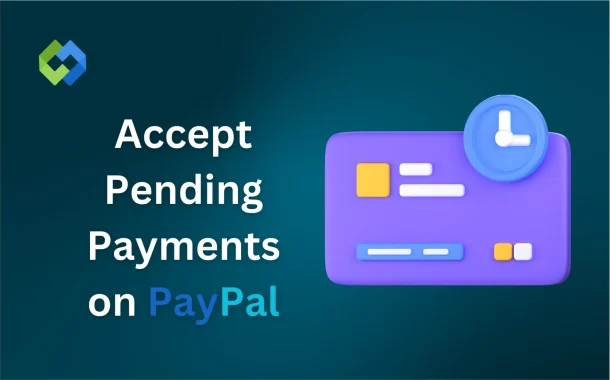Managing pending payments is important because it ensures you don’t miss out on funds that are rightfully yours. Unresolved pending payments can delay transactions and cause confusion. By keeping track of pending payments, you can quickly address any issues, like providing additional information or contacting PayPal support.
Table of Contents
Table of Contents
Common reasons for pending payments
1. Security Review
PayPal may hold a payment for review to ensure it’s not connected to fraudulent activity or suspicious behavior. This often happens when the payment is large or if it comes from a new or unverified account. The review process can take a few hours to several days.
2. eCheck Payments
Payments made through eCheck are processed via the sender’s bank and typically take longer to clear. This delay can result in the payment remaining pending for up to several business days until the funds are fully confirmed and available.
3. Credit or Debit Card Payments
When a payment is made using a credit or debit card, PayPal may hold the payment temporarily to verify the card details and prevent unauthorized transactions. This is a standard process to ensure security and may take some time.
4. New Sender
If the sender is using PayPal for the first time or has a new account, PayPal may hold the payment until they establish trust with the account. This is done to prevent fraudulent transactions and can be resolved once the account gains more history.
Steps to Accept Pending Payment on PayPal
1. Log Into Your PayPal Account
Open PayPal’s website or mobile app and enter your username and password to log into your account. If you have two-factor authentication set up, make sure to complete that step as well to ensure your account’s security.
2. Go to the Activity or Transactions Page
After logging in, find and click on the “Activity” tab (on the website) or “Transactions” (on the app). This page will show a complete list of all your transactions, including completed, pending, and refunded payments.
3. Locate the Pending Payment
Scroll through the transaction list to find any payments marked as “Pending.” These payments are usually shown with a yellow or orange status and will be labeled with the term “Pending” beside the transaction details.
4. Review the Payment Details
Click on the pending payment to view more information about it. Check the payment amount, the sender’s name, and the transaction date to ensure it matches what you’re expecting. Make sure no errors or issues are reported by PayPal.
5. Accept the Payment
If everything looks correct, you can proceed by clicking the “Accept” button. In some cases, the payment might be automatically accepted once PayPal finishes processing the transaction. If manual approval is required, you’ll see an option to accept it.
6. Resolve Any Issues
If PayPal requires additional information (such as identity verification or proof of transaction), you’ll be prompted to provide it. Follow the instructions carefully, and once the issue is cleared up, PayPal will release the payment into your balance.
What to Do if a Payment Remains Pending
Check the Payment Status
Review the payment details in your PayPal account. PayPal may provide a reason why the payment is pending, such as a security review, an eCheck, or an issue with the sender’s payment method. Understanding the cause can help determine your next steps.
2. Contact the Sender
Reach out to the sender to confirm they have completed all necessary steps. For example, if the sender is using an eCheck, it may take a few days to clear. If the payment was sent from a bank account or card, ask if there were any issues on their end.
3. Check for Required Actions
Sometimes PayPal requires you to provide additional information or take action to complete the transaction, such as verifying your account or updating your payment details. Look for any prompts in your PayPal account to resolve pending issues.
4. Wait for PayPal’s Review Process
If PayPal has flagged the payment for review, it may take a few days for them to investigate. This is usually for security reasons, and you may not need to take any action unless PayPal requests further details.
Tips for Avoiding Payment Delays
- Verify Your Account: Make sure your PayPal account is fully verified. Linking and confirming your bank account, credit card, and email address will help reduce the chance of delays caused by unverified details.
- Maintain a Positive Transaction History: A good history of transactions helps build trust with PayPal. Avoid disputes or chargebacks, as they can increase the likelihood of payment holds or delays.
- Use Trusted Payment Methods: To avoid delays, use payment methods that are quick and reliable, such as PayPal balances or credit/debit cards. Avoid eChecks, which take longer to process.
- Provide Accurate Information: Always ensure that the payment details are correct, including the amount and the recipient’s information. Errors in the transaction can cause delays or result in the payment being marked as pending.
- Avoid High-Risk Transactions: PayPal may flag high-risk or unusual transactions for review. If possible, avoid large or suspicious transactions that may trigger security checks. Always communicate clearly with buyers or sellers about the payment process.
- Regularly Check for Payment Issues: Keep an eye on your PayPal account for any issues or pending payments. The sooner you address a pending payment or provide requested information, the quicker you can avoid delays in the future.
Conclusion
Accepting pending payments on PayPal is a straightforward process. By logging into your PayPal account, checking for pending payments, and following the necessary steps, you can quickly manage your funds. It’s important to review payment details and resolve any issues promptly to avoid delays.
If payments remain pending for an extended period, contacting the sender or PayPal support can help resolve the issue. By keeping your account verified and maintaining clear transaction records, you can reduce the chances of future payment delays. Always stay proactive to ensure smooth transactions.