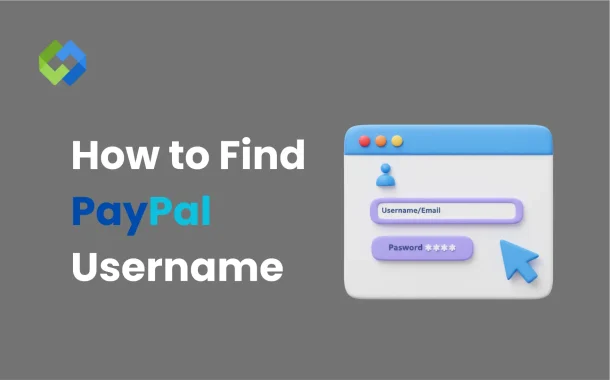Many people get confused between a PayPal username, PayPal ID, and Merchant ID. For personal accounts, the username is usually just an email address. For business accounts, PayPal also provides a Merchant ID for payment processing. Knowing the difference helps you avoid mistakes while receiving or sending payments.
Your PayPal username is also linked to account security. If someone gets access to it along with your password, they can try to misuse your account. That is why understanding where to find your username and how to secure it is very important.
Table of Contents
What Is a PayPal Username
A PayPal username is the email address connected to your PayPal account. When someone sends you money, they usually enter this email address to complete the payment. This email works as your identity on PayPal.
PayPal does not create a separate public username like social media platforms. Instead, your email address acts as your login name. You can add multiple emails to one PayPal account, but only one email is set as the primary username.
This username is used for logging in, receiving payments, linking PayPal with apps, marketplaces, and online stores. If the email is incorrect or unverified, you may face problems with payments.
Your PayPal username can be changed only by updating your email address in account settings. Once changed, you must verify the new email to make it active.
Why Your PayPal Username Matters
Your PayPal username is required to receive money. If someone enters the wrong email, the payment may not reach your account. This can cause delays or payment disputes.
Online platforms often ask for your PayPal username to connect accounts. Freelance websites, eCommerce stores, and subscription services use it to send payouts. An incorrect username can break this connection.
PayPal support may also ask for your username during account recovery or security checks. It helps them identify your account quickly.
From a security point of view, your username should stay private. Public sharing increases the risk of phishing emails, fake invoices, and scam attempts.
How to Find Your PayPal Username on a Computer
First, open your web browser and go to the official PayPal website. Click on the “Log In” button and enter your email address and password. If two-step verification is enabled, enter the security code sent to your phone or email.
Once logged in, you will see your PayPal dashboard. Click on the gear icon or profile photo located at the top-right corner of the screen. This will open your account settings.
In the account or profile section, look for “Email Addresses.” The email marked as “Primary” is your PayPal username. This is the email others should use to send you payments.
If you are using a business account, you can also find your Merchant ID here. Go to Business Information inside account settings. Some platforms request this ID instead of the email address.
Before sharing your username, always confirm that the email is verified and active.
How to Find Your PayPal Username on the Mobile App
Open the PayPal mobile app on your phone. Make sure the app is updated to the latest version. Log in using your email and password.
Once logged in, tap on your profile icon located at the top-right corner. From there, open “Settings.”
In the account information section, you will see your email address listed. This email is your PayPal username. If multiple emails are added, the primary one is your main username.
Business users can scroll to the business details section to find their Merchant ID. Not all options appear in the mobile app, so a desktop browser may be required in some cases.
Double-check the email before using it for payments or account linking.
Difference Between PayPal Username, PayPal ID, and Merchant ID
Many users think these three are different things, which creates confusion.
A PayPal username and PayPal ID are usually the same for personal accounts. Both refer to your registered email address.
A Merchant ID is different. It is a unique code assigned to PayPal business accounts. It is used by payment gateways, APIs, and some marketplaces.
If someone asks for your PayPal ID, they usually mean your email address. If they ask for a Merchant ID, that applies only to business accounts.
Understanding this difference helps you provide the correct details and avoid payment issues.
Common Issues When Finding PayPal Username
Sometimes users are unable to find or use their PayPal username. One common issue is forgetting login credentials. In that case, use the “Forgot Password” or “Having trouble logging in” option on the PayPal login page.
Another problem is using an inactive or unverified email. Payments sent to such emails may stay pending. Always verify your email in PayPal settings.
Some users cannot find profile or settings options due to app bugs or outdated versions. Updating the app or switching to a desktop browser usually fixes this issue.
For business accounts, Merchant ID may not appear on mobile devices. Logging in through a desktop browser solves this problem.
If your account is limited or restricted, PayPal may hide some details. Check your email for alerts from PayPal in such cases.
Tips to Secure Your PayPal Username
Securing your PayPal username is crucial to protecting your account from unauthorized access and potential fraud. Use a strong and unique password for your PayPal account. Avoid using the same password you use for email or social media.
Enable two-step verification. This ensures no one can log in even if they know your username and password.
Do not share your PayPal username publicly on forums or comment sections. Scammers can target exposed email addresses with fake PayPal emails.
Monitor your transaction history regularly. Report suspicious activity immediately to PayPal.
Keep your email account secure as well. Since your username is your email, email security is equally important.
FAQs
Is PayPal username the same as email address
Yes, in most cases the PayPal username is the email address linked to your account. This email is used for login and receiving payments. You can add multiple emails, but only the primary email acts as your main username. Business accounts may also have a Merchant ID, but personal accounts mostly use email only.
Can I change my PayPal username
You cannot change a username directly. However, you can add a new email address and make it your primary email. Once verified, this new email becomes your PayPal username. Always remove or keep old emails inactive if you no longer use them.
What happens if I give the wrong PayPal username
If you give the wrong email address, payments may go to the wrong account or remain pending. In some cases, the sender can cancel the payment. Always double-check your username before sharing it to avoid issues.
Is it safe to share PayPal username
Sharing your PayPal username is generally safe for receiving payments. However, avoid sharing it publicly. Scammers may use it to send fake PayPal emails or invoices. Always verify payment notifications by logging into your PayPal account directly.
How do I find PayPal username without logging in
If you are already logged out, check your email inbox for PayPal emails. These emails usually mention the account email. If not, you must log in or use the account recovery option on PayPal to confirm your username.
Conclusion
Finding your PayPal username is simple once you understand that it is usually your registered email address. You can locate it easily through PayPal settings on desktop or mobile. Business users may also need their Merchant ID for specific services.
Keeping your PayPal username secure is very important. Always verify emails, enable extra security, and avoid sharing details unnecessarily. A secure username ensures smooth payments, protects your account, and prevents fraud-related issues.