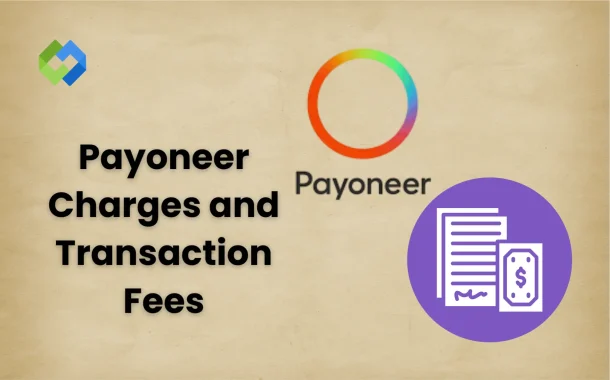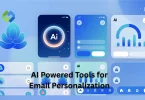Payoneer has different types of fees. These can include fees for receiving money, withdrawing funds, or converting currency. If you don’t know about them, you might lose more money than expected. Knowing the charges helps you manage your earnings better. You can plan when to withdraw and how to save on fees.
Table of Contents
Table of Contents
Account Maintenance Fees
Payoneer charges an annual maintenance fee if your account is inactive or not used often. The fee is usually around $29.95 per year. This charge is deducted automatically from your balance if you haven’t done many transactions in a year. It mostly applies when you don’t receive or withdraw money regularly.
If you use your account often, you may not be charged this fee. Regular activity like receiving payments, transferring funds, or using your Payoneer card helps avoid this charge. Payoneer checks how active your account is before applying the fee. So, staying active can save you money.
You should also check the fees section in your Payoneer account. It shows all charges based on your usage. Read your emails from Payoneer as they may warn you before the fee is charged.
Receiving Money Charges
Payoneer charges different fees depending on how you receive money. If someone sends you money from another Payoneer account, it’s usually free. This is the cheapest and fastest option. You can ask clients or partners to pay through their Payoneer account to avoid extra costs.
If you receive payments from marketplaces like Fiverr, Upwork, or Amazon, the fees vary. Some platforms don’t charge anything, while others may deduct a small percentage. Payoneer itself may also charge up to 1% for receiving payments through the Global Payment Service, especially in USD.
Always check the fee details in your Payoneer dashboard. It tells you the exact fee for each type of transaction. You can also review the agreement with the marketplace you’re using.
Currency Conversion Fees
Payoneer charges a fee when you convert money from one currency to another. This fee is usually around 2% to 3.5% above the mid-market rate. The mid-market rate is the standard exchange rate you see on currency websites. Payoneer adds its margin on top of this rate when you convert or withdraw funds in a different currency.
For example, if you receive USD and withdraw to a PKR account, Payoneer will apply a conversion fee. The exact amount depends on the currencies involved. These charges are not shown as a separate fee; they are built into the exchange rate you get.
It’s important to check the actual rate before withdrawing. You can compare it with live rates online to see the difference. Understanding this fee helps you plan your withdrawals better and avoid high charges. If possible, use the same currency for receiving and withdrawing to reduce extra costs.
ATM Withdrawal Fees
When you use your Payoneer prepaid card to withdraw cash from an ATM, you are charged a fixed fee. This fee is usually around 3.15 US dollars per transaction if your card is in USD. If your card is in euros or pounds, the fee is about 2.50 euros or 1.95 pounds. This fee is charged each time you make a withdrawal.
In addition to this fee, there may be other charges. If you take out money in a currency that is not the same as your card’s currency, Payoneer may apply a currency conversion charge of up to 3.5 percent. If the withdrawal is made in a country different from where your card was issued, a cross-border fee of up to 1.8 percent might be added. Some ATMs also charge their own fee, which depends on the bank that operates the machine.
To reduce your costs, use local bank transfers when possible. If you use an ATM, try to withdraw a larger amount less often to avoid repeated charges. Always read the ATM screen to check for any extra fees before you confirm the withdrawal.
Bank Withdrawal Fees
Payoneer charges a fee when you withdraw funds from your Payoneer account to a local bank account. In Pakistan, if you withdraw to a USD, EUR, or GBP account, you will now be charged a 3 percent fee. This is higher than the previous rate, which was 2 percent. If you transfer money to a bank account that is not in your name, the same 3 percent fee applies.
For transfers made in the same currency, like USD or EUR, Payoneer also adds a fee. If the transfer amount is over 500 units of the selected currency, a 0.60 percent fee is taken. If the amount is less than that, a fixed fee of 3.00 in the currency is charged. Even local Payoneer users transferring money to each other may face the same flat charge.
In addition to this, there is also a currency exchange fee of about 2 percent if you are converting money to PKR. Some banks may also deduct extra charges during the process, especially if the transfer goes through international banks. These hidden costs can reduce the total amount you receive. To save money, try to withdraw larger amounts less often and check all fee details in your Payoneer account before making a transfer.
Card Usage Fees
When you use your Payoneer card to make purchases online or in stores, there are no charges if the transaction is done in the same currency as your card. But if the payment is made in another currency, a conversion fee of up to 3.5 percent is applied. Also, if the country where you’re shopping is different from the country where your card was issued, a cross-border fee of up to 1.8 percent may be added.
There is a yearly fee of 29.95 US dollars for having an active Payoneer card. If your card is lost or stolen and needs replacement, the cost is about 12.95 dollars or its equivalent in other currencies. If a transaction is declined or you check your balance at an ATM, you may also be charged a fee of around 1 dollar.
Some users have reported unexpected fees when using their card at physical stores, even when paying in the card’s main currency. It’s a good idea to regularly check your transaction history and be aware of how much is being deducted. To avoid extra charges, try to use your card in the same currency or consider bank transfers when possible.
Conclusion
Payoneer has many types of charges. These include fees for receiving money, withdrawals, card use, and currency conversion. Some fees are fixed, while others depend on how you use your account. If you’re not careful, these charges can reduce your earnings.
To save money, check all fees in your Payoneer dashboard. Use the cheapest payment and withdrawal options. Try to avoid unnecessary currency conversions or ATM withdrawals. Keeping your account active can also help you avoid some fees.