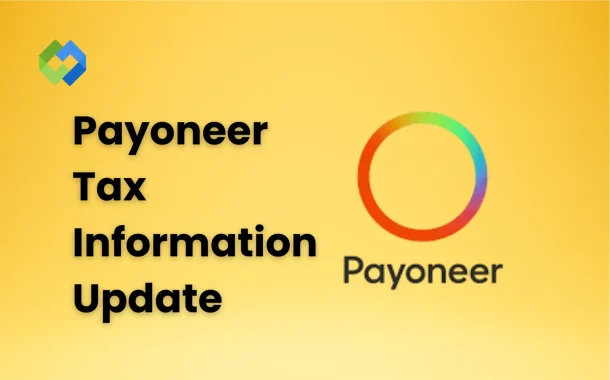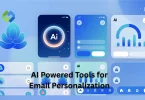If you don’t submit the required tax form, Payoneer may apply extra tax charges. They may also limit access to your payments or account. This update helps make sure your earnings are handled properly for tax purposes. It also protects you from paying more than you need to.
Table of Contents
Table of Contents
Why Payoneer Requires Tax Information
Payoneer asks for tax information to follow global tax rules. They need to report how much money users earn to tax authorities. This is mainly required by the U.S. Internal Revenue Service (IRS), but also helps them stay compliant in other regions. Whether you are in the U.S. or another country, Payoneer uses your tax details to report payments correctly.
Different users fill out different forms. U.S. residents usually complete the W-9 form. Non-U.S. users fill out forms like W-8BEN or W-8BEN-E. These forms tell Payoneer if taxes should be taken from your payments or not. It depends on your location and type of account, whether you’re an individual or a business.
If you don’t give the needed tax form, Payoneer might take extra tax from your earnings. This is called backup withholding. It can reduce the money you receive. To avoid this, you need to submit your correct tax information on time.
This process also helps keep your account running smoothly. Missing or incorrect tax info could lead to delays or even account restrictions. By completing the form properly, you make sure your money is handled the right way. It’s a simple step that protects both you and Payoneer.
Who Needs to Submit Tax Details
Everyone who uses Payoneer may need to submit tax details. This includes individuals, freelancers, businesses, and companies. Whether you’re based in the U.S. or in another country, Payoneer will ask for your tax form based on your location and how you use the platform. The goal is to report income correctly and apply the right tax treatment to your payments.
U.S. residents usually fill out a W-9 form. Non-U.S. users, including individuals and businesses, often need to complete a W-8BEN or W-8BEN-E form. Even if you earn small amounts or don’t think taxes apply to you, Payoneer may still require the form for legal reasons. If you don’t submit it, your account could face payment delays or extra tax deductions. It’s better to complete the form early and avoid any problems with your payments.
Types of Tax Forms Accepted
W-9 Form – For U.S. Residents
If you are a U.S. citizen or a legal U.S. resident, you need to fill out the W-9 form. This form provides your name, address, and Social Security Number (SSN) or Employer Identification Number (EIN). Payoneer uses it to report your earnings to the IRS. Submitting this form ensures that your income is taxed properly and helps you avoid backup withholding, which is an automatic tax deduction if no form is submitted.
W-8BEN Form – For Non-U.S. Individuals
If you are an individual living outside the U.S., the W-8BEN form is usually required. This form proves that you are not a U.S. person and helps Payoneer apply the correct tax rules. You may also be able to claim tax treaty benefits, depending on your country. This could lower the amount of U.S. tax withheld from your payments. The form includes personal information like your foreign tax ID and signature.
W-8BEN-E Form – For Non-U.S. Businesses
If your Payoneer account is under a business or company name based outside the U.S., you’ll likely need to submit the W-8BEN-E form. This form is more detailed and includes sections for business structure, tax classification, and treaty claims. It confirms your business is not a U.S. entity and helps prevent unnecessary tax withholding. Completing it correctly is important for businesses receiving large or regular payments.
Other Forms
In special cases, Payoneer may request other IRS tax forms. For example, W-8ECI is used if your income is effectively connected with a U.S. trade or business. W-8EXP is for foreign governments or tax-exempt organizations. These are less common but are required in specific situations. If you’re unsure which form applies to you, Payoneer may guide you through a questionnaire during submission.
Submit Your Tax Information on Payoneer
Submitting your tax details on Payoneer is easy and done through your account dashboard. Once you log in, you may see a notification asking you to update your tax information. Click on it to begin the process. Payoneer will guide you through a short questionnaire to find out which tax form you need to submit, such as W-9, W-8BEN, or W-8BEN-E.
After answering the questions, the correct form will appear. You’ll need to fill in your personal or business information, tax identification number (like SSN or foreign tax ID), and sign the form electronically. Make sure all the details are accurate before you submit. Once submitted, Payoneer will review your form and confirm when it’s accepted. Keeping your tax info updated helps avoid payment issues and extra tax deductions. It’s a quick step that keeps your account in good standing.
Deadline and Compliance Requirements
Payoneer requires users to submit their tax information by specific deadlines. These deadlines are set to meet legal tax requirements. When Payoneer asks for your tax form, it’s important to act quickly. Waiting too long can cause problems with your account and payments.
You will usually get reminders before the deadline. These reminders tell you when your tax information needs to be submitted. It’s best to complete the process as soon as possible. This helps you avoid any interruptions in your payments or account access.
If you miss the deadline, Payoneer may start withholding extra tax from your earnings. This is called backup withholding, and it means you get less money until you provide the right tax info. In some cases, your account might be restricted or temporarily limited until you comply with the request.
Following the deadlines and submitting your tax information on time keeps your account in good standing. It also makes sure your income is reported properly to tax authorities. Meeting these requirements protects you from extra tax charges and keeps your payments flowing smoothly.
What Happens If You Don’t Submit
If you don’t submit your tax information to Payoneer, you may face several issues. First, Payoneer is required by law to withhold taxes from your payments. Without your tax form, they will apply backup withholding, which means they take a higher percentage of your earnings as tax. This reduces the amount of money you receive.
Not submitting your tax information can also cause delays in payment processing. Payoneer may hold or limit your payments until you provide the required forms. This can be frustrating, especially if you rely on timely payments for your work or business.
In some cases, your Payoneer account could be restricted or temporarily suspended. This means you might lose access to your funds or the ability to send and receive money. These measures encourage users to stay compliant with tax laws.
Conclusion
Payoneer’s tax information update is important for all users. It helps follow tax rules and keeps your account safe. Submitting your tax details on time avoids extra tax charges and payment delays. The process is simple and quick through your Payoneer account.
If you don’t submit your tax info, Payoneer may withhold more tax or limit your account. To avoid problems, fill out the correct tax form as soon as possible. Staying updated with your tax information keeps your payments smooth and your account in good standing. It’s a necessary step for using Payoneer’s services without trouble.