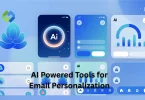People transfer money between Payoneer and PayPal to use the best features of each. Some want to access funds in PayPal after receiving them on Payoneer. Others use both for different payments, depending on convenience and fees. This helps them manage money better.
Table of Contents
Table of Contents
Transfer Money Directly from Payoneer to PayPal
You cannot transfer money directly from Payoneer to PayPal. These two platforms work separately and do not allow direct fund transfers between their accounts. So, there is no simple “send money” button from Payoneer to PayPal.
To move money from Payoneer to PayPal, you need to use an indirect method. The most common way is to first withdraw your money from Payoneer to your linked bank account. After the money reaches your bank, you can then add funds to your PayPal account from that same bank account.
This process takes more time because it involves multiple steps and sometimes bank processing delays. Also, you may need to wait a few days for the money to appear in your PayPal account after transferring it from your bank.
While this is not as fast or simple as a direct transfer, it is currently the only official way to move money from Payoneer to PayPal safely and securely.
Why Transfer Money from Payoneer to PayPal
- Convenience for Online Spending: Many people get paid through Payoneer but find PayPal more useful for online shopping. PayPal is accepted by many websites and stores worldwide, making spending easier.
- Flexibility in Managing Funds: Payoneer is great for receiving international payments, especially for freelancers and businesses. PayPal, on the other hand, provides quick ways to send money or pay bills. Moving money between them gives users more control.
- Access to Different Payment Features: PayPal offers features like instant transfers, buyer protection, and easy checkout options. Transferring money from Payoneer to PayPal lets users take advantage of these benefits.
- Currency Conversion and Fees: Sometimes users transfer funds to use better currency exchange rates or lower fees available on one platform compared to the other.
- Using Both Platforms for Different Needs: Some people prefer to keep money in both accounts to separate business and personal expenses. Transferring money helps them manage their finances smoothly across both platforms.
Methods to Transfer Money from Payoneer to PayPal
Using a Linked Bank Account
The most common and safest way is to link your bank account to both Payoneer and PayPal. You first withdraw your money from Payoneer to your bank. After the funds appear in your bank account, you can add money to PayPal using the same bank. This process may take a few days but is reliable.
Using Third-Party Services
Some third-party platforms offer to transfer money between Payoneer and PayPal accounts. These services work as middlemen and can be faster but often charge extra fees. There’s also some risk involved, so it’s important to choose trusted services and be cautious.
Currency Conversion Considerations
When transferring funds, both Payoneer and PayPal may apply currency conversion rates and fees. These can vary and affect the total amount you receive. It’s good to compare the rates on both platforms before making a transfer to avoid unnecessary losses.
Transfer via Payoneer Prepaid Card
If you have a Payoneer prepaid Mastercard, you can use it to withdraw cash from ATMs linked to your bank or spend money directly. You can then transfer these funds to PayPal by adding money from your bank account or by using the card for purchases where Mastercard is accepted. This method offers another way to move money indirectly.
Steps to Transfer Funds
Prepare Your Accounts
Before starting, ensure your bank account is properly linked and verified with both Payoneer and PayPal. This helps avoid delays or rejections during the transfer. Check that all your account details are up to date and there are no restrictions on transactions.
Withdraw Money from Payoneer to Bank
Log in to your Payoneer account and go to the “Withdraw” or “Transfer to Bank” section. Select your linked bank account and enter the amount you want to transfer. Confirm the withdrawal and note that it may take 2 to 5 business days for the funds to appear in your bank account, depending on your bank.
Add Money to PayPal from Bank
Once the funds reach your bank, log in to PayPal and go to “Add Money” or “Transfer Funds.” If your bank isn’t linked yet, you’ll need to link and verify it first, which might take a few days. After linking, transfer the money from your bank account to your PayPal wallet. This step can take 1 to 3 business days.
Verify the Transfer
After transferring, check your PayPal balance to ensure the money has arrived. Also, monitor your bank account for any pending or failed transactions. Once the money shows in PayPal, you can use it for payments or transfers instantly.
Fees and Charges Involved
Payoneer Fees
Payoneer usually charges around $1.50 to $3.00 per withdrawal to a local bank account. For some currencies or countries, fees might be a small percentage (about 0.5% to 2%) of the amount withdrawn. It’s best to check your specific country’s fee on Payoneer’s website.
PayPal Fees
Adding money to PayPal from a linked bank account is often free if it’s a domestic transfer. However, sending money to others or making business payments can cost 2.9% + $0.30 per transaction. Currency conversions usually have an extra fee of about 3% to 4% above the exchange rate.
Bank Transfer Fees
Bank fees vary widely. Domestic transfers are often free, but international wire transfers can cost anywhere from $10 to $30 depending on the bank. Some banks also charge small fees (like $1 to $5) for incoming transfers.
Alternatives to Payoneer-PayPal Transfer
1. Use Direct Bank Transfers
Instead of moving money between Payoneer and PayPal, you can transfer funds directly from your Payoneer account to your bank, then pay or send money from your bank account without involving PayPal. This can save time and reduce fees.
2. Use Other Payment Platforms
Platforms like Skrill, Wise (formerly TransferWise), or Revolut allow easy international money transfers and sometimes support linking multiple accounts. You can move money between these platforms more flexibly and use them instead of switching between Payoneer and PayPal.
3. Invoice Clients via PayPal
If possible, ask your clients to pay you directly via PayPal instead of Payoneer. This way, you avoid transferring money between platforms and get your funds instantly in your PayPal account.
4. Cryptocurrency Transfers
For tech-savvy users, sending money using cryptocurrencies like Bitcoin or Ethereum can be a fast alternative. You can convert your Payoneer funds to crypto via exchanges and then convert them to PayPal-supported currency, but this involves extra steps and risks.
Conclusion
Transferring money from Payoneer to PayPal is not direct. You need to use your bank account as a middle step. Though it takes time and may involve fees, this is the safest way to move your funds between these platforms.
It’s important to check fees and exchange rates before transferring. Sometimes, using other payment services or asking clients to pay directly to PayPal can be easier. Understanding the process helps you manage your money better and avoid surprises.