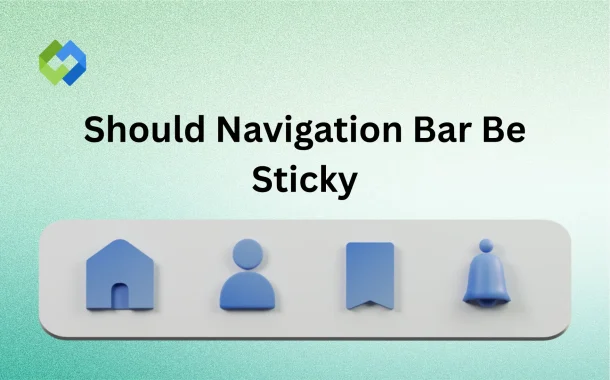A “sticky” navigation bar stays in place even when you scroll down. It doesn’t disappear, so it’s always visible at the top of the screen. This feature can help users quickly access links without scrolling back up. Sticky navigation bars are especially useful on long web pages or content-heavy sites where users might need frequent navigation.
Table of Contents
Table of Contents
Should Navigation Bar Be Sticky
A sticky navigation bar can improve user experience by keeping important links accessible at all times. Users don’t need to scroll back up to navigate, which saves time and effort. It works well on websites with long pages or when navigation is a key part of the design. For instance, blogs, e-commerce sites, or portfolios often benefit from this feature.
However, a sticky navigation bar isn’t always the best choice. It can take up valuable screen space, especially on mobile devices. If the design is cluttered, it might distract users from the content. Before deciding, think about your website’s goals, audience, and design style. A sticky navigation bar might be worth considering if usability and convenience are priorities. But if space and focus are more critical, a traditional navigation bar could be better.
Advantages of a Sticky Navigation Bar
Improves Navigation
A sticky navigation bar stays visible at the top of the screen, no matter how far users scroll. This constant visibility makes it easier to access important links, especially on websites with long pages. Users don’t have to search or scroll back to the top, saving time and effort.
Enhances User Experience
Users can navigate the website quickly, especially on long pages with lots of content. It reduces frustration, keeps the layout intuitive, and makes the site feel more organized. A good user experience can leave a positive impression on visitors and encourage them to return.
Increases Engagement
With links always in view, users are more likely to explore different sections of the site. This can lead to more time spent browsing and higher interaction rates, which is beneficial for blogs, e-commerce platforms, or service websites.
Boosts Accessibility
For users with accessibility needs, a sticky navigation bar simplifies the browsing experience. It ensures important features, like a search bar, menu, or contact link, are always within easy reach, improving usability for everyone.
Disadvantages of a Sticky Navigation Bar
Takes Up Screen Space
A sticky navigation bar remains visible at the top of the screen, which can reduce the available space for content. On smaller screens like mobile devices, this can be more noticeable and might block key visuals or text. It can make the page feel cramped, especially on content-heavy sites.
Can Be Distracting
While helpful, a sticky navigation bar can sometimes draw attention away from the main content. Users may find it distracting if the bar has animations, bright colors, or too many elements competing for focus. Over time, this might negatively affect the browsing experience.
Might Not Fit All Designs
Sticky navigation bars may clash with certain website styles. For minimalistic or creative designs, a constantly visible bar might disrupt the intended aesthetic or user flow. It can make the design feel less clean or polished.
Potential Performance Issues
On some websites, implementing a sticky navigation bar can slow down performance. Poorly coded bars might affect page loading speed or cause issues with scrolling smoothness, especially on older devices or low-performance browsers. This can frustrate users and lead to higher bounce rates.
When to Use a Sticky Navigation Bar
For Long Pages or Scrolling Content
Sticky navigation bars are ideal for websites with long pages, such as blogs, news sites, or articles. They allow users to access important links without scrolling back to the top, improving usability and convenience. This is particularly helpful for sites where users may want to navigate quickly between sections while reading long content.
On Content-Heavy Websites
Websites with many sections or features, like e-commerce stores, portfolios, or service-based websites, benefit from sticky navigation. It ensures users can easily switch between categories, boosting engagement and exploration. Keeping the navigation visible makes it easier to find specific products, services, or other important information without losing their place.
When Quick Access Is Essential
A sticky navigation bar ensures those options are always visible and within reach for websites where users need frequent access to specific sections, such as help desks, dashboards, or membership sites. This can improve user experience by reducing time spent searching for key features like support or settings.
For Mobile-Friendly Designs
On mobile devices, sticky navigation bars can simplify navigation by keeping important links or menus easily accessible. This enhances the browsing experience for users on the go, where space is limited, and quickly finding the next section is key. By keeping the menu visible, users can seamlessly explore without scrolling up and down repeatedly.
Alternatives to Sticky Navigation Bars
Scroll-to-Top Buttons
Instead of a sticky navigation bar, you can add a scroll-to-top button that appears when users scroll down a page. This allows them to quickly return to the top without a constant navigation bar taking up screen space. It’s a simple and non-intrusive way to enhance navigation.
Dropdown Menus
Dropdown menus can provide a clean and organized way to access various website sections without cluttering the screen. When users hover or click on a menu, options appear, which helps save space while still offering easy navigation to different areas of the site.
Sidebar Navigation
A sidebar navigation menu can be a great alternative, especially on larger screens. It stays fixed to one side of the page and offers access to links while keeping the top part of the screen clear. This works well for websites with a lot of content, like blogs or admin dashboards.
Hamburger Menu
The hamburger menu is often used on mobile and desktop websites to keep the navigation compact. When clicked, it reveals the full menu options in a slide-out or dropdown format. This keeps the design clean and allows users to navigate easily without a persistent bar.
Conclusion
A sticky navigation bar can improve user experience by making important links always accessible. It’s especially useful for websites with long pages or content-heavy sites where quick navigation is key. Sticky bars save users time and make browsing more efficient.
However, it’s not always the best choice for every site. They can take up valuable screen space and may be distracting to some users. Before deciding, consider your website’s content, design, and goals. If it enhances the user experience, a sticky navigation bar can be a great addition.