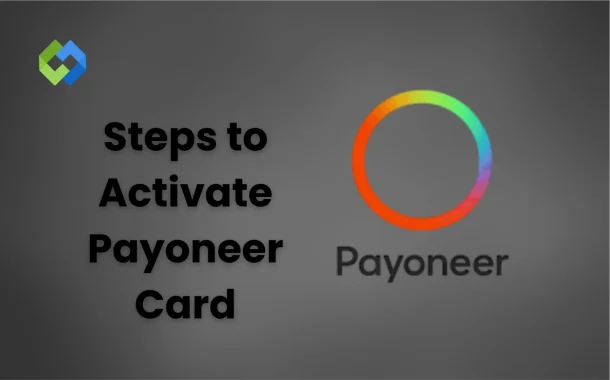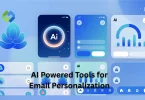You need to activate the card to start using it. Without activation, the card will not work. You can’t withdraw money or make payments until it’s active. Activation links your card to your account. It also lets you set a secure PIN. This step protects your funds. Once activated, you can use it anywhere Mastercard is accepted.
Table of Contents
Table of Contents
What You Need Before Activation
Before you start the activation process, make sure your Payoneer card has arrived. You will get it by mail, usually in a sealed envelope. Check that your name is printed correctly on the card. Also, keep the instructions that come with it. They may help if you face any issue during activation.
You must have access to your Payoneer account. Make sure you remember your login email and password. If you forgot them, reset them before starting the activation. You can use either the Payoneer website or the mobile app for this step.
A good internet connection is also important. Activation needs a secure and stable connection to complete without errors. Avoid public or weak Wi-Fi for security reasons. Use a trusted device, like your own phone or computer.
Lastly, be ready to set a PIN during activation. This PIN helps protect your card. Choose a number that’s easy for you to remember but hard for others to guess.
Methods to Activate Your Payoneer Card
1. Activate Through Payoneer Website
Go to the official Payoneer website and log in to your account. Navigate to the “Card Management” or “Settings” section. Choose the card that needs activation. Enter the last 4 digits of the card and set your 4-digit PIN. Click “Activate” to complete the process. This is the most direct and widely used method.
2. Activate Through Payoneer Mobile App
Download the Payoneer app on your phone. It’s available on Android and iOS. Log in to your account and go to the “Cards” tab. Tap on your card and follow the activation steps. You’ll need to enter the last 4 digits and choose a PIN. The app is simple and works fast.
3. Activate Through Email Link
In some cases, Payoneer may send you an email with an activation link once your card is shipped. If you receive this email, click the link and log in. Follow the on-screen instructions to activate the card. Make sure the email is from Payoneer’s official domain to stay safe.
4. Activate with Payoneer Customer Support
If you’re facing issues with online activation, you can contact Payoneer customer support. They may guide you through the steps or activate it manually after verifying your identity. This is helpful if you’ve lost access to your app or account.
Step-by-Step Guide to Activate Payoneer Card
Step 1: Log in to Your Payoneer Account
Start by visiting the Payoneer website or opening the mobile app. Enter your registered email and password to sign in. Make sure you’re using a secure and private internet connection. If you forgot your login details, reset them first before continuing.
Step 2: Go to the Card Management Section
After logging in, look for the menu that says “Cards” or “Card Management.” This is where you’ll find a list of all your Payoneer cards. Select the one that has the “Activate” button next to it. This means it hasn’t been used yet.
Step 3: Enter the Required Card Details
You’ll be asked to enter the last 4 digits of the card number. This confirms you have the physical card with you. Some users may also be asked to enter the card’s expiration date. Double-check everything to avoid any errors.
Step 4: Set Your 4-Digit PIN
You’ll now create a 4-digit PIN code. This PIN is required for ATM withdrawals and some in-store purchases. Do not use common numbers like 1234 or your birth year. Choose something secure and easy for you to remember.
Step 5: Confirm and Complete Activation
Once all the details are entered, click “Activate.” A message will appear confirming your card is active and ready to use. You can now receive payments, shop online, or withdraw cash. Always keep your PIN private and your card safe.
Troubleshooting Common Activation Issues
- Card Not Showing in Account: If your card doesn’t appear in your Payoneer account, make sure it has been shipped. Sometimes it takes a few days to show after shipping. Check your email for a shipping confirmation. If it still doesn’t appear, contact Payoneer support.
- Activation Page Not Loading: If the activation page won’t open, refresh your browser or try using a different one. Clear your browser’s cache or switch to the mobile app. Also, check your internet connection to make sure it’s stable.
- Error Messages During Activation: If you see an error message, double-check the card number and details you entered. Make sure you’re using the correct last 4 digits and setting a proper PIN. Try again slowly. If the problem continues, take a screenshot and contact support.
- When to Contact Support: If your card still won’t activate after trying all steps, reach out to Payoneer support. You can chat with them or send a message from your account. They will help you find the issue and guide you through the activation process.
What to Do After Activation
Once your Payoneer card is activated, test it with a small transaction. You can try a minor online purchase or withdraw a small amount from an ATM. This helps confirm that the card is working properly. Before you do this, make sure there’s money in your Payoneer account. If the transaction goes through, your card is ready to use.
Next, check the card details in your account. Look at your spending and ATM withdrawal limits. Also, take note of the expiry date. Knowing these details can help you avoid surprises later. If you hit any limits, plan your spending or contact support to learn more.
It’s also important to secure your account. Turn on two-step verification and activate security alerts. These settings help you stay safe if someone tries to misuse your card. Keep your PIN private and never share your card details with anyone.
If you use platforms like Fiverr, Upwork, or PayPal, you can now link your Payoneer card. Go to your payment settings on those platforms and connect your card. This makes it easier to receive payments or make purchases directly.
Conclusion
Activating your Payoneer card is a simple process. You just need to log in, enter your card details, and set a PIN. You can do this using the website, mobile app, or even by contacting support if needed. Make sure your internet is working and your card has arrived before starting.
Once activated, test the card with a small transaction. Check your card limits and turn on security features. Keep your PIN safe and never share it. If you face any issues, reach out to Payoneer support. After activation, your card is ready for use worldwide.