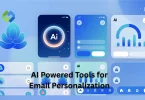ACH payments are also safer than checks. There’s no need to handle paper or worry about mail delays. The process is automated and easy to track. It helps businesses save time and lower mistakes. That’s why many U.S. companies now prefer ACH for everyday payments.
Table of Contents
Table of Contents
What Is Stripe ACH Transfer
Stripe ACH Transfer is a way to accept payments directly from a customer’s bank account. It uses the ACH (Automated Clearing House) network, which is a U.S.-based system for moving money between banks. Instead of using cards, customers give permission for funds to be taken straight from their bank account.
This payment method is useful for large payments, subscriptions, or invoices. Stripe handles the connection between your business and the customer’s bank. It manages the transfer, verification, and any delays. ACH payments usually take a few days to clear but come with lower fees than credit card payments.
How ACH Transfers Work in Stripe
ACH transfers in Stripe let you accept payments directly from your customer’s bank account. The process starts when a customer enters their bank details. Stripe supports both manual entry and instant verification through services like Plaid. Before any money moves, Stripe verifies the account to make sure it’s real and belongs to the customer.
Once verified, the customer needs to authorize the payment. This authorization is important because it gives Stripe permission to withdraw funds from their account. Stripe then sends the payment request through the ACH network, which is managed in the U.S. by banks and financial institutions.
ACH payments are not instant. It usually takes 3 to 5 business days for the money to move from the customer’s bank to your Stripe balance. Stripe updates the payment status during this time so you always know what’s happening.
Benefits of Using ACH with Stripe
- Lower Transaction Fees: ACH payments cost less than credit card transactions. This makes them a smart choice for businesses that handle large payments like rent, tuition, or invoices. You save more on fees with every transaction.
- Fewer Chargebacks: ACH payments require customer authorization before money is withdrawn. This reduces the chances of chargebacks and payment disputes. It gives your business more security and lowers risk.
- Automated Payment Process: Stripe handles everything, from account verification to processing and tracking payments. Once it’s set up, the system works on its own. This saves time and reduces manual effort.
- Ideal for Recurring Payments: ACH is a great option for businesses that offer subscriptions or regular billing. It supports scheduled payments and keeps everything consistent. You can rely on it for long-term, automatic payments.
- Suitable for Large Transactions: ACH works well for large payments that may not be possible with cards. It allows for higher transaction limits, making it useful for B2B payments, tuition, or enterprise invoices.
- Trusted and Secure Network: The ACH system is widely used across the U.S. banking system. Stripe adds an extra layer of security with encryption and account verification. This builds trust with your customers and keeps payment data safe.
Setting Up ACH Transfers on Stripe
Check Eligibility
To use ACH transfers, your business must be registered in the U.S. and have a verified Stripe account. ACH is only available to certain business types, so check if your business model is supported. If unsure, you can contact Stripe support for confirmation.
Enable ACH in Stripe Dashboard
Log in to your Stripe Dashboard and go to Settings > Payment Methods. From there, enable ACH Direct Debit. Stripe may ask you to complete a short setup process or connect to a third-party service like Plaid for faster bank verification.
Collect Bank Account Details
You’ll need to securely collect your customer’s routing number and account number. Stripe offers ready-made, PCI-compliant forms and APIs for this. If using Plaid, customers can connect their bank instantly, which improves the experience.
Get Customer Authorization
Before processing any ACH payment, you must receive authorization from the customer. This can be done through an online checkbox, signed form, or clear consent within your app. Stripe records this step as proof in case of disputes.
Verifying Bank Accounts for ACH Payments
To accept ACH payments through Stripe, customer bank accounts must be verified. This step is important for security and helps avoid fraud or failed payments. Stripe offers two main ways to verify bank accounts: micro-deposits and instant verification.
With micro-deposits, Stripe sends two small amounts (usually under $1) to the customer’s bank account. The customer then checks their account and enters those amounts back into your system to confirm ownership. This method takes 1–2 business days but is very reliable.
The faster option is instant verification using services like Plaid. Customers log in to their bank through a secure popup and confirm their account instantly. This makes the process quicker and smoother, especially for first-time users.
Both methods help Stripe ensure that payments are being made from valid accounts. Once verified, the customer’s bank account can be used for ACH payments anytime, without repeating the process.
Processing Time for ACH Transfers
ACH transfers are not instant. When a customer makes an ACH payment through Stripe, it usually takes 3 to 5 business days for the money to move from their bank to your Stripe account. This is because ACH works in batches and runs on a fixed schedule set by U.S. banks.
Weekends and holidays can cause delays. Payments made on Friday might not start processing until Monday. Also, the time taken may vary depending on the customer’s bank and Stripe’s risk checks.
Stripe keeps you updated during each step. You’ll see the payment marked as “pending” until it’s fully cleared. Once cleared, the funds become available for payouts. While slower than card payments, ACH is still a good choice for large or recurring payments due to lower fees.
Fees Involved in Stripe ACH Transactions
Standard ACH Fee
Stripe charges 0.8% per ACH transaction, with a maximum fee of $5. This means if a customer pays $1,000 or $10,000, you’ll still only pay up to $5. It’s a cost-effective option for large payments compared to credit card fees, which are usually 2.9% + 30¢.
No Setup or Monthly Fees
There are no setup fees or monthly charges to enable ACH payments in Stripe. You can turn on ACH Direct Debit from the dashboard and start accepting payments without extra platform costs.
Additional Charges
If a payment fails or is returned (for example, due to insufficient funds), Stripe may charge a small fee. Also, if you use Plaid or another third-party service for instant bank verification, those services may charge their own fees, depending on your usage plan.
Conclusion
Stripe ACH transfers are a smart way to accept payments from U.S. bank accounts. They are safe, reliable, and cost less than credit cards. This makes them a good option for large payments or monthly billing.
ACH may take a few days to process, but the savings and security are worth it. Stripe handles everything from setup to tracking. If your business needs lower fees and smoother payouts, Stripe ACH can be a great choice.