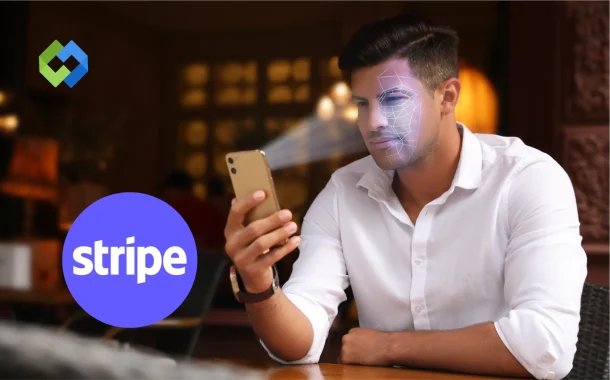Businesses use batch payouts to improve efficiency and reduce mistakes. Paying many people manually takes time and can lead to errors. With batch payouts, all amounts and recipients are organized in one place. It also helps in keeping financial records clear and accurate. Many companies find it easier to manage cash flow and meet payment deadlines this way.
Table of Contents
Table of Contents
Benefits of Automating Batch Payouts
- Time Savings: Automating batch payouts saves a lot of time. Instead of manually sending payments to each recipient one by one, you can process all payments at once. This is very useful for companies with many employees, freelancers, or vendors. It also allows businesses to handle larger payment volumes without extra effort.
- Reducing Errors: Automation reduces human mistakes. Manually entering wrong amounts or bank details can cause failed payments or delays. Automated batch payouts ensure every recipient gets the correct amount on time, improving reliability and reducing payment-related issues.
- Better Financial Management: Scheduled automated payouts help maintain consistent cash flow and prevent late payments. They also make it easier to track and report transactions because all records are stored in one system. Businesses can quickly generate reports for accounting and auditing purposes.
- Focus on Other Tasks: By automating payouts, businesses spend less time on payment processing and more time on core activities. Teams can focus on growth, operations, or customer service instead of repetitive payment tasks.
Setting Up Your Stripe Account for Batch Payments
1. Verifying Your Account
Before you can start batch payouts, you need a verified Stripe account. This means providing your business information, legal documents, and personal identification. Verification ensures your account is secure and compliant with Stripe’s rules.
2. Adding Bank Details
Next, add the bank account where payouts will be sent. Make sure the account information is accurate to avoid failed payments. Stripe supports most major banks, and linking your account is straightforward through the dashboard.
3. Enabling Payout Features
After verification and bank setup, enable the payout features in your Stripe dashboard. This includes options for automated batch payouts, scheduling, and recipient management. You can also customize settings like currency, payment methods, and notification preferences.
4. Testing the Setup
It’s a good idea to test your batch payout setup with a small payment first. This helps confirm that all details are correct and that recipients receive payments on time. Testing reduces the risk of errors in larger batches.
How to Create a Batch Payout
Selecting Recipients
Start by choosing the recipients who will receive the payments. This can include employees, freelancers, vendors, or partners. Ensure that each recipient’s bank account or payment method is accurate and up to date. Some businesses maintain a list in a spreadsheet or use integrated tools in Stripe to manage recipients efficiently, reducing errors during payout.
Adding Payment Amounts
Next, enter the payment amounts for each recipient. Automation allows you to upload a spreadsheet or connect accounting tools to assign amounts quickly. Double-check the totals and individual amounts to avoid overpayment or underpayment. This step ensures that each recipient receives exactly what is due, maintaining trust and accuracy.
Scheduling the Payout
Decide when the batch payout should be processed. You can send it immediately or schedule it for a future date. Scheduling is useful for managing cash flow, coordinating with invoice dates, or meeting payroll deadlines. Automated reminders and notifications can also help ensure timely execution.
Reviewing and Confirming
Before finalizing, carefully review all details. Check recipient names, payment amounts, and schedule settings. Once confirmed, Stripe processes the batch payout automatically. You can monitor the status in the dashboard, view successful transfers, and handle any failed payments promptly, ensuring smooth operations.
Using Stripe Dashboard for Manual vs Automated Payouts
1. Manual Payouts
Manual payouts let you send payments individually or in small groups. On the Stripe dashboard, you select recipients, enter amounts, and approve each payment. This method is useful for one-time payments or small batches. However, it can be time-consuming and prone to errors if you have many recipients.
2. Automated Payouts
Automated payouts allow you to schedule payments for multiple recipients at once. You can set daily, weekly, or monthly schedules directly in the Stripe dashboard. Once configured, payouts are processed automatically without repeated manual input, saving time and reducing mistakes.
3. Monitoring Payout Status
The Stripe dashboard shows the status of all payouts, whether manual or automated. You can track completed payments, pending transfers, and failed attempts. This helps in quickly resolving issues and keeping financial records organized.
4. Adjusting Settings and Preferences
Stripe allows you to customize payout settings in the dashboard. You can change schedules, add new recipients, update bank accounts, or enable notifications. Adjusting these settings ensures your payouts run smoothly and meet your business needs.
Common Issues and How to Avoid Them
- Payment Failures: Sometimes payments fail due to incorrect bank details or insufficient funds. To avoid this, always double-check recipient account information and ensure your Stripe balance can cover the batch payout. Running a small test payment first can also prevent larger issues.
- Account Restrictions: Stripe may place restrictions on accounts if verification is incomplete or suspicious activity is detected. To prevent this, make sure your account is fully verified, provide accurate business information, and follow Stripe’s policies carefully.
- Incorrect Payment Amounts: Entering wrong amounts can lead to overpayment or underpayment. Use automated tools or spreadsheets to calculate totals, and always review amounts before confirming the batch payout.
- Delayed Payouts: Payouts can be delayed due to weekends, holidays, or banking processes. Schedule payments in advance and consider Stripe’s processing times to ensure recipients receive funds on time.
- Security Concerns: Unauthorized access can compromise payments. Enable two-factor authentication, use strong passwords, and restrict account access to trusted team members to keep your payouts secure.Humanize 168 words
Conclusion
ChatGPT said:
Stripe Identity Verification helps businesses confirm who their users are. It ensures that only real and verified people can access services or receive payments. This reduces fraud and keeps transactions safe. Many companies use it for onboarding new customers, verifying account holders, or checking the identity of high-risk users.
Using Stripe Identity Verification makes processes faster and more reliable. Businesses can trust the information provided and focus on growth instead of worrying about fake accounts. Overall, it is a simple and effective way to improve security, protect users, and build trust in online payments and services.