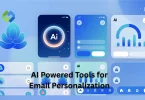Knowing why a payment failed helps save time and reduce confusion. If you understand the decline, you can act quickly. Businesses can fix their setup or tell the customer what to do. Customers can check with their bank or try another card. This avoids lost sales and unhappy buyers.
Table of Contents
Table of Contents
Reasons for Stripe Payment Declines
- Insufficient Funds: One of the most common reasons is that the customer does not have enough money in their account. If the available balance is too low, the bank will block the payment automatically.
- Incorrect Card Details: Entering the wrong card number, expiry date, or CVC code can lead to a decline. Even small mistakes can cause the payment to fail instantly.
- Expired or Inactive Card: If the card is no longer valid or has been deactivated, Stripe will reject the payment. Customers should always use a current, active card.
- Blocked by Customer’s Bank: Sometimes, a bank might block a payment for safety reasons. This can happen if the transaction seems unusual or is made from a new location.
- Fraud and Security Checks: Stripe uses fraud tools to detect risky transactions. If the billing address or CVC check fails, or the IP location looks suspicious, Stripe may decline the charge.
- Bank or Region-Based Restrictions: Some banks don’t allow international or online payments unless activated. Spending limits or restrictions on certain types of transactions may also cause a decline.
Stripe-Specific Decline Codes
Stripe uses decline codes to explain why a payment didn’t go through. These codes help both businesses and customers figure out the problem. The codes are short messages that come from either the customer’s bank or Stripe’s own checks. You can find these codes in the Stripe Dashboard or in your API logs.
Some common decline codes include “Card Declined”, “Insufficient Funds” and “Expired Card”. “Card Declined” means the bank didn’t allow the charge, usually without giving a clear reason. “Insufficient Funds” shows that the customer didn’t have enough money. “Expired Card” means the card is no longer valid. Another common one is “Incorrect CVC”, which means the security code on the back of the card was wrong.
Each decline code points to a specific issue. If a code says “Processing Error”, it could be a temporary system problem. If it says “Do Not Honor”, the customer should contact their bank. These codes are meant to guide the next step, not confuse you.
Fraud Detection and Security Blocks
Stripe has strong security tools to stop fake or risky payments. These tools check things like the billing address, CVC code, IP address, and purchase behavior. If anything looks strange, Stripe may block the payment to protect both the business and the customer. This is called a security or fraud block.
One common check is the AVS (Address Verification System). If the address doesn’t match what the bank has on file, the payment may be declined. Another check is the CVC code. If it’s incorrect, Stripe can block the charge. Payments made from high-risk countries, unknown devices, or flagged IP addresses may also be stopped.
Sometimes, even a real customer may face a block if their payment looks suspicious. That’s why it’s important to guide them clearly and ask them to double-check their card and billing details. These blocks help prevent fraud but can be resolved with proper steps.
Customer Bank Restrictions
Sometimes, a payment gets declined because of the customer’s bank, not Stripe. Banks have their own rules to protect account holders. They may block payments that look unusual or risky. This can include online purchases, large amounts, or payments to international businesses. Even if the card is fine, the bank may stop the transaction.
One common issue is international payment restrictions. If the cardholder hasn’t allowed international usage, the bank may automatically reject the charge. This also applies to cards not set up for online use. Some banks require extra steps like enabling 3D Secure or OTP (one-time password) for online payments.
Daily spending limits are another reason. Many banks put a cap on how much a customer can spend in one day. If that limit is reached, all new charges will fail—even small ones. The customer may not realize this unless they check their account or speak to their bank.
Merchant Account Issues
Sometimes, the issue is not with the customer but with the business’s Stripe account. If your account is under review, limited, or flagged for any reason, Stripe may stop processing payments. This can happen suddenly, even if everything seems to be working fine. It is part of Stripe’s effort to follow financial rules and protect users from risk.
A common reason is incomplete business verification. Stripe needs correct details like your business name, type, bank account, and tax information. If this information is missing or does not match public records, Stripe might block transactions. You may also see alerts in your dashboard asking you to submit documents or update your details.
Technical errors in the payment setup can also cause trouble. If your API keys, payment methods, or currency settings are not properly configured, payments may fail. This often happens when using custom checkouts or third-party tools connected to Stripe.
Resolve Payment Declines
Check the Decline Reason
When a payment fails, start by checking the decline message in your Stripe dashboard. This message or code will tell you whether the problem is on the customer’s side or your own. Knowing the exact reason helps you fix the issue faster.
Help the Customer Take Action
If the decline is related to the customer, ask them to check their card details. They can try using a different card or contact their bank. The bank might need to enable online or international payments, or remove spending limits. Give clear instructions so the customer understands what to do next.
Review Your Stripe Account
If the issue is on your side, review your Stripe settings. Check for alerts, incomplete business information, or technical errors in your payment setup. Look at your fraud filters, API settings, and any third-party tools connected to Stripe.
Fix Issues Quickly
The sooner you act, the less chance you have of losing a sale. Clear communication and a working payment system reduce delays. Most problems can be resolved in minutes if you follow the right steps.
Conclusion
Stripe payment declines can happen for many reasons. It could be due to the customer’s bank, card issues, or problems with your Stripe account. Knowing the reason behind a failed payment helps fix it faster and keeps the process smooth for everyone.
Always check the decline code in the Stripe dashboard. Help customers follow the right steps or fix your account settings if needed. Quick action and clear communication can reduce lost sales. Understanding common decline reasons makes it easier to prevent them in the future and improve your payment success rate.