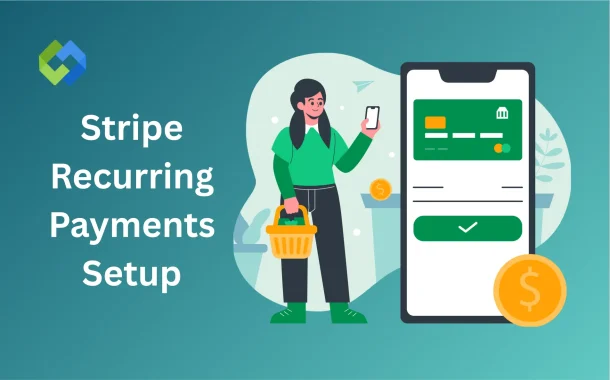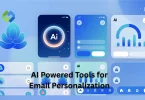Stripe makes it easy to set up and manage recurring payments. You can create products and set the billing period in the Stripe dashboard. Stripe automatically charges your customer, sends receipts, and manages failed payments. You can also pause, cancel, or update subscriptions easily.
Table of Contents
Table of Contents
Why Use Stripe for Subscriptions
Stripe is a good choice for handling subscriptions because it’s easy to use and works well for all kinds of businesses. You can create products, set prices, and choose billing cycles like weekly, monthly, or yearly. Everything is managed from one clean dashboard, and you don’t need advanced technical skills to get started. It saves time and reduces the need to build your own billing system.
One big reason to use Stripe is that it supports many payment methods. Customers can pay using credit cards, debit cards, or even bank transfers. Stripe handles payments from different countries, making it useful for global businesses. It also manages taxes, receipts, and email notifications automatically, so you don’t have to do everything manually.
Stripe also helps when something goes wrong. It tracks failed payments and tries charging the customer again. You can also cancel, pause, or update subscriptions easily. Everything is logged clearly so you can stay organized.
Basic Requirements to Get Started
1. Create a Stripe Account
Go to the Stripe website and sign up using your email address. During sign-up, you’ll select your country and enter your business name. After creating your account, you’ll access the Stripe Dashboard where you can manage payments, products, and subscriptions.
2. Provide Business Information
Stripe needs to know about your business to comply with financial rules. You’ll enter details like your business type (individual, company, or nonprofit), your phone number, and a short description of what your business does. This helps Stripe understand what kind of payments you’ll be processing.
3. Add a Business Website or Social Profile
You must provide a valid business website or a public social media page that shows what you offer. This helps Stripe verify that your business is legitimate and active. If you don’t have a website, a well-maintained Facebook or Instagram business page can also work.
4. Connect a Bank Account
Stripe needs a bank account to send your earnings. You’ll enter your bank name, account number, and routing code (or IBAN). This is where Stripe will deposit your money after customers are charged through subscriptions.
5. Verify Your Identity
To keep your account secure, Stripe asks for identity verification. You’ll need to upload a valid government-issued document like a passport, ID card, or driver’s license. This step protects both you and your customers from fraud.
Creating Products and Plans in Stripe
- Go to the Products Section in Dashboard: Log in to your Stripe account and open the dashboard. On the left menu, click on “Products.” This is where you can add new items or services you want to sell through subscriptions.
- Add a New Product: Click on “Add product.” Enter the name of your product, a short description, and an image if needed. This helps you keep your offerings organized and clear for future reference or customer billing.
- Set the Pricing Plan: After creating the product, you’ll need to add a “Price.” Choose how often the customer should be charged – monthly, weekly, yearly, etc. Set the amount you want to charge and choose the currency. You can also create multiple pricing tiers for the same product.
- Choose Between One-Time and Recurring: Stripe lets you choose if the price is a one-time fee or a recurring charge. For subscriptions, always select “Recurring.” You can set trial periods, billing cycles, and usage-based pricing if needed.
- Save and Use the Product in Subscriptions: Once your product and pricing are set, click “Save.” You can now use this product in subscription plans, either through the Stripe dashboard, Stripe Checkout, or API integrations.
Setting Up Subscription Checkout or API
To set up subscriptions in Stripe, you have two main options: Stripe Checkout or Stripe API. Stripe Checkout is the easier choice. It gives you a ready-to-use payment page that you can share with your customers. You don’t need to write much code. Just create a product, set the price, and generate a checkout link. Stripe handles the rest—billing, tax, and receipts.
If you want more control, use the Stripe API. This method lets you fully customize how subscriptions work on your site or app. You can design your own payment form, set billing cycles, add discounts, and manage user data in detail. The API uses objects like Customers, Products, Prices, and Subscriptions to handle the full process. It’s a better fit for developers or teams with coding experience.
Both options are reliable and secure. You can start simple with Checkout and move to API later as your business grows. Whichever you choose, always test your setup in Stripe’s test mode before going live. This helps avoid issues and gives you a smooth launch.
Managing Customer Payment Methods
Managing Customer Payment Methods is an important part of running subscriptions with Stripe. Stripe makes it easy for customers to add, update, or remove their payment details. When using Stripe Checkout, customers can enter their card or bank information securely. This information is saved to their Stripe customer profile for future payments.
If you’re using the API, you can build custom forms that let users manage their payment methods directly on your website or app. Stripe supports credit cards, debit cards, ACH transfers, and digital wallets like Apple Pay and Google Pay. You can also allow customers to switch their payment method anytime.
Stripe also automatically handles expired or failed cards. It sends reminders to customers and retries payments for you. This reduces failed payments and helps keep subscriptions active without manual effort. Everything is saved securely, and Stripe follows global security standards like PCI compliance.
Handling Billing, Invoices, and Cancellations
Stripe handles billing, invoices, and cancellations in a simple and automated way. When a customer subscribes, Stripe generates invoices based on your plan settings. It charges the customer automatically on each billing date and sends a receipt to their email. You can view all invoices, payment statuses, and due dates from your Stripe dashboard.
If a payment fails, Stripe retries it based on a smart schedule. You can customize how many times it should retry and what happens if all attempts fail. Stripe also lets you pause, cancel, or update subscriptions anytime. You can do it manually from the dashboard or through the API. Customers can also cancel or change their plans if you allow that option.
Stripe keeps a full record of billing history, making it easy to track revenue and resolve issues. Whether you’re managing one subscription or hundreds, Stripe handles the details so you can focus on your business.
Testing and Going Live with Subscriptions
Before accepting real payments, it’s important to test your subscription setup in Stripe’s test mode. Stripe provides test cards and customer data so you can simulate the full subscription flow. You can check if the checkout page works, if invoices are sent correctly, and how failed payments are handled. This helps you catch errors and make sure everything runs smoothly.
Once you’re confident with the setup, you can switch to live mode from the Stripe dashboard. You’ll need to complete all required business and identity verifications before going live. After that, real customers can subscribe, and you’ll start receiving actual payments in your connected bank account. Always double-check your pricing, billing cycles, and webhook settings before going live to avoid issues later.
Conclusion
Setting up recurring payments with Stripe is simple and reliable. You can choose Stripe Checkout for a quick setup or use the API for more control. It helps you manage products, plans, billing, and customers all in one place. Stripe also supports many payment methods and handles failed payments automatically.
Once everything is tested, you can go live and start receiving payments. Stripe takes care of invoices, reminders, and security. It saves you time and helps grow your income without extra effort. Whether you’re running a small business or scaling fast, Stripe makes subscription billing easy.