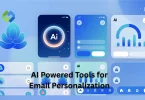After signing up, you get an account to hold your money. You can receive payments from clients, marketplaces, or bank transfers. The money stays in your Payoneer account until you use it. You can shop online with your Payoneer card or transfer the money to your local bank. It also supports multiple currencies. Everything is managed through the website or app.
Table of Contents
Table of Contents
Why Use Payoneer for Online Shopping
Payoneer is a smart choice for online shopping, especially if you deal with international websites. It allows you to make payments without needing a local credit or debit card. Many global online stores accept Payoneer cards, so you can shop easily without currency or region issues. It supports multiple currencies, making it ideal for cross-border purchases.
The Payoneer MasterCard works like a regular debit card. You can use it to pay directly at checkout. It’s accepted by most online stores that support MasterCard. You don’t have to wait for money transfers or worry about exchange rate delays. You simply shop and pay using your Payoneer balance.
Payoneer also offers good security features. It uses two-factor authentication and secure logins. This protects your money while shopping. You can check your balance and view recent purchases anytime using the app or website. This gives you full control over your spending.
Adding Funds to Your Payoneer Account
Receive Payments from Freelance Platforms
If you work online as a freelancer or seller, you can receive payments directly into your Payoneer account. Platforms like Upwork, Fiverr, Amazon, and many others support Payoneer. Once a client or platform sends payment, it appears in your Payoneer balance. This is one of the most common ways users fund their accounts.
Use Bank Transfer Options
Payoneer provides you with virtual receiving accounts, such as a U.S. or EU bank account. These accounts let others send you money as if they’re making a local payment. When someone sends a transfer to one of these bank details, the funds show up in your Payoneer account. This is great for receiving business payments from international companies.
Request a Payment from Clients
You can also use Payoneer’s “Request a Payment” feature. Just enter your client’s details and the amount you’re requesting. Once they make the payment through the link you send, the money is added to your balance. This method is helpful for one-time payments or non-platform work.
No Personal Deposits Allowed
Payoneer is for business-related payments only. You can’t add money from your personal bank or credit card just to spend later. All fund sources must come from approved business payments or linked platforms. Always use Payoneer in line with its rules to keep your account in good standing.
Linking Payoneer to Online Shopping Platforms
Use Payoneer MasterCard for Shopping
Payoneer offers a prepaid MasterCard that works like a regular debit card. Once your account has funds, you can use this card to shop online on most websites that accept MasterCard. Just enter the card number, expiry date, and CVV at checkout. It’s a quick and easy way to use your Payoneer balance for purchases.
Connect Payoneer to Marketplaces
Some online marketplaces, like Amazon or Walmart (in certain regions), allow you to link your Payoneer account for seller payments and purchases. You can add your Payoneer bank details (like the U.S. receiving account) as your payment method. This is useful if you’re both buying and selling on these platforms.
Use Virtual Cards for Online Payments
If available in your region, you can request a Payoneer virtual card. This card works online just like a physical card. It’s helpful for shopping securely or using different cards for different websites. You manage the card directly from your Payoneer dashboard.
Add Payoneer to Payment Gateways
Some global payment gateways and wallets accept Payoneer. You can try linking your Payoneer card or account in your PayPal or Skrill settings (depending on region). Once linked, you may be able to use Payoneer indirectly on even more platforms. Always check if the site accepts MasterCard or your Payoneer-linked details.
Benefits of Using Payoneer for Online Purchases
- Fast and Easy Payments: Payoneer allows you to make quick payments directly from your account. You can use the Payoneer MasterCard or virtual card to shop online without delays. Transactions are processed instantly, making your shopping experience smooth and fast.
- Global Acceptance: Payoneer cards are accepted on most websites that support MasterCard. This means you can shop from different countries without any issues. Whether it’s clothing, gadgets, or software, you can pay from anywhere using your Payoneer funds.
- Multi-Currency Support: Payoneer supports multiple currencies like USD, EUR, GBP, and more. This is useful when buying from international stores. You don’t need to worry about currency conversions. Your money is already in the right format for many websites.
- Secure Transactions: Payoneer uses strong security features like two-factor authentication and transaction alerts. These help protect your account from fraud. You can safely make payments knowing your information is protected.
- No Need for Local Bank: You don’t need a local bank account or credit card to shop online. As long as your Payoneer has funds, you can use it for direct purchases. This is helpful for freelancers or users in countries with limited banking options.
Common Fees and Charges
- Account Maintenance Fees: If you use the Payoneer physical MasterCard, there is an annual fee of about $29.95. Without the card, keeping your Payoneer account is usually free.
- ATM Withdrawal Fees: Withdrawing cash from an ATM using your Payoneer card costs around $3.15 per withdrawal on average. Additional ATM operator fees may apply depending on the location.
- Currency Conversion Fees: Currency conversion fees average around 3.5% on the amount converted. This fee is added on top of the exchange rate applied by MasterCard.
- Receiving and Sending Money Fees: Receiving payments from companies through approved methods is usually free. However, if funds come via credit card, the fee is about 3%, and via ACH bank debit, it is around 1%. Sending money to other Payoneer users is free.
- Bank Withdrawal Charges: Transferring money from Payoneer to your local bank typically costs up to 2% above the official exchange rate. This varies by country and currency.
Conclusion
Using Payoneer for online shopping is easy and convenient. It lets you pay on many international websites without needing a local bank card. With the Payoneer MasterCard or virtual card, you can shop safely and quickly. The multi-currency support also helps avoid extra conversion hassles.
Payoneer is good for freelancers and global shoppers. It keeps your money secure and gives you control over payments. While there are some fees, the benefits often outweigh the costs. Overall, Payoneer makes online shopping smoother, especially when buying from outside your country.