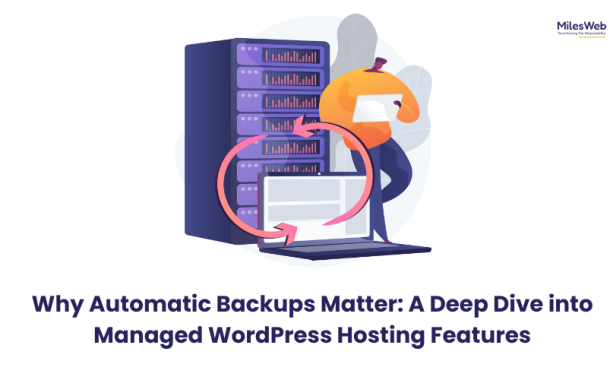When it comes to the best WordPress hosting service, automatic backups don’t just provide convenience. They embed resilience into a system, which seamlessly integrates with the rest of the business operations and provides peace of mind.
Let’s learn why the importance of automatic backups is rapidly increasing and how it distinguishes managed from standard hosting.
Table of Contents
The Risks of Manual Backups
Most WordPress users begin with a manual backup system, which consists of exporting databases, saving files, and utilizing plugins. The method works, but only in theory. Manual errors and a lack of backups edge towards disastrous outcomes.
Consider this: you’re updating the website to the latest version, then suddenly you realize the backup from yesterday is missing. It’s been a disastrous night, and it’s only just begun. Restoring the site can take hours, even days. In the meantime, the site will suffer from a loss of traffic, a deteriorating SEO score, and, worst of all, a decline in customer trust.
Startups and emerging businesses—particularly those overseeing numerous websites or managing changing content—cannot afford such a high risk. This is why having automatic backups is a default feature in most managed WordPress hosting services.
What Are Automatic Backups in Managed WordPress Hosting?
To put it simply, an automatic backup for your Managed WordPress Hosting refers to the routine, timed copies of your website information files that include your databases, media, files, and configurations. Your files and databases are saved for backup and recovery at a given time. It could be daily, hourly, etc.
In the case of Managed WordPress Hosting, backups can be stored on remote and off-site servers or on cloud infrastructure. Unlike WordPress plugins, these backup features are automatic and do not require your attention. You can automate your backups without worrying about the impact on your site’s bandwidth and performance.
The best managed hosting providers include all the basic features, which include
Automated backups are done daily and every hour.
Restoration features with one simple click.
Backup storage that is off-site and redundant.
Version histories for easy rollbacks.
These features help ensure that if you experience some downtime, face issues like malware, or simply lose parts of your data, you can return to a functioning version of your site without suffering data loss.
The Necessity of Automatic Backups for Your WordPress Site
1. Deal with Human Errors
Even the most seasoned developers can make fundamental errors like deleting crucial files, incorrectly adjusting a plugin, or changing code, which can lead to a lot of time wasted. Having Automatic Backups will resolve that issue.
2. Counter Cyber Threats with Automatic Backups
Since WordPress sits at the helm powering more than 40% of the internet, it poses a target for potential malicious attacks. For unprotected WordPress sites, ransomware and malware attacks, and brute-force hacks could be a reality. With Automatic Backups, you have the option to avoid paying ransom or wasting a lot of time and money rebuilding your site if it gets compromised.
3. Hassle-Free WordPress Updates
Automated WordPress core updates, themes, and plugin additions can break the site functionality. Automatic backups provide the ability to try and implement site updates confidently, knowing you can restore a working version of the site if something goes wrong.
4. Business Continuity and SEO Stability
If your site goes down for a long time, you are bound to lose sales and trust. Your site’s SEO rankings are likely to drop as well, and all these can happen with a simple click of a button. Automatic backups to ensure managed hosting can drastically reduce site downtime.
MilesWeb Managed WordPress Hosting
MilesWeb enterprise WordPress hosting incorporates enterprise-level backups with every plan. With MilesWeb, users expect to have:
- Backup protection with daily automated backups kept in secure, separate storage
- Control panel access for backup and restore with a simple click
- Multiple restore zones for free backup retention.
- Proactive monitoring is done on completed backups to ensure that the process is successfully completed.
This approach demonstrates a clear understanding of the WordPress workload that we manage for the best in the business: startups, agencies, and online businesses that cannot afford data downtime.
Setting Appropriate Backup Frequency and Retention
Every WordPress site has its own unique features and requirements. For example, a portfolio site doesn’t require hourly backups, but a news site or e-commerce site does.
When evaluating a managed hosting plan, keep in mind the following:
- Backup Frequency: The rate at which your content is updated/changed.
- Retention Duration: The time period for which you need to hold on to out-of-date backups.
- Storage Redundancy: The number of regions and clouds the backups are kept within.
Customization according to workload intensity, as seen in providers like MilesWeb, helps ensure that performance, scalability, and safety match your business objectives.
Conclusion: Your Website’s Insurance Policy
The primary function of automated backups is to serve as your website’s insurance plan. In an environment where every digital business hinges on data, the ability to recover from a disruption is the difference between a severe loss and a mild inconvenience.
When you have Managed WordPress Hosting with Automatic Backups, you have more than just a reset option for your site. You have stress-free uptime and constant business progress. When using managed services from MilesWeb, you can concentrate on building your business because they protect your WordPress data, allowing you to prioritize the essentials.