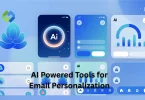Many users complain about PayPal’s currency conversion because of the high costs. The exchange rate markup is not clearly shown before transactions. This leads to unexpected charges. Compared to banks and other services, PayPal’s rates are often worse.
Table of Contents
Table of Contents
How PayPal Handles Currency Conversion
PayPal automatically converts currency when users send or receive money in different currencies. It applies its own exchange rate, which includes a markup over the standard market rate. This means users do not get the real exchange rate they see on forex platforms or banks. Instead, PayPal adjusts the rate to include extra fees, making transactions more expensive.
When making payments, PayPal offers an option to convert currency before checkout. However, the default setting usually applies PayPal’s conversion, which has higher charges. Users can sometimes choose their bank’s conversion instead, which may offer a better rate. But many people do not realize this option exists, leading them to pay more without knowing.
For withdrawals, PayPal automatically converts foreign currency into the user’s local currency before transferring funds to a bank account. This conversion cannot be skipped, even if the user prefers to hold the funds in another currency. Because of this, many users feel frustrated with the lack of control over exchange rates.
High Fees and Hidden Charges
Exchange Rate Markup
PayPal charges a markup on its exchange rate, making conversions more expensive. The rate given to users is lower than the real market rate. This means that when users convert money, they lose a small percentage of the total amount. These extra charges are not always clearly visible, leading to unexpected costs.
International Transaction Fees
Apart from exchange rate markups, PayPal also applies service fees for international transactions. These fees vary based on currency and country, but they can significantly reduce the amount received. Businesses and individuals making frequent international payments may find these charges too high.
Lack of Transparency
Many users do not see a clear breakdown of fees before making a transaction. PayPal displays the converted amount but does not always highlight how much is deducted in fees. Users only notice the difference when comparing it with bank or forex rates.
Default Conversion Settings
PayPal automatically applies its conversion unless users manually change settings. If users do not select their bank’s conversion option, they are forced to accept PayPal’s higher exchange rate. This leaves users with fewer choices and increases transaction costs.
Comparison with Bank and Forex Rates
Lower Exchange Rates
PayPal offers lower exchange rates than banks and forex platforms. It applies a markup over the actual market rate, reducing the amount users receive after conversion. Banks and forex services usually provide rates closer to the real exchange rate, making them a better option for large transactions.
Higher Fees Than Banks
Banks charge fees for currency conversion, but they are often lower than PayPal’s. Many banks allow users to hold multiple currencies, avoiding unnecessary conversion. PayPal, however, forces conversion in most cases, leading to higher overall costs.
Difference from Forex Platforms
Forex platforms provide real-time exchange rates based on market conditions. They do not add hidden markups like PayPal. Some services, such as Wise and Revolut, use mid-market rates, ensuring fairer conversions. PayPal’s fixed markup makes it less competitive compared to these options.
User Complaints and Transparency Issues
Hidden Fees and Unclear Rates
Many users complain that PayPal does not clearly show the exact fees before transactions. The exchange rate includes a hidden markup, which is not always displayed upfront. This makes it difficult for users to know how much they are losing in conversion. Some only realize the difference after comparing PayPal’s rate with banks or forex platforms.
Forced Currency Conversion
PayPal often forces currency conversion when users receive money in a different currency. Even if users want to keep the money in its original currency, PayPal automatically converts it before withdrawal. This reduces the amount received and leaves users with no option to avoid extra charges.
Lack of Clear Fee Breakdown
Unlike banks and forex services, PayPal does not always provide a detailed breakdown of conversion charges. Users only see the final amount after conversion, making it hard to calculate the real cost. This lack of transparency leads to frustration and distrust.
Minimize PayPal Conversion Losses
Use a Multi-Currency Bank Account
A multi-currency bank account allows users to receive and hold money in different currencies without conversion. Instead of letting PayPal convert funds automatically, users can withdraw money in the original currency and exchange it at a better rate through their bank.
Change PayPal’s Default Conversion Setting
By default, PayPal applies its own conversion rate, which includes a markup. Users can change this setting and select their bank’s conversion instead. This often results in a better exchange rate and lower fees. The option is usually available during checkout, but users must select it manually.
Use Alternative Payment Services
Services like Wise, Revolut, or direct bank transfers often offer better exchange rates. These platforms use the mid-market rate with lower fees, making them a more cost-effective choice for international payments.
Withdraw Money in the Original Currency
If PayPal allows, withdrawing funds in the original currency to a multi-currency account or forex service can help avoid unnecessary conversion. Users can then exchange the money at a better rate using a third-party service.
Alternative Payment Methods with Better Rates
Use a Multi-Currency Bank Account
A multi-currency bank account allows users to receive and hold money in different currencies without conversion. Instead of letting PayPal convert funds automatically, users can withdraw money in the original currency and exchange it at a better rate through their bank.
Change PayPal’s Default Conversion Setting
By default, PayPal applies its own conversion rate, which includes a markup. Users can change this setting and select their bank’s conversion instead. This often results in a better exchange rate and lower fees. The option is usually available during checkout, but users must select it manually.
Withdraw Money in the Original Currency
If PayPal allows, withdrawing funds in the original currency to a multi-currency account or forex service can help avoid unnecessary conversion. Users can then exchange the money at a better rate using a third-party service.
Conclusion
PayPal’s currency conversion rates are often worse than banks and forex platforms. It applies a hidden markup on exchange rates, making transactions more expensive. Users also face extra fees that are not always clearly shown before payments. This lack of transparency leads to frustration and unexpected costs.
To avoid high conversion losses, users can choose alternative services with better rates. Changing PayPal’s default conversion settings or using a multi-currency account can also help. PayPal remains a convenient option, but its high fees and forced conversions make it less attractive for international transactions.