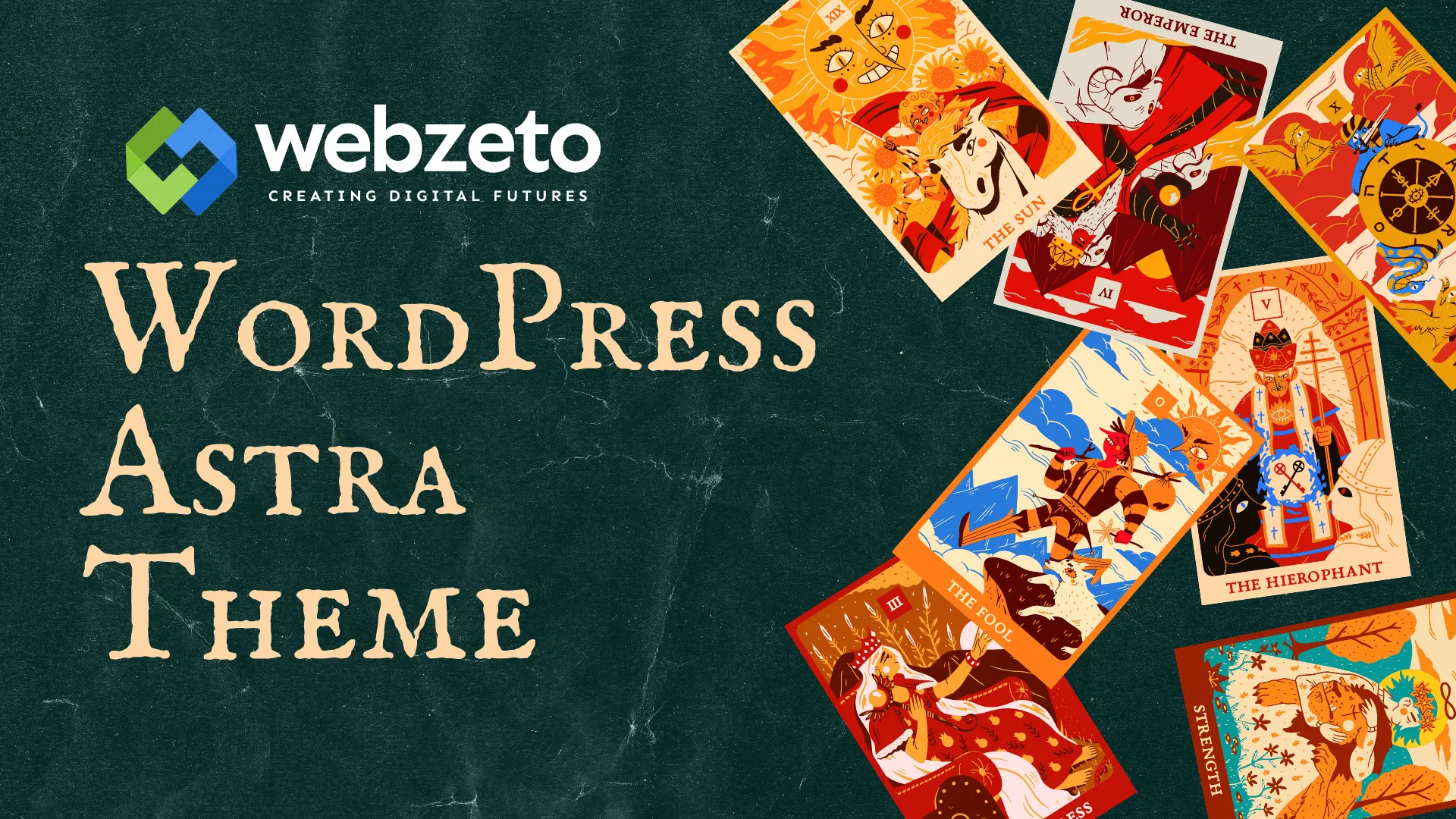Price and Features of WordPress Astra Theme
WordPress astra themes are like the clothing for your website, determining its appearance and functionality. They come in various styles and designs, catering to different purposes and tastes. Choosing the right theme is crucial as it sets the tone for your website and influences user experience. A well-designed theme not only makes your site visually appealing but also enhances navigation and usability, ultimately leading to higher engagement and retention.
Moreover, the right theme can align with your brand identity, helping to establish credibility and trust with your audience. On the other hand, a poorly chosen theme may result in a cluttered layout, slow loading times, or compatibility issues with plugins and browsers, hindering the overall performance of your website.
The Astra Theme
The Astra theme is like a magical toolbox for your website, offering tons of cool stuff to make it look amazing. It’s not just any old theme. Imagine your website loading in a snap, impressing your visitors right from the start. That’s what Astra does; it’s built to be speedy, so people won’t get impatient waiting for your pages to load.
What’s even cooler about Astra is that it’s not just fast; it’s also super flexible. You can change things up, move stuff around, and make your website look exactly how you want it to, without needing to be a coding whiz. It’s like playing with digital LEGO blocks. You can build anything you imagine, whether it’s a sleek business website or a cozy blog for sharing your thoughts.
And here’s the best part: Astra comes with a bunch of ready-made designs called Starter Sites. These are like templates that you can use as a starting point for your website. Whether you’re into fashion, food, or fitness, there’s a Starter Site for you. Just pick one that fits your style, tweak it to make it yours, and voilà! You’ve got yourself a stunning website without all the fuss.
Installation and Setup
With the Astra theme installed, activated, and set up, you’re ready to start building and customizing your website to create a unique online presence.
Installation of Astra
- To install the Astra theme, begin by logging in to your WordPress dashboard.
- Once logged in, navigate to the “Appearance” section, typically found in the left-hand menu.
- Click on “Themes” within the Appearance menu.
- Here, you’ll see your current installed themes as well as an option to add a new one.
- Click on “Add New.”
- On the “Add Themes” page, you’ll find a search bar on the right-hand side.
- Type “Astra” into the search bar and hit enter.
- The Astra theme should appear in the search results.
- Click on the “Install” button next to the Astra theme.
- Once the installation is complete, the “Install” button will change to “Activate.”
- Click on “Activate” to make the Astra theme your active theme.
Setup
- Now that the Astra theme is installed and activated, it’s time to set it up.
- Navigate to the Astra settings within the WordPress dashboard.
- This is usually found under the “Appearance” menu, labeled as “Astra Options” or “Theme Options”.
- In the Astra settings, you’ll find various customization options to tailor the theme to your preferences.
- These options may include settings for colors, fonts, layout, and more.
- Make adjustments according to your desired website design.
- Once you’ve customized the Astra theme to your liking, don’t forget to save your changes.
- Look for a “Save Changes” or “Publish” button within the Astra settings and click on it to ensure your modifications are applied to your website.
Astra Starter Sites
Astra Starter Sites are like ready-made blueprints for building your website. They’re pre-designed templates covering different types of websites, from businesses to blogs and online stores. You can access them right from your WordPress dashboard, making it super convenient.
When you explore the library of Astra Starter Sites, you’ll find a variety of options to choose from. Each template is professionally designed and optimized to look great on all devices, like phones, tablets, and computers. You can preview them to see how they’ll look on your website before you even import them.
Using Astra Starter Sites
Once you’ve found the perfect Starter Site for your website, importing it is a breeze. With just a few clicks, Astra sets up the template on your website automatically. Then comes the fun part customization. You can tweak the colors, fonts, images, and text to match your brand and style.
Astra Starter Sites are a fantastic starting point for building your website. They save you time and effort by providing a solid foundation, so you can focus on adding your unique touch. Whether you’re a beginner or an experienced website owner, Astra Starter Sites make the process of creating a professional-looking website quick and easy.
Customization Options
Customizing the Astra theme to match your unique style is easy.
- Access Astra Customizer: Easily access the Astra Customizer from your WordPress dashboard under the “Appearance” menu. Here, you can fine-tune various aspects of your website’s appearance.
- Header Options: Tailor your website’s header to your liking by adjusting settings such as logo placement, menu styles, and header height. This allows you to create a header that perfectly fits your brand image.
- Typography: Personalize the typography of your website by tweaking font styles, sizes, and spacing for headings, paragraphs, and other text elements. This ensures consistency and enhances readability throughout your site.
- Color Settings: Choose custom colors for different elements of your website, including background, text, links, buttons, and more. This enables you to maintain brand consistency and create a visually cohesive design.
- Layout Settings: Adjust the layout of your website by modifying settings such as container width, sidebar options, and blog archive layouts. This gives you the flexibility to create a layout that suits your content and design preferences.
- Footer Customization: Customize the footer area of your website with widgets, copyright text, and other elements. This allows you to enhance user experience and reinforce your brand identity even in the footer section.
- Additional CSS: For advanced users, Astra provides the option to add custom CSS code to fine-tune the appearance of specific elements. This gives you complete control over the visual styling of your website.
Advanced Customization
Upgrade to the Astra Pro addon for enhanced customization capabilities and unlock even more possibilities.
- Header Builder: Design custom header layouts using a user-friendly drag-and-drop interface. This empowers you to create unique header designs that perfectly complement your website’s overall aesthetic.
- Footer Builder: Similarly, craft bespoke footer layouts with ease using the intuitive footer builder tool. This allows you to showcase important information and elements in the footer area according to your preferences.
- Blog Layouts: Access additional blog layouts such as grid, masonry, and list layouts to showcase your blog posts in various styles. This adds visual interest and diversity to your blog page, enhancing the overall user experience.
- WooCommerce Integration: Customize the design of your WooCommerce shop pages, including product grids, single product pages, and checkout pages. This ensures a seamless shopping experience for your customers while maintaining a cohesive design with the rest of your website.
- Site Layouts: Choose from various site layouts, including boxed, full-width, padded, and fluid layouts. This gives you the flexibility to create the perfect canvas for your content and tailor the layout to suit your specific needs.
Performance and Speed Optimization
Optimizing the performance and speed of your website is crucial for providing visitors with a seamless browsing experience and improving your site’s search engine rankings. With the Astra theme, achieving top-notch performance is well within reach. Astra’s lightweight design is a key factor contributing to its exceptional speed. By minimizing the amount of code and resources required to load your website, Astra ensures swift loading times and reduces server strain, ultimately leading to better overall performance.
Astra boasts a minimalist codebase that’s clean and optimized, devoid of unnecessary clutter that can slow down your website. This streamlined approach to coding allows for fast rendering and responsive user interactions, enhancing the overall user experience. Additionally, Astra comes equipped with built-in performance features such as lazy loading for images and scripts. This clever optimization technique defers the loading of non-essential elements until they’re needed, reducing initial page load times and improving perceived performance.
Furthermore, Astra is fully compatible with popular caching plugins like WP Rocket and W3 Total Cache, enabling you to leverage browser and server caching to further enhance your website’s speed. Caching stores static versions of your site’s pages, reducing server load and accelerating load times for returning visitors. Astra’s responsive design ensures that your website looks and performs flawlessly across various devices and screen sizes, enhancing user experience and boosting SEO. By optimizing asset delivery and regularly updating the theme with performance enhancements, the Astra team ensures that your website maintains peak performance levels over time.
SEO Friendliness
These features collectively make Astra a strong choice for those seeking to optimize their website for search engines and improve their online visibility.
- Astra’s lightweight codebase ensures quick loading, which is favored by search engines for better rankings.
- Astra employs clean and semantic HTML markup, aiding search engine crawlers in understanding your website’s content and structure for improved indexing.
- Astra’s responsive design ensures your website looks great and functions smoothly across all devices, enhancing mobile-friendliness a crucial ranking factor.
- Astra seamlessly integrates with popular SEO plugins like Yoast SEO and Rank Math, offering advanced features for optimizing on-page SEO elements.
- You can easily customize meta titles, descriptions, and other meta tags to improve click-through rates and organic search visibility.
- Astra supports schema.org markup, helping search engines better interpret your content and potentially display rich snippets in search results.
Pricing and Licensing
Astra’s pricing and licensing structure provides flexibility and scalability for users, allowing them to choose the plan that best suits their needs and budget while ensuring ongoing access to updates and support.
Free Version
Astra offers a free version with basic features, making it accessible to anyone looking to create a professional website without breaking the bank. The free version provides essential customization options and compatibility with popular page builders.
Pro Version
Astra also offers a Pro version with additional features and functionalities for users who require more advanced customization options and premium support. The Pro version includes features such as custom layouts, advanced typography settings, header and footer builders, and more.
Pricing Plans
Astra’s Pro version is available on a subscription basis with different pricing plans to suit various needs and budgets. Pricing typically varies based on the number of websites you intend to use Astra Pro on and the duration of your subscription.
Licensing
Astra Pro follows a licensing model where you purchase a license for a specific number of websites. Licenses are typically valid for one year and include access to updates and support during that period. After the license expires, you can choose to renew it to continue receiving updates and support.
Renewals and Upgrades
Renewing your Astra Pro license ensures ongoing access to updates and support, as well as any new features and improvements released during the subscription period. Additionally, you have the option to upgrade your license to a higher tier if your website needs evolve over time.
Refund Policy
Astra typically offers a refund policy within a certain period after purchase if you’re not satisfied with the Pro version. Be sure to review the refund policy details on the Astra website for specific terms and conditions.
FAQs
Q. Is the Astra theme compatible with popular page builders like Elementor and Beaver Builder?
Yes, Astra seamlessly integrates with page builders like Elementor and Beaver Builder, allowing you to design custom layouts with ease.
Q. Can I use Astra on multiple websites with a single license?
Astra Pro licenses typically cover a certain number of websites. If you need to use Astra on multiple sites, you may need to purchase additional licenses.
Q. Does Astra offer customer support for technical issues or customization help?
Yes, Astra provides customer support to assist with technical issues and customization queries. Support is typically available via email or support forums.
Q. Is there a demo or trial version available for Astra Pro before purchasing?
Astra doesn’t offer a demo or trial version for Astra Pro. However, they may provide a money-back guarantee within a certain period after purchase if you’re not satisfied.
Q. Does Astra offer regular updates and new features for its Pro version?
Yes, Astra regularly updates its Pro version with new features, enhancements, and bug fixes. Keeping your Astra Pro installation up to date ensures you have access to the latest improvements and security patches.
Conclusion
WordPress Astra theme is a fantastic choice for crafting beautiful websites with ease. Its lightweight design and user-friendly customization options make it suitable for beginners and pros alike. Astra’s seamless integration with popular page builders like Elementor and Beaver Builder allows for effortless creation of custom layouts.
Notably, Astra prioritizes speed and performance, ensuring fast loading times and a smooth browsing experience for visitors. Its SEO-friendly features help improve search engine rankings, while Starter Sites offer ready-made templates for quick setup. With regular updates and reliable customer support, Astra ensures your website stays up-to-date and well-supported.