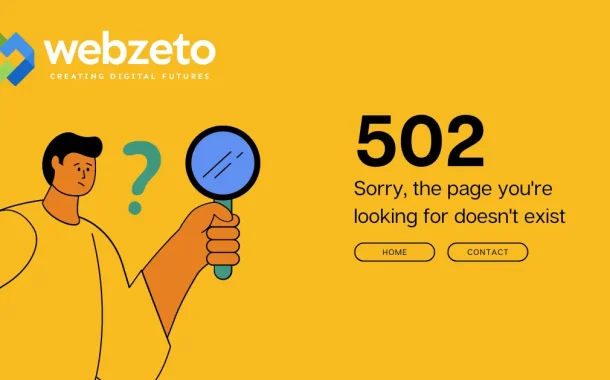Understanding error codes like the 502 Bad Gateway is important. For users, it tells them that the website has a problem, not their device. For website owners, these codes help find and fix issues quickly. Knowing what these errors mean helps everyone get the internet working smoothly again.
Table of Contents
Table of Contents
HTTP Status Codes
HTTP status codes are three-digit responses from a server to a browser’s request. They indicate whether the request was successful or if there were issues.
Informational Codes
- 100 Continue: The client should continue with its request. The server has received the request headers and the client should proceed to send the request body.
- 101 Switching Protocols: The requester has asked the server to switch protocols, and the server is acknowledging that it will do so.
- 102 Processing: The server has received and is processing the request, but no response is available yet.
- 103 Early Hints: Provides early hints to help the client start preloading resources while the server prepares a response.
- Informational Codes: These codes signal that the initial part of the request was received and understood, and the client can continue the process.
Success Codes
- 200 OK: The request has succeeded. The meaning of success depends on the HTTP method (GET, POST, etc.).
- 201 Created: The request has been fulfilled and resulted in the creation of a new resource. A URL for the new resource is often included in the response.
- 202 Accepted: The request has been accepted for processing, but the processing has not been completed. The request may or may not be acted upon.
- 204 No Content: The server successfully processed the request, but is not returning any content. This is often used when the client does not need to navigate away from its current page.
- Success Codes: These codes indicate that the action requested by the client was received, understood, and accepted.
Redirection Codes
- 301 Moved Permanently: The requested resource has been permanently moved to a new URL. All future requests should be directed to the new URL.
- 302 Found: The requested resource is temporarily available at a different URL. The client should continue to use the original URL for future requests.
- 304 Not Modified: Indicates that the resource has not been modified since the last request. The client can use the cached version of the resource.
- 307 Temporary Redirect: The requested resource resides temporarily at a different URL, but the client should continue to use the original URL for future requests.
- 308 Permanent Redirect: The requested resource has been permanently moved to a new URL, and the method and body should not be changed when reissuing the original request.
- Redirection Codes: These codes inform the client that additional action is needed to complete the request, such as following a different URL.
Client Errors
- 400 Bad Request: The server cannot or will not process the request due to something that is perceived to be a client error (e.g., malformed request syntax).
- 401 Unauthorized: The request requires user authentication. The response must include a WWW-Authenticate header field containing a challenge applicable to the requested resource.
- 403 Forbidden: The server understood the request, but refuses to authorize it. Unlike a 401 Unauthorized response, authenticating will make no difference.
- 404 Not Found: The server can not find the requested resource. This code is often used when the server does not wish to reveal exactly why the request has been refused.
- 408 Request Timeout: The server timed out waiting for the request from the client. The client may repeat the request without modifications at any later time.
- Client Error Codes: These codes indicate that there was a problem with the request sent by the client, often due to incorrect input or lack of necessary permissions.
Server Errors
- 500 Internal Server Error: A generic error message indicating that the server encountered an unexpected condition that prevented it from fulfilling the request.
- 502 Bad Gateway: The server, while acting as a gateway or proxy, received an invalid response from the upstream server it accessed in attempting to fulfill the request.
- 503 Service Unavailable: The server is currently unable to handle the request due to temporary overload or maintenance. This condition is usually temporary.
- 504 Gateway Timeout: The server, while acting as a gateway or proxy, did not receive a timely response from the upstream server it needed to complete the request.
- 505 HTTP Version Not Supported: The server does not support the HTTP protocol version used in the request. The client should switch to a supported version.
- Server Error Codes: These codes indicate that the server failed to fulfill a valid request, often due to internal issues or problems with communication between servers.
Common Scenarios Leading to a 502 Bad Gateway Error
These common causes can help quickly identify and fix 502 Bad Gateway errors, ensuring smoother website performance and a better experience for users.
1. Server Overload
Server overload happens when a server gets more requests than it can handle, causing it to crash or slow down. This often leads to a 502 error. High traffic spikes, such as during a big sale or a major event, can overwhelm the server. Additionally, if the server doesn’t have enough memory or CPU power, it may fail to process requests properly, resulting in a 502 error.
2. Proxy Server Issues
Proxy server issues are a common cause of 502 errors. These can occur due to proxy misconfiguration, where incorrect settings prevent the proxy server from properly forwarding requests. If the proxy server goes down or encounters issues, it can’t relay the request to the main server, leading to a 502 error. Problems with any server in the chain between the client and the main server can also cause this error.
3. DNS Errors
DNS errors can lead to 502 errors when the server cannot be found. This can happen due to incorrect DNS settings, which prevent the server from being reached. Changes to DNS records might take time to propagate across the internet, causing temporary accessibility issues. Additionally, if the DNS server itself is down, the domain can’t be resolved to an IP address, resulting in a 502 error.
4. Network Connection Problems
Poor network connectivity is another common cause of 502 errors. Bad network connections can prevent the server from communicating properly, leading to this error. Faulty hardware, such as routers or switches, can disrupt server communication. Misrouted requests due to network configuration errors can also cause a 502 error, as they prevent the request from reaching the correct server.
5. Firewall or Security Software Issues
Firewalls and security software can cause 502 errors when they block legitimate traffic. Overly restrictive firewalls can block necessary server requests, leading to this error. Bugs or misconfigurations in security software can also block necessary server communication. Incorrect firewall settings can inadvertently prevent the server from processing requests properly, resulting in a 502 error.

Resolving 502 Bad Gateway Errors
By systematically checking these areas, you can identify and resolve 502 Bad Gateway errors effectively. Ensuring that your website remains accessible and functions smoothly for users.
1. Check Server Status
First, check if your server is running properly. Ensure that it isn’t overloaded and has sufficient resources like CPU and memory. Restarting the server can sometimes resolve temporary issues. If you’re using a hosting provider, verify that their servers are functioning correctly and that there are no ongoing outages or maintenance.
2. Examine Proxy Server Settings
If you use a proxy server, ensure that it is configured correctly. Check the proxy server logs for any errors or misconfigurations. Restart the proxy server to clear any potential temporary issues. Verify that the proxy server can communicate with the upstream server without problems.
3. Review DNS Settings
Confirm that your DNS settings are correct. Check if the DNS records are up-to-date and have propagated properly. Use DNS testing tools to ensure that your domain is resolving correctly. If changes were recently made, be patient, as DNS propagation can take some time.
4. Investigate Network Connectivity
Examine your network hardware and connections. Ensure that all routers, switches, and other network devices are functioning properly. Look for any faulty hardware that might be disrupting server communication. Additionally, check for network configuration errors that might be causing routing issues.
5. Adjust Firewall and Security Software
Review your firewall settings and security software configurations. Ensure that legitimate traffic is not being blocked. Adjust overly restrictive firewall rules that might be causing the 502 error. Update your security software to the latest version to fix any bugs or issues.
6. Monitor Server Logs
Regularly monitor server logs for any signs of issues. Logs can provide detailed information about what might be causing the 502 error. Look for repeated patterns or specific errors that need addressing. Use these insights to make informed decisions on resolving the issue.
7. Contact Hosting Provider
If you’re unable to resolve the issue on your own, contact your hosting provider for assistance. They can provide additional insights and support to help resolve the 502 error. Hosting providers often have the tools and expertise to diagnose and fix server issues quickly.
FAQs
Q. What is a 502 Bad Gateway error?
A 502 Bad Gateway error means that one server on the internet received an invalid response from another server. It’s a communication problem between servers.
Q. Can a 502 Bad Gateway error be caused by my browser?
Yes, sometimes your browser’s cache or cookies can cause a 502 error. Clearing your browser’s cache and cookies might resolve the issue.
Q. How does a CDN affect 502 Bad Gateway errors?
A Content Delivery Network (CDN) can cause 502 errors if there are issues with the CDN servers. If the CDN can’t connect to your origin server, it might return a 502 error.
Q. Is a 502 Bad Gateway error permanent?
No, a 502 error is usually temporary. It often occurs due to temporary issues like server overload or network problems, which can be resolved.
Q. Can my internet connection cause a 502 Bad Gateway error?
Yes, if your internet connection is unstable or slow, it might contribute to a 502 error. Ensure your connection is stable and try accessing the website again.
Conclusion
502 Bad Gateway error indicates a communication problem between servers, preventing the requested web page from being displayed. This error can be caused by various issues such as server overload, proxy server problems, DNS errors, network connection issues, or firewall and security software configurations. Understanding these causes helps both users and website administrators troubleshoot and resolve the issue efficiently.
Addressing a 502 error promptly is crucial for maintaining a smooth online experience. By regularly monitoring server status, checking proxy and DNS settings, ensuring good network connectivity, and properly configuring firewalls and security software, website owners can prevent and fix these errors. While a 502 error is typically temporary, knowing how to diagnose and resolve it ensures that websites remain accessible and functional for users.