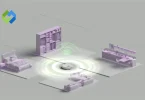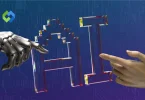Network hops is important because it affects your Internet speed and reliability. More hops can mean slower connections and higher chances of issues. By knowing about hops, you can troubleshoot and improve your Internet performance. It helps you see where problems might be and find ways to fix them.
Table of Contents
Table of Contents
What is a Network Hop?
A network hop is when data travels from one network device to another on its journey across the Internet. Think of it like passing a message from one person to another until it reaches the final recipient. Each time the data moves from one router, switch, or other network device to the next, it counts as one hop.
When you visit a website, the data packets sent from your computer hop through multiple devices, such as routers and servers, before reaching the website’s server. Each hop represents a step in the path your data takes. Understanding hops helps in diagnosing network issues and optimizing Internet performance.

The Role of Internet Service Providers (ISPs)
Internet Service Providers (ISPs) play a crucial role in connecting you to the Internet. They provide the infrastructure and services needed for your devices to access websites, stream videos, and use online applications. ISPs manage large networks of routers and servers, handling the data that travels between your computer and the wider Internet. They maintain the physical and technical aspects of the network, ensuring data can flow smoothly and efficiently.
Different ISPs have varying network setups and policies, which can affect the number of hops your data takes. Some ISPs have more direct routes to popular websites, resulting in fewer hops and faster connections. Others might have more complex routes, leading to more hops and potentially slower speeds.
ISPs make agreements with other networks, known as peering, to exchange data directly, further impacting the number of hops. By choosing a reliable ISP with efficient routing and good peering agreements, you can improve your Internet experience.
Traceroute
Traceroute is a network diagnostic tool that tracks the path data takes from your computer to a specified destination, such as a website. It helps you visualize the journey of your data across the Internet, showing each hop along the way.
By doing so, traceroute reveals the route your data follows and the time it takes to travel between each hop. This tool is essential for understanding network performance and troubleshooting connectivity issues.
How Traceroute Works
When you run a traceroute, the tool sends a series of data packets with gradually increasing “time-to-live” (TTL) values. Each router that handles these packets reduces the TTL by one. When the TTL reaches zero, the router sends back an error message, indicating its presence in the route.
By progressively increasing the TTL, traceroute records the address and response time of each router or hop along the path to the destination. This process continues until the data packets reach the final destination, mapping out the entire route.
Benefits and Uses of Traceroute
Traceroute provides detailed insights into the performance and structure of a network. It helps identify where delays or disruptions occur by showing the response times for each hop. This information is crucial for diagnosing slow connections, pinpointing network problems, and optimizing network performance.
Network administrators and IT professionals often use traceroute to troubleshoot issues, plan network routes, and ensure efficient data flow. For everyday users, understanding traceroute can help in resolving connectivity issues and improving overall Internet experience.
Factors Influencing the Number of Hops
By understanding these factors, users and network professionals can better analyze network performance and make informed decisions to optimize their Internet connectivity.
1. Geographic Location
The physical distance between your computer and the destination server significantly influences the number of hops. Data traveling across continents or to remote locations often requires passing through more routers, increasing the number of hops. Networks in densely populated areas tend to have more direct routes, resulting in fewer hops compared to rural or isolated regions.
2. Network Congestion
High traffic volumes on a network can lead to congestion, forcing data to take longer or more complex routes. When primary paths are overloaded, data may be rerouted through additional hops to avoid bottlenecks. This rerouting can increase latency and the overall number of hops needed to reach the destination.
3. ISP Routing Policies
Different ISPs have varying policies and agreements that affect routing. Some ISPs prioritize direct paths to major destinations, while others might route data through multiple intermediate networks. These policies can result in significant differences in the number of hops between two similar locations based on the chosen ISP.
4. Type of Connection
The type of Internet connection you use such as fiber, DSL, cable, or satellite can also impact the number of hops. Fiber connections often have more direct routes with fewer hops due to their high-capacity infrastructure. In contrast, satellite connections may require additional hops to and from the satellite, increasing the total count.
5. Network Infrastructure
The quality and extent of the underlying network infrastructure play a crucial role. Well-developed networks with extensive peering arrangements tend to have fewer hops, as data can travel through direct and efficient routes. In contrast, underdeveloped or fragmented networks may require more hops to bridge gaps between different network segments.
6. Peering Agreements
Peering agreements between ISPs and other networks can significantly affect the number of hops. ISPs with extensive peering agreements can route data through fewer intermediate networks, reducing the number of hops. Conversely, limited or inefficient peering agreements can result in more hops and potentially slower data transfer rates.
Common Issues and Troubleshooting
High latency, or slow response times, can be a common issue identified through traceroute. When one or more hops show significantly higher response times compared to others, it indicates a point of delay in the network. This could be due to network congestion, a malfunctioning router, or a poorly optimized route. Identifying high latency hops helps pinpoint where the delay occurs, allowing for targeted troubleshooting.
Packet Loss
Packet loss occurs when data packets fail to reach their destination, leading to incomplete or interrupted communication. In a traceroute, packet loss can be observed if certain hops do not respond consistently or at all. This can result from network congestion, faulty hardware, or issues with specific network segments. Recognizing and addressing packet loss is crucial for maintaining reliable network performance.
Steps to Improve Network Performance
- Restart Network Equipment: Sometimes, simply restarting your modem, router, or computer can resolve network issues by clearing temporary faults and refreshing connections.
- Check Physical Connections: Ensure that all cables are securely connected and not damaged. Loose or damaged cables can cause intermittent connectivity issues.
- Update Firmware and Drivers: Keep your network equipment’s firmware and your computer’s network drivers up to date to ensure optimal performance and compatibility.
- Optimize Router Placement: Place your router in a central location, away from obstructions and interference sources, to ensure better signal strength and coverage.
- Use Wired Connections: Whenever possible, use wired Ethernet connections instead of Wi-Fi for critical devices to reduce latency and improve stability.
- Change DNS Servers: Switching to faster, more reliable DNS servers can sometimes improve network performance. Public DNS services like Google DNS or OpenDNS are good alternatives.
- Contact Your ISP: If network issues persist, contact your ISP for support. They can perform diagnostic tests on their end, provide insights, and potentially resolve issues affecting your connection.
FAQs
Q. What is a typical number of hops to reach Google?
The number of hops to reach Google can vary widely but typically ranges from 5 to 15 hops, depending on your location and ISP.
Q. Can fewer hops guarantee a faster connection?
Not always. Fewer hops can mean a more direct route, but other factors like network congestion and quality of each hop also affect speed.
Q. Does using a VPN increase the number of hops?
Yes, using a VPN usually adds additional hops because your data is routed through the VPN server before reaching its final destination.
Q. How can I check the number of hops to Google from my computer?
You can use the traceroute tool on your computer. On Windows, type tracert google.com in the Command Prompt. On Mac or Linux, use traceroute google.com in the Terminal.
Q. Why do some hops show an asterisk (*) instead of a time?
An asterisk (*) means that the hop did not respond within the timeout period. This can happen if the router is configured to ignore traceroute requests or if there is packet loss.
Conclusion
Network hops gives us insights into how data travels across the Internet. The number of hops to reach Google or any other destination varies based on factors like geographic location, ISP routing policies, and network infrastructure. Traceroute tools help us visualize this journey by showing each router or hop along the path and measuring the time it takes for data to travel between them.
Optimizing the number of hops can improve Internet speed and reliability. Choosing a reliable ISP with efficient routing and maintaining a well-developed network infrastructure are key factors. Additionally, monitoring network performance and addressing issues such as high latency or packet loss can enhance connectivity.