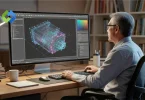You might want to delete your Fiverr account for various reasons. Maybe you’re no longer using it or have found a different platform that better suits your needs. Some users leave because they don’t need more work or find Fiverr’s fees too high. Others may be concerned about privacy or want to take a break from freelancing.
Table of Contents
Table of Contents
Pre-Deletion Considerations
Taking these steps ensures a smooth transition and helps avoid any complications after deleting your account.
- Backup Important Data: Save any important files or information from your Fiverr account. This includes completed work, communication with clients, and transaction history. You can download files from your orders page and save copies of important messages. Having these backups ensures you will not retain valuable information after your account is deleted.
- Complete Any Pending Orders: Make sure to finish any ongoing projects or orders. Leaving orders incomplete can negatively affect your reputation and cause issues for your clients. Inform your clients about your decision to leave Fiverr and set realistic timelines to complete your commitments. This professional approach helps maintain good relationships and leaves the door open for future opportunities.
- Withdraw Available Funds: Transfer any available earnings from your Fiverr account to your bank account or PayPal. Once your account is deleted, you won’t be able to access these funds. Check your balance and ensure all payments have been processed. If you have any pending withdrawals, wait for them to clear before proceeding with account deletion. This way, you secure all the money you’ve earned.
Step-by-Step Guide to Deleting Your Fiverr Account
Following these steps will help you successfully delete your Fiverr account. Before starting this process, be sure to complete all necessary pre-deletion considerations.
Step#1 Logging into Your Fiverr Account
- Open your web browser.
- Go to Fiverr’s website.
- Click on the “Log In” button at the top right corner.
- Enter your email and password.
- Click “Log In” to access your account.
Step#2 Get over to Account Settings
- Once logged in, locate your profile picture in the top right corner.
- Click on your profile picture to open a dropdown menu.
- Select “Settings” from the dropdown menu.
- You will be redirected to your account settings page.
- Ensure you are on the correct page before proceeding.
Step#3 Initiating the Account Deletion Process
- In the settings menu, click on the “Account” tab.
- Scroll down to the bottom of the “Account” page.
- Look for the “Deactivate Account” section.
- Click on the “Deactivate Account” link.
- A confirmation prompt will appear on the screen.
Step#4 Confirming Account Deletion
- Select the reason for deactivation from the provided options.
- Provide any additional comments or feedback if desired.
- Click the “Deactivate Account” button to proceed.
- A final confirmation message will appear.
- Confirm your choice to deactivate your account.
What Happens After Deleting Your Fiverr Account
Immediate Effects
Your profile disappears from Fiverr. Clients can’t contact or order from you. You lose access to all Fiverr tools and features. Ongoing projects will be automatically canceled. All saved messages and files will be inaccessible.
Data Retention Policy
Fiverr keeps some data as required by law. Your account info and transaction history are stored for legal reasons. Personal data is removed over time as per Fiverr’s policy. Fiverr may still use anonymized data for analysis. Backup data might still be stored temporarily.
Possibility of Account Reactivation
Deleted accounts cannot be reactivated. You need to create a new Fiverr account to return. All previous reviews and ratings are lost. Your old username might become available to others. You start fresh with no past transaction history.
Effects on Reviews and Ratings
Your reviews and ratings are removed from Fiverr. Clients’ reviews about your services are deleted. Your contributions to forums and discussions vanish. Any testimonials you receive will disappear. Future clients can’t see your past performance.
Communication and Support
You stop receiving Fiverr emails and notifications. Support may still resolve any active disputes. You can still contact Fiverr support for help. Support may assist with any final concerns or issues. However, all previous communication history will be lost.
Alternatives to Deleting Your Fiverr Account
1. Pausing Your Account
Temporarily hide your profile from search results. Clients can’t place new orders, but ongoing orders continue. Reactivate your account anytime without losing data. Maintain your reviews, ratings, and order history. Use the “Out of Office” mode in your account settings.
2. Deactivating Your Account Temporarily
Take a break without permanently deleting your account. Inform your clients about your unavailability. Retain all your profile information and past work. Avoid the hassle of creating a new account later. Log back in to reactivate your account.
3. Adjusting Notification Settings
Reduce the frequency of Fiverr emails and notifications. Stay informed without feeling overwhelmed. Customize which notifications you receive. Manage your settings in the notification preferences. Stay connected with Fiverr on your terms.
4. Updating Your Availability
Set your availability status to manage client expectations. Specify the dates when you are unavailable. Use the “Out of Office” feature to block new orders. Keep your profile active without being constantly available. Return to accepting orders when you’re ready.
5. Contacting Fiverr Support for Assistance
Get help with issues that might be causing you to consider deletion. Resolve problems with payments, orders, or clients. Ask for advice on improving your Fiverr experience. Learn about other options available to you. Use Fiverr’s support resources to find solutions.
FAQs
Q1. Can I Reactivate My Deleted Fiverr Account?
No, once you delete your Fiverr account, it cannot be reactivated. If you wish to return to Fiverr, you’ll need to create a new account. Consider deactivating your account temporarily instead of deleting it permanently.
Q2. What Happens to My Gig Listings After Deleting My Account?
Your gig listings will be removed from Fiverr. Clients will no longer be able to view or order your services. Your profile and portfolio will also be removed.
Q3. Will Deleting My Fiverr Account Cancel Ongoing Orders?
Yes, deleting your account will automatically cancel any ongoing orders. It’s important to complete or resolve ongoing orders before deletion. Clients affected by the cancellation will be notified.
Q4. Can I Retrieve My Payment Information After Account Deletion?
You should withdraw any available funds before deleting your account. After deletion, you won’t have access to your payment information. Make sure all pending withdrawals have been processed beforehand.
Q5. What Should I Do If I Change My Mind After Deleting My Account?
Unfortunately, deleted accounts cannot be recovered. ConsidIfe deleted your account by mistake. They suggest contacting Fiverr support immediately, who can assist with specific issues related to your account deletion.
Conclusion
Deleting your Fiverr account is a straightforward process that can be done through your account settings. Before proceeding, ensure you have completed important steps like backing up your data, completing ongoing orders, and withdrawing any available funds. Once deleted, your profile, gig creation, and reviews will be permanently removed from the platform. It’s important to consider alternatives such as pausing or deactivating your account temporarily if you need clarification on recently deleting it.
Remember, deleted accounts cannot be reactivated, and you will lose access to all Fiverr features and past transaction history. If you’re facing challenges or considering deletion due to specific issues, contacting Fiverr support might provide solutions or alternatives that meet your needs.