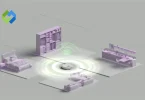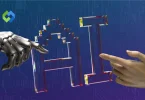Deepseek V3 supports multiple deployment options, including local systems and cloud platforms. It is optimized for performance and can integrate with various tools. Its flexibility makes it a great choice for developers and businesses looking for AI-powered solutions.
Table of Contents
Table of Contents
System Requirements
Deepseek V3 requires a powerful hardware setup to function efficiently. A high-end GPU, such as NVIDIA A100, RTX 3090, or better, is recommended for fast processing. The model performs complex calculations, so a strong graphics card is essential. A minimum of 16GB RAM is needed, but for handling larger datasets, 32GB or more is ideal. A multi-core processor, like Intel i7 or AMD Ryzen 9, helps improve performance and speed.
Storage space also plays a key role in smooth deployment. At least 100GB of free disk space is required, preferably on an SSD, to ensure quick data access. SSDs offer faster read/write speeds compared to traditional hard drives, which helps in reducing lag. A stable internet connection is important for downloading dependencies, updates, and necessary files during installation.
On the software side, Deepseek V3 is compatible with Linux, Windows, and macOS. It requires Python 3.8 or later, along with essential machine learning libraries like PyTorch and TensorFlow. For GPU acceleration, CUDA and cuDNN must be installed. These components enable efficient processing and faster computations. Keeping the software updated ensures better security, compatibility, and overall performance.
Setting Up the Environment
Updating the System
Before deploying Deepseek V3, the system must be updated to the latest version. This prevents compatibility issues and ensures smooth installation. A stable internet connection is required to download essential files, libraries, and updates.
Installing Python and Creating a Virtual Environment
Deepseek V3 requires Python 3.8 or later. Installing Python and setting up a virtual environment helps keep dependencies organized. This prevents conflicts between different software versions. Tools like pip, venv, or conda can be used to create and manage the environment. Once the virtual environment is activated, installing required libraries like PyTorch, TensorFlow, and NumPy is necessary.
Setting Up GPU Acceleration
For better performance, Deepseek V3 uses GPU acceleration. Installing CUDA and cuDNN allows the model to utilize the GPU efficiently. Ensuring that GPU drivers are updated and properly configured helps avoid errors. Setting the correct CUDA paths ensures smooth execution.
Downloading Deepseek V3
Accessing the Official Repository
To download Deepseek V3, visit the official repository or the official website where it is hosted. This could be on platforms like GitHub or a dedicated AI research site. Checking for the latest stable release ensures that you get the most updated and bug-free version.
Cloning the Repository
Once the official source is identified, the next step is cloning the repository. This is done using the git clone command, which downloads all necessary files. Running git clone <repository_link> in the terminal fetches the latest version. It is recommended to clone the repository inside the prepared virtual environment to avoid conflicts.
Installing Required Libraries
After downloading, installing dependencies is essential. A requirements file (requirements.txt) is usually included in the repository. Running pip install -r requirements.txt installs all necessary libraries automatically. Ensuring that Python and all dependencies are up to date helps prevent compatibility issues.
Configuration and Setup
Adjusting Configuration Files
After downloading Deepseek V3, configuring it correctly ensures smooth operation. Most AI models come with configuration files that define settings like memory allocation, processing power, and logging options. These files, usually in .yaml or .json format, need to be adjusted based on system resources. Editing these settings ensures optimal performance and prevents resource overuse.
Setting Up API Keys and Credentials
If Deepseek V3 requires API access, obtaining and configuring API keys is necessary. Some features may need authentication from third-party services. Storing API keys securely in environment variables (.env file) instead of hardcoding them prevents security risks. Setting up proper authentication ensures uninterrupted access to required services.
Integrating with External Services
Deepseek V3 may need integration with databases, cloud storage, or external tools. Configuring database connections, setting up cloud storage paths, and linking with external applications ensure smooth data flow. Verifying connection settings before deployment helps avoid runtime errors.
Deployment Methods
Local Deployment
Deploying Deepseek V3 on a local machine is a good option for personal projects or testing. This requires a high-performance system with a powerful GPU, at least 16GB RAM, and sufficient storage. The setup involves running the model through a virtual environment and executing scripts locally. While this method offers full control, it may not be ideal for large-scale applications due to hardware limitations.
Cloud Deployment
Cloud platforms like AWS, Google Cloud, and Azure provide scalable environments for deploying Deepseek V3. This method allows access to powerful GPUs and storage without needing expensive hardware. Deployment involves setting up a virtual machine, installing dependencies, and configuring the model. Cloud deployment is suitable for businesses and applications requiring high availability and remote access.
Docker Deployment
Using Docker simplifies deployment by creating a containerized environment. This ensures consistency across different systems and eliminates dependency issues. The process involves pulling a pre-configured Deepseek V3 Docker image or building a custom container. Docker deployment is useful for developers looking for portability and ease of replication across various environments.
Edge Deployment
For AI applications that need to run on edge devices like IoT systems or mobile devices, edge deployment is an option. This requires optimizing Deepseek V3 for lower computational power by using model compression techniques. While this method supports offline processing, it may sacrifice performance for efficiency.
Testing and Validation
Running Initial Tests
After deploying Deepseek V3, running initial tests ensures that the model is working correctly. Simple test scripts or smaller datasets can be used to verify that the system is processing data as expected. Checking the output helps identify any immediate issues with the installation or configuration. Running multiple tests can confirm that the model is stable and ready for larger tasks.
Debugging and Troubleshooting Issues
During testing, some issues may arise, such as missing dependencies or incorrect configurations. Debugging tools can help identify the source of errors. Checking logs and verifying that all paths, libraries, and API keys are correctly set up is essential. Common issues might include memory allocation problems or incorrect input formats, which can be fixed by adjusting settings in the configuration files.
Ensuring Stability and Performance
Validation tests ensure that Deepseek V3 performs well under load. Running performance tests, such as processing larger datasets or multiple requests simultaneously, helps determine if the system can handle real-world scenarios. Monitoring the system’s resource usage, like CPU, memory, and GPU utilization, can also help optimize performance. Stress testing the model ensures it is stable and can handle the expected workload without crashing or slowing down.
Conclusion
Deploying Deepseek V3 is a straightforward process when the right steps are followed. It starts with ensuring that the system meets the necessary requirements, setting up the environment, and downloading the model. Proper configuration, choosing the correct deployment method, and thorough testing are key to a smooth setup.
By following the outlined process, Deepseek V3 can be deployed successfully, whether locally, on the cloud, or using Docker. Proper testing and validation help ensure the model works efficiently and accurately. With the right setup, Deepseek V3 can deliver powerful AI capabilities for various applications.