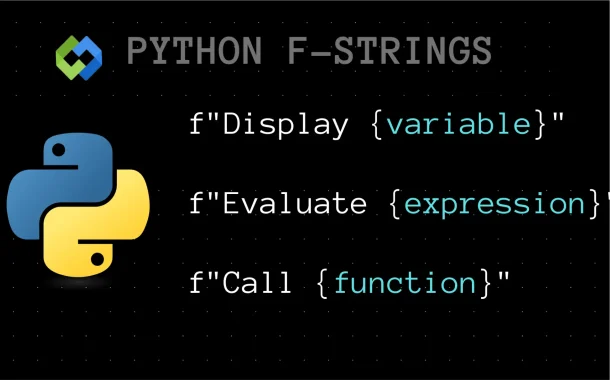F-strings matter because they offer a cleaner way to format strings. They use an f before the string and allow direct variable insertion inside curly braces {}. This makes them easy to read and write. Unlike older methods, f-strings support expressions and calculations inside the string itself. They also perform better in terms of speed.
Table of Contents
Table of Contents
Meaning of ‘F’ in Python
In Python, the letter ‘F’ is used for formatted string literals, also called f-strings. It allows you to insert variables and expressions directly inside a string. To use f-strings, you simply add an f or F before a string and place values inside curly braces {}. This makes string formatting easier and more readable.
F-strings were introduced in Python 3.6 and quickly became popular. Before f-strings, Python used older methods like % formatting and .format(), which were more complex and less efficient. F-strings provide a cleaner way to format strings while improving performance.
One of the biggest advantages of f-strings is that they support expressions and calculations inside the string itself. You can perform operations, call functions, and format numbers or dates directly within the string. This reduces the need for extra lines of code.
Because of their simplicity and speed, f-strings are now the preferred way to format strings in Python. They make code easier to write, understand, and debug.
How F-Strings Work
F-strings work by allowing variables and expressions to be placed directly inside a string using curly braces {}. To create an f-string, you need to add an f before the string. Python then evaluates the expressions inside the braces and replaces them with their values. This makes f-strings an easy and efficient way to format text.
One key feature of f-strings is that they can include calculations and function calls inside the string. This means you can perform operations or format numbers directly without writing extra lines of code. Unlike older formatting methods, f-strings make the output more readable and reduce complexity.
F-strings also support different data types, such as numbers, dates, and lists. They allow you to control formatting, like setting decimal places for numbers or adjusting text alignment. This flexibility makes them useful in various programming tasks.
Advantages of Using F-Strings
Improved Readability
F-strings make code easier to read and write. They allow direct insertion of variables and expressions inside curly braces {} without needing extra function calls or placeholders. This makes the output more natural and understandable, reducing the chances of formatting errors.
Better Performance
F-strings are faster than older string formatting methods like % formatting and .format(). They are evaluated at runtime, avoiding unnecessary function calls. This makes them the most efficient way to handle string formatting, especially in large programs or performance-sensitive applications.
Support for Expressions and Functions
One of the biggest advantages of f-strings is their ability to include expressions and function calls directly inside a string. You can perform calculations, call functions, and even format numbers or dates within the curly braces {}. This reduces extra steps and makes the code cleaner.
Flexibility and Ease of Use
F-strings support different data types, including numbers, lists, and dates. They also allow text alignment, decimal precision, and other formatting options within a single string. This flexibility makes f-strings useful for a wide range of programming tasks.
Comparison with Other String Formatting Methods
F-Strings vs. % Formatting
The % operator was the oldest method for formatting strings in Python. It required special format specifiers, making the syntax harder to read. F-strings are more intuitive because they allow direct variable insertion inside curly braces {} without needing special symbols. This makes the code cleaner and easier to understand.
F-Strings vs. .format() Method
The .format() method improved readability compared to % formatting but still required placing variables inside parentheses. It also needed numbered or named placeholders, making the syntax longer. F-strings simplify this process by directly inserting variables and expressions inside curly braces, reducing extra function calls and making the code more concise.
Performance Differences
F-strings are faster than both % formatting and .format(). Since they are processed at runtime, they avoid unnecessary computations, improving execution speed. This makes f-strings the best choice for performance-sensitive applications.
Common Mistakes When Using F-Strings
Forgetting the ‘F’ Prefix
One common mistake is not adding the f before the string. Without it, Python treats the text as a normal string, and curly braces {} won’t be replaced with variable values. This results in incorrect output or errors. Always ensure that the string starts with an f before using f-string formatting.
Incorrect Variable Usage
Another mistake is placing undefined or misspelled variables inside curly braces. If a variable is not defined before using it in an f-string, Python will throw an error. Double-check variable names to avoid such issues.
Handling Special Characters
F-strings can sometimes cause issues when using special characters like quotation marks or escape sequences. If a string contains both single and double quotes, it may lead to syntax errors. Using proper escape sequences or triple quotes can help prevent this problem.
Misusing Expressions Inside Braces
Although f-strings support expressions, some complex operations inside {} may lead to errors or unexpected results. It’s best to keep expressions simple and perform complicated logic outside the f-string before inserting the final value.
Conclusion
F-strings in Python make string formatting simple, fast, and easy to read. They allow direct insertion of variables and expressions inside curly braces {}. Unlike older methods, f-strings improve code clarity and reduce unnecessary complexity.
Because of their speed and flexibility, f-strings are now the best choice for string formatting in Python. They support calculations, function calls, and different data types, making them useful for many tasks. If you are working with Python 3.6 or later, using f-strings will help you write cleaner and more efficient code.