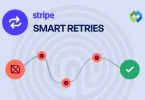PayPal is a safe online payment service. It lets you pay, send, and receive money easily. Many people use it because it protects their bank and card details. With PayPal, you don’t have to share personal information when making payments. You can link your bank account, debit, or credit card to PayPal.
Table of Contents
Table of Contents
Buy Amazon Gift Cards with PayPal
Yes, you can buy Amazon Gift Cards with PayPal, but not straight from the Amazon website. Amazon does not take PayPal as a direct payment option. This means you cannot pay with PayPal while checking out on Amazon. Still, there are other ways to use your PayPal account to get an Amazon Gift Card.
One option is to use PayPal Digital Gifts. This is an official PayPal service where you can buy different gift cards, including Amazon Gift Cards. You pay using your PayPal balance or linked account. After you buy, the gift card code is sent to your email. It’s quick, easy, and safe.
There are also many trusted online gift card marketplaces. These websites sell Amazon Gift Cards and let you pay with PayPal. Always check the website’s reviews and ratings before buying. Make sure the seller is reliable and the site is secure.
Once you have the gift card code, you can add it to your Amazon account. The balance will be ready to use for shopping. This is a simple way to turn your PayPal money into an Amazon shopping balance. It’s a good option if you prefer using PayPal over a credit or debit card.
Why Use PayPal to Buy Amazon Gift Cards
Using PayPal to buy Amazon Gift Cards is a smart and safe choice. PayPal keeps your bank and card details private, so you don’t have to share them with different websites. This makes online shopping safer. If you already have money in your PayPal account, it’s an easy way to use that balance for Amazon shopping.
Another reason is convenience. PayPal is fast and simple to use. You can pay in just a few clicks without typing in card numbers every time. It also works well for people who like to manage their online spending separately from their main bank account. PayPal helps you track your gift card purchases easily.
Lastly, PayPal often offers extra safety features. If something goes wrong with your purchase, you can use PayPal’s buyer protection to request a refund. This adds another layer of trust when buying gift cards online from different sellers.
Where to Buy Amazon Gift Cards Using PayPal
You can’t buy Amazon Gift Cards with PayPal directly on Amazon, but there are other safe places to do it. One of the best options is PayPal Digital Gifts. It’s an official PayPal service where you can buy Amazon Gift Cards easily. You just pay with your PayPal balance or linked account, and the gift card code is sent to your email right away.
Another option is to use online gift card marketplaces. Websites like eGifter, Gyft, and Raise sell Amazon Gift Cards and accept PayPal as a payment method. These platforms often have different card values and sometimes even discounts. Always make sure the website is safe and has good reviews before buying.
You can also check with third-party retailers that accept PayPal. Some stores, especially online electronics and digital product sellers, offer Amazon Gift Cards. Before you pay, confirm that they accept PayPal and that the gift card is valid for your region.
Steps to Buying an Amazon Gift Card with PayPal
Choose a Trusted Platform
The first step is to find a reliable website where you can buy Amazon Gift Cards using PayPal. Popular and trusted platforms like PayPal Digital Gifts, eGifter, Gyft, and Raise allow you to pay with PayPal. Always ensure the website has a secure payment system and positive user reviews. Check that it is authorized to sell Amazon Gift Cards to avoid any issues.
Select the Gift Card Value
Once you’re on the platform, browse through the available Amazon Gift Card options. You can typically choose from a variety of denominations, such as $10, $25, $50, or a custom amount. Be sure to select the value that fits your needs. Some platforms may also offer special promotions or discounts, so keep an eye out for those.
Add to Cart and Checkout
After selecting your gift card value, add it to your shopping cart. Review your order carefully, and proceed to checkout. You’ll be asked for payment details at this stage. Choose PayPal as your preferred payment method. If needed, you might be prompted to log in to your PayPal account for a smooth transaction.
Pay with PayPal
Once you select PayPal at checkout, log into your PayPal account to confirm the payment. If you have funds in your PayPal balance, it will be used automatically, or you can choose another linked payment method. After completing the payment, the transaction will be processed, and you’ll be sent the Amazon Gift Card code either via email or directly to your account.
Redeem the Gift Card
After receiving the Amazon Gift Card code, go to your Amazon account. Navigate to the “Gift Cards” section and enter the code you received. The gift card balance will be applied to your Amazon account. You can now use it to shop for anything available on Amazon, and the amount will be deducted from your total purchase.
Benefits of Using Amazon Gift Cards
Easy Gifting Option
Amazon Gift Cards are a convenient way to give a gift, especially when you’re unsure of what to get. They offer the recipient the freedom to choose their own products. Whether for a birthday, holiday, or special occasion, Amazon Gift Cards are a versatile and thoughtful gift.
No Expiry Date
Most Amazon Gift Cards do not have an expiration date, meaning you can hold onto them as long as you need. This flexibility allows you to wait for the right time to use it, whether for a big purchase or small ones over time.
Wide Acceptance
Amazon Gift Cards can be used on nearly every product available on Amazon, including physical items, digital content, and subscriptions. This wide acceptance makes them incredibly useful for a variety of shopping needs.
Helps Stick to a Budget
Using an Amazon Gift Card can help manage your spending. Since the card is preloaded with a specific amount, you can only spend that balance, making it easier to stick to a budget and avoid overspending.
Fast and Secure Checkout
Amazon Gift Cards offer a quick and secure checkout experience. They provide a simple way to complete your purchases without needing to enter credit card details, adding an extra layer of convenience and security to online shopping.
Conclusion
Buying an Amazon Gift Card with PayPal is a simple and secure way to shop on Amazon. While Amazon doesn’t accept PayPal directly, many trusted platforms allow you to use PayPal to purchase gift cards. This gives you the flexibility to shop on Amazon without sharing your credit card details.
Using PayPal to buy Amazon Gift Cards offers added convenience and protection. With a few easy steps, you can quickly convert your PayPal balance into Amazon shopping credit. It’s a safe, fast, and efficient way to make purchases on Amazon without any hassle.