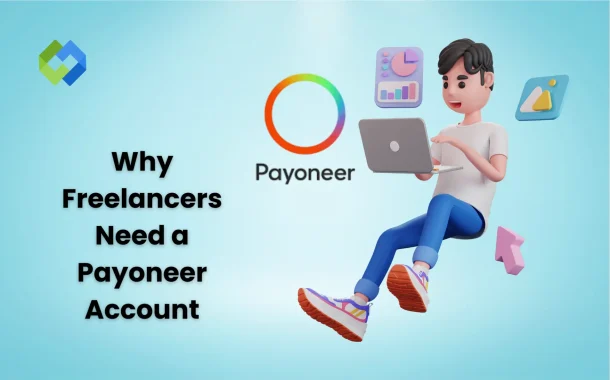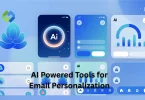Freelancers choose Payoneer because it is simple and fast. Payments arrive quickly and safely. It supports many freelance platforms, making it easy to connect and get paid. Payoneer also has low fees compared to other payment methods. This helps freelancers keep more of their earnings. Plus, it allows easy currency exchange.
Table of Contents
Table of Contents
Why Freelancers Need a Payoneer Account
Freelancers need a Payoneer account because it makes receiving payments from clients worldwide easy and fast. Many companies and freelance platforms use Payoneer to pay their workers. Without an account, freelancers might face delays or high fees when getting paid. Payoneer solves these problems by providing a simple way to accept international payments.
Another reason freelancers need Payoneer is the support for multiple currencies. This means freelancers can receive money in different currencies without extra steps or high conversion costs. It helps freelancers work with clients from many countries without worrying about currency issues.
Payoneer also gives freelancers flexibility in how they use their money. They can withdraw funds directly to their local bank account or use the Payoneer prepaid card to make payments or withdraw cash from ATMs. This makes managing earnings more convenient.
Verification Process for Freelancers
Personal Information Submission
When you create a Payoneer account, you must provide basic personal details like your full name, date of birth, and current address. This information helps Payoneer verify your identity and ensures your account is linked to the right person.
Document Upload
To complete verification, you need to upload clear copies of official documents. A government-issued ID such as a passport, driver’s license, or national ID card is required. You must also provide proof of address, like a recent utility bill or bank statement, to confirm where you live.
Document Review and Approval
Once submitted, Payoneer carefully checks your documents to confirm they are valid and belong to you. This review can take anywhere from a few hours to a few days depending on the volume of requests. If anything is unclear, Payoneer may ask you to provide additional documents or clearer scans.
Importance of Verification
Verification unlocks full account functionality. Without it, your ability to receive payments or withdraw money may be limited. It also helps protect your account by preventing fraud and unauthorized access.
Additional Verification Requests
While verification is mostly done once, Payoneer may request re-verification if you update personal information or if there are security concerns. Staying prepared with updated documents can speed up this process.
Linking Payoneer with Freelance Platforms
Popular Freelance Platforms Supported
Many well-known freelance websites support Payoneer as a payment method. Platforms like Upwork, Fiverr, Freelancer, and PeoplePerHour allow freelancers to connect their Payoneer account to receive payments easily. This makes Payoneer one of the most popular choices for freelancers worldwide.
How to Connect Payoneer to Your Account
To link your Payoneer account, you usually need to go to the payment or withdrawal section on your freelance platform. Select Payoneer as your payment option and enter your Payoneer account details or email linked to your Payoneer account. Some platforms may ask you to log in to Payoneer to authorize the connection.
Benefits of Linking Payoneer
Once linked, payments from your freelance platform will be sent directly to your Payoneer account. This helps speed up payment processing and reduces extra fees from middlemen. You can easily track your incoming payments and withdraw your earnings anytime from Payoneer.
Troubleshooting Connection Issues
If you face any issues linking Payoneer, check if your account is fully verified. Also, ensure you enter the correct Payoneer details. Contact customer support of either Payoneer or the freelance platform if problems continue.
Receiving Payments Through Payoneer
Payment Methods Available
Freelancers can receive payments through Payoneer in several ways. Clients or freelance platforms can send money directly to your Payoneer account via bank transfers, credit cards, or Payoneer’s global payment service. This flexibility makes it easy to get paid from almost anywhere in the world.
Payment Processing Time
Payments sent to your Payoneer account usually arrive quickly. Most transfers take 1 to 3 business days, but sometimes it can be faster depending on the client’s payment method and country. Payoneer notifies you when money arrives, so you can stay updated.
Managing Incoming Payments
Once the payment is in your Payoneer account, you can view transaction details and track your income easily. Payoneer also provides statements and reports to help you manage your freelance earnings and taxes.
Currency Support
Payoneer supports multiple currencies, allowing you to receive payments in different currencies without hassle. This means you don’t need to worry about converting funds immediately and can choose when and how to convert your money.
Withdrawing Funds from Payoneer
Transfer to Local Bank
Freelancers can move their money from Payoneer to a local bank easily. Just add your bank info in the Payoneer settings. Pick how much you want to send, choose your bank, and confirm. Usually, it takes between 1 to 3 working days for the funds to show up.
Use of Payoneer Card
Payoneer gives you a prepaid MasterCard that works like a normal debit card. You can withdraw cash from ATMs or use it to shop online and offline. This option is good if you want fast access to your money without needing to use a bank transfer.
Currency Exchange Charges
When you take out money in a currency different from your balance, Payoneer adds a small fee. If you use the card, the fee can go up to 3.5%. For bank transfers, the exchange rate markup is usually around 0.5% above the standard market rate.
Fees and Charges for Freelancers
Account Setup and Maintenance
Creating a Payoneer account is free. There are no monthly charges just for having an account. However, if your account stays inactive for over 12 months, Payoneer may charge an inactivity fee.
Receiving Payments
If you get paid from another Payoneer user, it’s usually free. But payments from clients using a credit card or bank transfer may include a small fee, generally between 1% and 3%, depending on the method.
Withdrawing Money
When you move money to your local bank, there may be a withdrawal fee. This depends on your country and currency. Most bank withdrawals come with a small fixed fee or a percentage. If currency conversion is involved, a fee of about 0.5% above the market rate is applied.
Payoneer Card Usage
If you order a Payoneer prepaid card, there may be an annual card fee. Also, ATM withdrawals with the card may include a flat fee per transaction, plus possible ATM charges.
Conclusion
Payoneer makes it easier for freelancers to get paid from anywhere in the world. It supports many freelance websites and offers fast, secure payments. You can transfer money to your local bank or use the Payoneer card for quick access.
The account is free to set up and has low fees. It also supports multiple currencies, which is helpful for international work. If you’re a freelancer, having a Payoneer account can save time and reduce stress. It’s a smart choice for managing your payments smoothly and professionally.