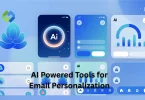Stripe supports over 130 currencies. You can set different prices for each region. This helps you grow your business in different countries. Stripe automatically detects the customer’s location and shows the right currency. It also converts the payment and sends it to your account in your preferred currency.
Table of Contents
Table of Contents
Why Use Multicurrency Pricing with Stripe
Multicurrency pricing lets you show product prices in your customer’s local currency. This creates a familiar experience and builds trust. When people see prices in their own currency, they feel more confident to buy. It removes confusion and the need for manual conversions, which often stops people from completing purchases.
Stripe makes this easy by automatically detecting the buyer’s location and showing the correct currency. You don’t need to handle currency exchange yourself. Stripe does all the work in the background, including conversions and payment processing. You just receive the amount in your chosen currency.
It also helps you reduce payment declines. Some banks block payments in foreign currencies. By charging in local currency, you can avoid this issue. This means smoother transactions and happier customers.
Using Stripe’s multicurrency tools also helps you grow globally. Whether you’re selling in the US, Europe, or Asia, Stripe makes it simple to price products based on region and customer needs.
How Stripe Handles Currency Conversion
Automatic Conversion Process
Stripe automatically converts the currency when a customer pays in a different currency than your account’s default. You don’t need to handle the exchange manually. Stripe takes care of converting the payment into your chosen currency during processing. This makes it simple to accept global payments without any extra steps.
Real-Time Exchange Rates
Stripe uses real-time exchange rates that are close to mid-market rates. These rates update regularly to reflect market changes. The customer pays in their local currency, and you receive the funds in your preferred currency. Stripe adds a small conversion fee on top of the standard transaction fee for this service.
Setting Custom Prices for Each Currency
If you want more control, you can set specific prices for different currencies using the Stripe Dashboard or API. This allows you to adjust your pricing for each market, giving a better experience to local customers.
Automatic Currency Detection
Stripe can also detect the customer’s location and display the price in their local currency automatically. This helps reduce confusion, improves trust, and increases your chances of completing the sale. It keeps the whole process smooth for both the customer and your business.
Supported Currencies and Regions
Stripe supports over 130 global currencies, making it easier for businesses to sell products worldwide. You can accept payments in currencies like USD, EUR, GBP, JPY, PKR, and many more. This wide support allows you to serve customers in North America, Europe, Asia, and other regions without needing separate payment systems.
The availability of currencies may depend on your Stripe account’s country. Some features or currencies may not be available in all regions. For example, a Stripe account based in the U.S. can accept payments in PKR (Pakistani Rupees), but the funds will be settled in USD. Stripe keeps an updated list of supported currencies and countries in their documentation, so it’s important to check that before setting up multicurrency pricing.
Using supported currencies helps your customers see prices in their local money. This boosts trust and sales. Stripe automatically handles the currency detection and conversion to keep everything smooth and simple.
Setting Up Multicurrency Pricing in Stripe Dashboard
Accessing the Stripe Dashboard
Start by logging into your Stripe Dashboard. Navigate to the Products or Payments section depending on how you plan to set pricing. If you’re using Stripe Checkout or Payment Links, you’ll be able to set specific prices for each currency directly during the product setup process.
Creating Prices for Different Currencies
Stripe lets you assign multiple prices to one product. For each currency you want to support, create a separate price entry. This allows customers in different countries to see and pay in their local currency. Stripe then processes the payment and converts the funds to your default currency automatically.
Using the Stripe API (Optional)
If you’re building a custom website or app, you can use the Stripe API to create and manage multicurrency prices. This approach gives you more control. You’ll need to define a separate price object for each currency, and Stripe will handle the payment processing and conversion.
Test Before Going Live
Use Stripe’s test mode to check how your multicurrency setup works. Make sure customers from different countries see the right price and currency. Once testing is complete, switch to live mode and start accepting payments in multiple currencies without extra work.
Currency Conversion Fees and Charges
When Stripe converts one currency to another, it charges a currency conversion fee. This fee is usually around 2% on top of the base transaction fee. The exact percentage may vary depending on your country and the customer’s location. This fee covers the cost of real-time exchange rate processing and helps Stripe manage currency risks.
For example, if a customer pays you in Euros and your Stripe account is in USD, Stripe will convert the amount and apply the conversion fee. You’ll receive the final amount in your default currency after all deductions. These fees apply only when conversion is needed—if the customer pays in your default currency, no extra charges are added.
Stripe also charges standard payment processing fees, which depend on the card type (domestic or international) and payment method. If you accept international cards, there may be additional cross-border fees, usually around 1%. Always review Stripe’s pricing page for the latest rates in your region.
Alternatives If Stripe Multicurrency Isn’t Available
Use Third-Party Payment Tools
If Stripe’s multicurrency support is not available in your country, you can use third-party tools like PayPal, Wise (formerly TransferWise), or Revolut Business. These platforms offer multicurrency accounts and allow you to accept and hold different currencies. They often have lower currency conversion fees and support multiple payment options.
Manage Currencies Manually
You can also handle payments using manual currency management. This means setting product prices in different currencies on your website and asking users to pay using bank transfers or supported payment links. Though more time-consuming, it gives you full control over exchange timing and fees.
Use Local Payment Gateways
In some cases, using local payment providers is a better option. Platforms like PayFast (South Africa), PayU (India, Latin America), or Mollie (Europe) support local currencies and popular payment methods. They help you reach regional customers without depending on Stripe’s multicurrency feature.
Conclusion
Stripe multicurrency pricing helps you accept payments from around the world. It shows prices in your customer’s local currency. This builds trust and improves the buying experience. Stripe handles currency conversion and payments automatically. You just get the money in your chosen currency.
It’s easy to set up using the Stripe Dashboard or API. Even if multicurrency isn’t available in your region, there are other options like PayPal or Wise. Always check fees and features before choosing. With the right setup, you can grow your business globally and make payments easier for everyone.