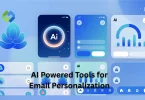Comparing these two helps you choose the best option for your business. Stripe is flexible and works outside of Shopify. Shopify Payments is easier to use if you already have a Shopify store. Both charge fees, but in different ways. Knowing the difference helps you avoid extra costs and choose what fits your needs.
Table of Contents
Table of Contents
How Stripe Payment Fees Work
Standard Transaction Fees
Stripe takes a fee from each sale. The basic charge is 2.9% plus 30 cents for every successful card payment made within the same country. If a customer pays with an international card, Stripe adds an extra 1% fee. If currency conversion is needed, another 1% is charged.
Extra Charges for Certain Services
Stripe also charges for other things. If you run subscriptions or recurring billing, the same transaction fees apply. Chargebacks come with a flat fee, usually 15 dollars. If you issue a refund, Stripe does not return the original processing fee. That means you lose that small amount even after refunding the customer.
No Monthly Fees but Optional Costs
Stripe has no setup or monthly fees. But if you use extra tools like fraud protection, invoicing, or custom reporting, those may come with added costs. The pricing is simple, but it’s smart to review all features you plan to use.
How Shopify Payments Fees Work
Based on Your Shopify Plan
Shopify Payments is included in your Shopify store. It lets you accept credit card payments without needing another provider. The fees depend on the plan you choose. On the Basic plan, you pay 2.9 percent plus 30 cents for each online transaction. If you upgrade to the Shopify or Advanced plan, the fees get lower. These rates apply only when you use Shopify Payments.
Extra Fees for Third-Party Gateways
If you use another provider like PayPal or Stripe, Shopify adds a separate fee. This is called a third-party transaction fee. It can be 2 percent, 1 percent, or 0.5 percent depending on your plan. Shopify does this to encourage you to use its own system.
In-Person and International Charges
If you sell in person using Shopify POS, the fees are different. International cards may have extra charges. Currency conversion fees may also apply. Refunds are allowed, but the original processing fee is not returned.
No Extra Cost for Setup
There is no extra cost to use Shopify Payments, but you still need to pay for your main Shopify subscription. Understanding all these fees helps you make better decisions and avoid hidden costs.
Currency Conversion and International Fees
Both Stripe and Shopify Payments charge extra when you accept payments from international customers. These fees are added on top of the regular transaction charges. Stripe usually takes 1 percent extra for international cards. If the payment also needs currency conversion, Stripe adds another 1 percent. So, in total, you may pay up to 2 percent more for these types of payments.
Shopify Payments also applies extra charges for currency conversion. The fee is usually around 1.5 percent, depending on your location and the buyer’s currency. If your customer is using a card issued in another country, international card fees may also be added. These fees are not always clear at first, but they do affect your earnings.
Selling to international customers can grow your business, but it’s important to know the cost. If you don’t account for these fees, your profit margin may go down. This is why many sellers adjust their product prices slightly for global orders.
Payout Schedules and Processing Time
Stripe and Shopify Payments both have set schedules for sending money to your bank. With Stripe, the first payout may take 7 to 14 days to arrive, depending on your country and business type. After that, most payouts are done on a rolling basis, usually every 2 to 3 business days. You can also set custom payout schedules like weekly or monthly if needed.
Shopify Payments also has a similar payout timeline. The first payment usually takes a few days longer, often up to 7 days. Once that clears, payouts are sent every business day, but the money may take 1 to 3 days to show in your bank account. The exact time depends on your location and the bank you use.
Delays may happen due to weekends, bank holidays, or verification checks. If there’s any unusual activity, payouts may be paused for review. So it’s good to keep your account updated and check your payout status regularly.
When to Use Stripe Instead of Shopify Payments
Stripe is a better choice if you are not using the Shopify platform. It works with many websites, apps, and custom-built systems. If you need more control over how your payments are handled, Stripe gives you full access to its features and settings. You can set up custom checkout flows, handle subscriptions, and connect with hundreds of tools.
Stripe is also useful if your business runs outside of Shopify. For example, if you offer services, sell on multiple websites, or use a mobile app, Stripe fits better. It allows more flexibility in how and where you accept payments. You are not tied to one system.
If you sell globally, Stripe supports more currencies and payment options. It may give you better control over international settings. So, if your store is not fully tied to Shopify, or if you need more technical features, Stripe is likely the better option for your business.
When Shopify Payments Make More Sense
Shopify Payments is the better choice if you run your store fully on Shopify. It’s built into the platform, so you don’t need to set up a separate payment provider. Everything works from one dashboard, making it easier to track sales, payouts, and fees. You also avoid extra charges that Shopify adds when you use a third-party gateway like Stripe or PayPal.
If you want a simple setup with fewer steps, Shopify Payments is the way to go. It’s quick to activate and handles most common payment methods. The fees are also lower if you’re on a higher Shopify plan. For small and medium stores that don’t need advanced payment features, Shopify Payments offers a clean and easy experience.
Conclusion
Stripe and Shopify Payments both help you accept payments, but they work best in different ways. Stripe is great if you need flexibility, use other platforms, or want full control. Shopify Payments is easier if you use a Shopify store and want everything in one place.
Choose Stripe if you sell outside Shopify or need advanced features. Choose Shopify Payments if you want lower fees and a simple setup. Always check the fees, payout times, and extra charges before picking one. The right choice depends on your business type, location, and how you sell online.