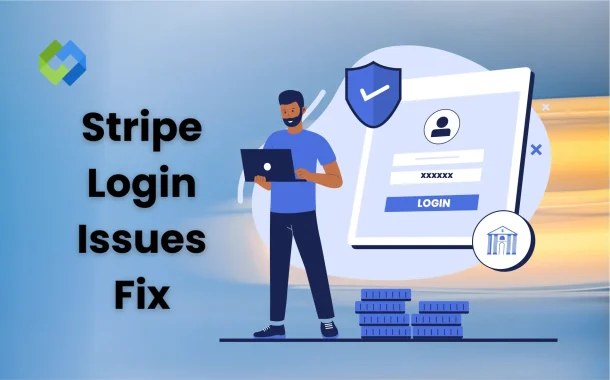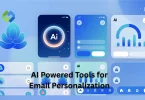It’s important to fix login issues quickly because you need access to manage your payments and customer data. Delays can stop you from seeing important updates or handling transactions. If you’re running a business, every minute of lost access can affect sales and trust. Fixing the issue fast helps you stay in control and avoid further trouble.
Table of Contents
Table of Contents
Common Stripe Login Problems
- Wrong Email or Password: This is one of the most common reasons. A small mistake in your email or password can block access. Make sure there are no typos. Also, check if the Caps Lock key is on by mistake.
- Using the Wrong Stripe Domain: Stripe has different login pages for different regions (like .com, .eu, etc.). Trying to log in through the wrong regional site can stop you from getting in.
- Forgot Which Email Was Used: Sometimes users forget which email they used to create the Stripe account. This can lead to repeated login failures. Double-check your inbox for Stripe emails to find the correct one.
- Browser-Related Issues: Login problems may happen if your browser is outdated or full of cached data. Browser extensions can also interfere. Try clearing cache and cookies or use another browser.
- Temporary Account Lock: If Stripe sees unusual activity, it might temporarily lock your account. This is a security step. You’ll need to verify your identity or contact Stripe support to unlock it.
Forgot Password or Email Troubles
If you forgot your Stripe password, don’t worry. Go to the login page and click on “Forgot your password?” Stripe will ask for your email address and then send you a reset link. Open the email, click the link, and set a new password. Make sure your new password is strong but easy to remember.
If you can’t remember which email you used, it can be tricky. Try searching your email inboxes for any old Stripe emails, like payment alerts or receipts. That might help you find the correct one. You can also try entering your common email addresses one by one on the password reset page until one works.
If you requested a reset link but didn’t get it, check your spam or junk folder. Sometimes email providers send it there. Make sure you entered the correct email address. Wait a few minutes and try again if needed.
Two-Factor Authentication Not Working
If your two-factor authentication is not working on Stripe, it can completely block your login. This usually happens when you lose access to your authentication app or change your phone. Without the correct code, Stripe will not allow you to sign in. Make sure you are typing the right six-digit code from your authenticator app. Also, check your phone’s time and date settings, as the wrong time can cause code errors.
If you no longer have access to your authentication app, try using your backup codes. Stripe gives you backup codes when you first set up two-factor authentication. If you saved them somewhere, use one of those codes to log in. If not, click the option that says you no longer have access to your authentication method.
Stripe will then ask you to verify your identity. You may need to answer questions or provide documents. If that still doesn’t work, contact Stripe support. They will help you reset your authentication and recover your account.
Browser or Device Compatibility Issues
Browser or device problems can also stop you from logging into your Stripe account. Sometimes the login page won’t load properly, or buttons won’t work. This can happen if your browser is outdated or full of stored cache and cookies. These files can create conflicts and cause login errors. Always use the latest version of your browser to avoid these issues.
Extensions or plugins in your browser can also block Stripe features. Try disabling them or switching to a private window. You can also try a different browser like Chrome, Firefox, or Safari to see if the issue continues. If the login works there, the problem is likely with your original browser.
Mobile devices may also have similar problems. Make sure your phone’s operating system and browser are updated. If you’re using the Stripe app, try reinstalling it. A clean install can remove bugs and restore proper access.
Account Locked or Suspended
If your Stripe account is locked or suspended, you won’t be able to log in or access your dashboard. This usually happens when Stripe detects unusual activity or a possible security issue. In some cases, it may be due to a violation of Stripe’s policies. Stripe does this to protect both your account and the platform from fraud or misuse.
When your account is locked, you’ll usually see a message telling you what happened. Follow the on-screen steps to verify your identity or respond to Stripe’s request. You might need to upload documents or confirm account details. This helps Stripe confirm it’s really you trying to log in.
If your account is suspended, Stripe may also email you about the reason. Check your inbox and spam folder for any updates. Read the email carefully and reply if required. Fixing the issue quickly is important to avoid payment delays and account closure. If you’re unsure, reach out to Stripe support for help.
Fix Login Issues on Mobile App
Check Your Internet Connection: Make sure your phone has a stable internet connection. A weak or slow network can stop the Stripe app from loading or logging in. Try switching between Wi-Fi and mobile data to see if it helps.
Use Correct Login Details: Double-check your email and password. Make sure there are no typos. Also, ensure that your phone’s date and time settings are correct, as wrong settings can interfere with login and two-factor codes.
Update or Reinstall the App: If the app is crashing or freezing, update it from your app store. If problems continue, uninstall and reinstall the app. This often clears bugs and refreshes app settings.
Two-Factor Authentication Issues: If you’re not receiving your code, open your authenticator app or use a backup code. You can also try logging in using a mobile browser as a temporary solution until the app works.
Contact Stripe Support if Needed: If none of these steps work, contact Stripe support. They can check for account issues and guide you through the login process.
Conclusion
Stripe login issues can happen for many reasons like wrong details, 2FA problems, or browser errors. It’s important to fix them quickly so you can access your payments and dashboard without delay. Always check your email, password, and device settings first.
If the problem continues, try using backup codes, clearing your browser, or switching devices. For locked or suspended accounts, follow Stripe’s steps or contact support. Keeping your login info safe and updated helps avoid future issues. Stay prepared, and you’ll be able to handle any login trouble with ease.