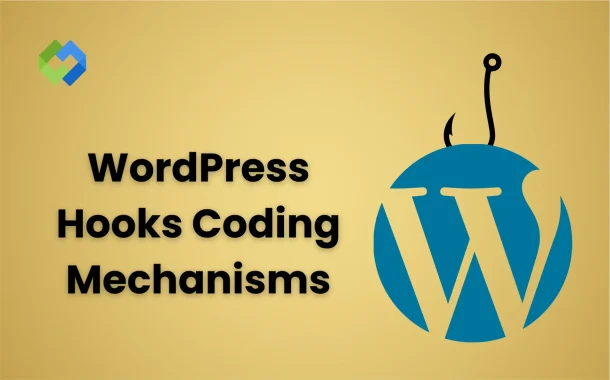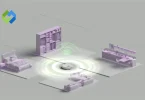There are two main types of hooks: actions and filters. Action hooks let you add or remove functionality. Filter hooks allow you to change data or content before it is displayed. Together, they offer flexibility in customization.
Table of Contents
Table of Contents
Types of WordPress Hooks
WordPress has two main types of hooks: action hooks and filter hooks.
Action Hooks
Action hooks enable developers to execute custom functions at specific points in WordPress. They allow you to add new functionality or trigger events, such as sending an email when a user registers or adding a widget to the sidebar. Actions focus on performing tasks at predefined events in WordPress, like page loading, publishing a post, or user login.
For example, the wp_head action hook runs custom code in the <head> section of a page. Similarly, the save_post action hook triggers when a post is saved, letting you perform tasks like updating related metadata.
Filter Hooks
Filter hooks let you modify existing data before it is displayed or saved. They allow you to tweak the content, titles, metadata, or any other output in WordPress. Filters focus on editing data and returning the modified version for further use.
For instance, the the_content filter hook can modify post content before it appears on the site. The excerpt_length filter can adjust the length of post excerpts. Filters are essential for customizing the appearance and functionality of a WordPress site without rewriting large chunks of code.
How WordPress Hooks Work
WordPress hooks work as predefined points where custom code can be added without modifying the core files. They act like signals in the WordPress system, telling it when and where to execute specific functions. Hooks allow developers to add or change functionality during key events, such as loading a page or saving a post.
When using hooks, you write a custom function and link it to a specific hook with the add_action or add_filter functions. For action hooks, WordPress executes your function at a defined moment, like displaying a footer or processing a form. For filter hooks, WordPress passes data through your function, lets you modify it, and then returns the updated data for further use.
Hooks work seamlessly within the WordPress framework, ensuring customizations are modular and independent of core updates. This makes them powerful tools for developers to extend functionality without risking site stability.
Are WordPress Hooks Really Coding Mechanisms
WordPress hooks can be considered coding mechanisms because they rely on code to perform tasks. They allow developers to insert or modify functionality by using specific code snippets. These hooks follow programming principles, enabling customization in a structured way.
However, hooks are not standalone coding methods. They act as part of a broader system. While they don’t require deep programming skills to use, understanding how they interact with WordPress functions is essential. Hooks bridge the gap between basic customization and advanced coding.
Hooks simplify coding tasks by providing predefined points for interaction. They offer flexibility while maintaining the integrity of core files. For developers, hooks are a coding tool that ensures customizations remain functional and organized within the WordPress framework.
Common Examples of WordPress Hooks
WordPress hooks are widely used for various customizations.
Action Hook Examples
- wp_head: This hook is triggered in the <head> section of your site. Developers use it to add custom scripts, styles, or meta tags like tracking codes.
- init: This action runs when WordPress initializes. It’s often used to register custom post types, taxonomies, or enqueue scripts.
- save_post: This hook is executed when a post is saved. It’s useful for tasks like updating custom fields or sending notifications.
- wp_footer: It allows developers to add scripts or content to the footer of the site, such as analytics tracking or custom messages.
Filter Hook Examples
- the_content: This filter modifies the post content before it is displayed. It’s commonly used to add custom text, links, or formatting.
- excerpt_length: Developers use this hook to change the default length of post excerpts displayed on the site.
- widget_title: This filter changes widget titles, allowing you to modify or replace them dynamically.
- login_errors: This hook customizes login error messages for better user experience or added security.
Benefits of Using WordPress Hooks
Easy Customization
WordPress hooks make customization straightforward by letting you modify your site’s features without touching core files. You can use hooks to add new functionalities, such as custom headers, footers, or widgets, or to tweak existing ones. This flexibility allows you to adapt your site to meet specific goals without complicated processes.
Improved Efficiency
Hooks streamline the development process by letting you focus only on the areas that need changes. Instead of rewriting large chunks of code, you can use a targeted approach to add or modify features. This saves time, reduces errors, and speeds up the workflow for both beginner and advanced developers.
Better Code Organization
Hooks help keep your custom code separate from WordPress’s core. This organization reduces conflicts and makes debugging easier if issues arise. It also ensures your modifications are structured and maintainable, especially when working on large projects or with multiple developers.
Future-Proofing
Because hooks don’t require direct edits to the core files, your customizations remain intact even after WordPress updates. This reduces the risk of breaking your site and ensures smooth performance over time. It also allows you to take advantage of new WordPress features without losing existing functionality.
Enhanced Flexibility
Hooks provide precise control over when and where your custom code runs within WordPress. Whether you need to change the display of posts, modify user interactions, or add advanced features, hooks give you the power to implement changes exactly where they are needed.
Challenges with WordPress Hooks
Hook Priority
WordPress hooks allow you to control the order in which functions run, but managing this priority can be tricky. If functions are executed in the wrong order, it may cause conflicts or unexpected behavior. Developers need to carefully set hook priorities to ensure that their code functions as intended, which can be challenging, especially for complex customizations.
Debugging and Maintenance
Since hooks work by connecting custom functions to predefined points in WordPress, debugging can sometimes be difficult. If a hook isn’t working properly, it can be hard to trace the issue because the code is executed at different times during the WordPress lifecycle. Additionally, maintaining custom hooks over time can be challenging as WordPress updates or the site’s features evolve.
Limited Control Over Certain Events
While hooks offer a lot of flexibility, they may not always provide complete control over certain events. Some actions or filters may not be available at the specific time you need, limiting how much you can modify. For example, not all actions may trigger at the right moment to suit your customization needs, requiring workarounds or additional custom code.
Compatibility Issues
Sometimes, plugins or themes may use conflicting hooks or different priorities, leading to issues with compatibility. These conflicts can cause functions to not execute properly or cause unexpected behavior on your site. Resolving these conflicts can be time-consuming and may require in-depth knowledge of both the custom code and the WordPress core.
Conclusion
WordPress hooks are important tools for customizing your site without modifying the core code. They work by allowing developers to add or change functionality at specific points within WordPress. Hooks are essential for creating flexible and reliable websites while maintaining compatibility with updates.
While hooks may not be traditional coding mechanisms, they are built on coding principles and play a key role in the development process. They provide an efficient and safe way to extend WordPress, making them a valuable resource for developers working with the platform.