This article aims to guide freelancers in selecting the best payment platform suited to their needs by offering insights into various factors such as security, fees, payment options, and user experience. By providing an overview of leading payment platforms and comparing their features and benefits, the article empowers freelancers to make informed decisions that optimize their financial operations.
Table of Contents
Table of Contents
Factors to Consider When Choosing a Payment Platforms
When selecting a payment platform as a freelancer, several crucial factors warrant consideration.
1. Security and Safety
Look for platforms that utilize encryption protocols and two-factor authentication to enhance account security. Check if the platform complies with industry standards such as PCI DSS (Payment Card Industry Data Security Standard) to ensure the protection of sensitive data. Research the platform’s track record for security incidents and read user reviews to gauge its reliability in safeguarding financial information. Check if the platform adheres to the compliance regulations of the country the freelancer is in.
2. Fees and Transaction Costs
Consider whether the platform offers transparent pricing and provides clear information about all applicable fees. Evaluate if the benefits offered by the platform justify its fees by comparing them with competitors and assessing the value-added services. Be aware of any hidden charges or minimum balance requirements that may impact your overall earnings when using the platform.
3. Payment Options and Flexibility
Prioritize platforms that support a wide range of payment methods to cater to diverse client preferences and international transactions. Assess the platform’s flexibility in scheduling payments, setting up recurring billing, and managing invoicing to streamline your cash flow management. Look for platforms that offer customizable payment solutions, such as branded payment pages or customizable invoice templates, to enhance your professional image and branding.
4. Integration with Other Tools
Explore whether the platform integrates seamlessly with popular accounting software like QuickBooks or Xero to automate invoicing and reconciliation processes. Check for API availability and third-party app integrations to ensure compatibility with your preferred project management tools or CRM systems. Evaluate the platform’s ecosystem of partners and developers to assess its potential for future scalability and expansion as your business grows.
5. Global Reach and Currency Support
Verify if the platform supports multiple languages and currencies to accommodate clients from different regions and facilitate cross-border transactions. Assess the platform’s coverage of countries and regions to ensure widespread availability and accessibility for both you and your clients. Look for features like automatic currency conversion and multi-currency wallets to simplify international payments and minimize exchange rate fluctuations.
6. Customer Support
Check the availability of support channels and response times, especially during critical hours or time zones relevant to your business operations. Look for self-service resources such as knowledge bases, FAQs, and video tutorials to troubleshoot common issues independently. Consider reaching out to existing users or communities to gather insights into the platform’s customer support quality and responsiveness.
1. PayPal
PayPal stands as one of the most recognizable names in online payment processing, serving as a cornerstone for freelancers navigating the digital economy.

Features
- Secure Transactions: PayPal offers encrypted payment processing and fraud protection measures to ensure secure transactions for both freelancers and clients.
- Versatile Payment Options: Users can send and receive payments through various methods, including bank transfers, credit/debit cards, PayPal balance, and PayPal Credit.
- Global Reach: With a presence in over 200 countries and support for multiple currencies, PayPal facilitates international transactions for freelancers working with clients worldwide.
- Invoicing: PayPal provides customizable invoicing tools, allowing freelancers to create professional invoices, track payments, and send reminders to clients.
- Integration: PayPal integrates with numerous platforms and e-commerce solutions, enabling seamless integration with websites, marketplaces, and accounting software.
- Mobile App: The PayPal mobile app allows freelancers to manage their accounts, send invoices, and track payments on the go.
Pros
- Widely Accepted: PayPal is one of the most widely recognized and accepted payment platforms globally, offering convenience for both freelancers and clients.
- User-Friendly Interface: The platform features an intuitive interface, making it easy for freelancers to send invoices, receive payments, and manage their finances.
- Buyer and Seller Protection: PayPal offers protection for both buyers and sellers against fraudulent transactions and unauthorized payments, enhancing trust and security.
- Quick Access to Funds: Freelancers can access their funds quickly by transferring money from their PayPal account to their bank account or using a PayPal debit card.
- Customer Support: PayPal provides responsive customer support through various channels, including email, phone, and a comprehensive help center.
Cons
- Fees: PayPal charges fees for receiving payments, currency conversion, and withdrawing funds to a bank account, which can impact freelancers’ earnings, especially for international transactions.
- Account Holds: In some cases, PayPal may place holds on funds or limit account access due to security concerns or disputes, causing inconvenience for freelancers.
- Limited Dispute Resolution: Resolving disputes with clients through PayPal’s resolution center can be time-consuming and may result in frozen funds until the issue is resolved.
- Currency Conversion Fees: Freelancers may incur additional fees for converting currencies, especially when dealing with international clients, which can affect their profitability.
- Transaction Limits: PayPal imposes limits on transaction amounts and account activity, which may restrict freelancers’ ability to receive large payments or conduct high-volume transactions.
2. Stripe
Stripe emerges as a leading player, offering freelancers a comprehensive suite of tools and services to streamline transactions, enhance security, and expand their global reach.

Features
- Flexible Integration: Stripe offers powerful APIs and developer-friendly tools, allowing freelancers to seamlessly integrate payment processing into their websites, apps, and platforms.
- Customizable Checkout: Freelancers can create customized checkout experiences with Stripe, offering various payment methods, currencies, and branding options to enhance the customer experience.
- Subscription Billing: Stripe supports recurring billing and subscription management, enabling freelancers to set up and manage subscription-based services or memberships.
- Real-Time Reporting: Freelancers can access detailed analytics and real-time reporting tools through the Stripe Dashboard, providing insights into sales, transactions, and customer behavior.
- Advanced Security: Stripe prioritizes security with built-in fraud prevention measures, PCI compliance, and tokenization to safeguard sensitive payment information.
- Global Reach: With support for over 135 currencies and availability in over 40 countries, Stripe facilitates international transactions and expands freelancers’ reach to a global audience.
Pros
- Developer-Friendly: Stripe’s robust APIs, extensive documentation, and developer resources make it a preferred choice for freelancers and businesses looking for customizable payment solutions.
- Transparent Pricing: Stripe offers transparent pricing with no setup fees, monthly fees, or hidden costs, providing clarity and predictability for freelancers managing their finances.
- Quick Payouts: Stripe enables freelancers to access their funds quickly, with payouts typically processed within 2 business days, reducing the wait time for receiving payments.
- Scalability: Freelancers can scale their businesses with ease using Stripe’s scalable infrastructure, handling high transaction volumes and adapting to growing business needs.
- Responsive Support: Stripe provides responsive customer support through email, chat, and phone, along with extensive documentation and community forums to assist freelancers with any issues or questions.
Cons
- Technical Complexity: Integrating and configuring Stripe’s payment processing may require technical expertise, posing challenges for freelancers with limited programming knowledge.
- Chargeback Disputes: Resolving chargeback disputes through Stripe’s dispute resolution process can be time-consuming and may result in funds being withheld during the investigation.
- Account Stability: Stripe may suspend or terminate accounts for violations of its terms of service or compliance requirements, leading to disruptions in payment processing for freelancers.
- Currency Conversion Fees: Freelancers may incur additional fees for currency conversion when processing international transactions, impacting their profitability.
- Limited Offline Support: Stripe primarily operates as an online payment platform, lacking support for in-person or POS (point-of-sale) transactions, which may be a limitation for freelancers with offline sales channels.
3. TransferWise (now Wise)
Formerly known as TransferWise, Wise has redefined international money transfers with its transparent and cost-effective solutions.

Features
- Low-Cost Transfers: Wise offers competitive exchange rates and transparent fees, often lower than traditional banks, making it an economical choice for freelancers sending or receiving payments internationally.
- Multi-Currency Account: Freelancers can hold and manage multiple currencies in a single Wise account, reducing currency conversion fees and simplifying financial management across borders.
- Borderless Account: Wise’s borderless account allows freelancers to receive payments in multiple currencies, with local bank details in the US, UK, Europe, Australia, and New Zealand, facilitating seamless transactions with clients worldwide.
- Fast Transfers: Wise enables swift transfers within hours or even minutes for certain currency corridors, ensuring timely access to funds without the delays associated with traditional banking systems.
- Transparent Pricing: Wise displays all fees upfront, providing full visibility into the costs of transfers and currency conversions, without hidden markups or inflated exchange rates.
- Integration with Platforms: Wise integrates with various platforms and marketplaces, including Upwork and Amazon, allowing freelancers to receive payments directly into their Wise account from these platforms.
Pros
- Cost-Effective: Wise offers competitive exchange rates and low fees, minimizing the costs associated with international money transfers for freelancers, resulting in significant savings over time.
- Transparent: Wise’s transparent pricing and real-time exchange rates ensure freelancers know exactly how much they’re paying for each transaction, promoting trust and confidence in the platform.
- Easy Setup: Creating a Wise account is straightforward, with minimal documentation requirements and quick verification processes, enabling freelancers to start using the platform promptly.
- Flexible Withdrawal Options: Freelancers can withdraw funds from their Wise account to a local bank account or debit card, providing flexibility and convenience in accessing their earnings.
- Excellent Customer Support: Wise offers responsive customer support via email, chat, and phone, with multilingual assistance available to address any queries or issues promptly.
Cons
- Limited Currency Support: While Wise supports a wide range of currencies, some less common or exotic currencies may not be available, limiting its suitability for freelancers operating in niche markets.
- Transfer Limits: Wise imposes daily and monthly transfer limits, which may restrict freelancers’ ability to send or receive large sums of money within a short period.
- Bank Dependency: Wise relies on local banking infrastructure for transfers and withdrawals, making it susceptible to bank processing times and potential delays beyond Wise’s control.
- Currency Conversion Time: Currency conversions on Wise may take a few seconds to process, during which the exchange rate may fluctuate, potentially affecting the final amount received by freelancers.
- Not Available Everywhere: Wise’s services may not be available in all countries or regions, limiting access for freelancers operating in areas where Wise has yet to establish a presence.
4. Payoneer
Payoneer offers a range of financial services tailored to the needs of independent professionals operating in the digital marketplace.

Features
- Global Payment Solutions: Payoneer provides freelancers with access to a global network of clients and partners, allowing for easy and efficient cross-border payments in multiple currencies.
- Multi-Currency Accounts: Freelancers can hold balances in multiple currencies within a single Payoneer account, minimizing currency conversion fees and simplifying international transactions.
- Payment Request Services: Payoneer offers invoicing and payment request tools, enabling freelancers to send professional invoices to clients and track payment statuses effortlessly.
- Withdrawal Options: Freelancers can withdraw funds from their Payoneer account to their local bank account, prepaid Mastercard, or use the funds for online purchases and transactions.
- Integration with Marketplaces: Payoneer integrates with various online marketplaces and freelance platforms, allowing freelancers to receive payments directly into their Payoneer account from these platforms.
- Customer Support: Payoneer provides dedicated customer support through email, chat, and phone, assisting freelancers with any inquiries or issues they may encounter.
Pros
- Wide Reach: Payoneer’s global presence and expansive network of partners enable freelancers to connect with clients from around the world, expanding their opportunities for work and collaboration.
- Cost-Effective: Payoneer offers competitive fees and exchange rates for cross-border transactions, helping freelancers minimize costs associated with international payments and currency conversions.
- Convenience: With its user-friendly interface and intuitive features, Payoneer makes it easy for freelancers to manage their finances, track payments, and access funds wherever they are in the world.
- Security: Payoneer employs advanced security measures and encryption protocols to protect users’ financial information and ensure safe and secure transactions.
- Flexibility: Payoneer offers flexibility in how freelancers can receive and manage their payments, with multiple withdrawal options and customizable payment solutions to suit individual preferences.
Cons
- Fees: While Payoneer’s fees are competitive, freelancers may still incur charges for certain transactions, such as currency conversions and withdrawals, which can impact their overall earnings.
- Withdrawal Times: Withdrawals to local bank accounts may take several business days to process, depending on the recipient’s bank and the country of residence, leading to delays in accessing funds.
- Account Verification: Payoneer may require freelancers to undergo a verification process to confirm their identity and comply with regulatory requirements, which can delay account activation and access to services.
- Limited Currency Support: While Payoneer supports multiple currencies, some less common or exotic currencies may not be available, limiting its suitability for freelancers operating in niche markets.
- Customer Support Response Times: While Payoneer offers customer support, response times may vary, and some users may experience delays in receiving assistance or resolving issues.
5. Whop
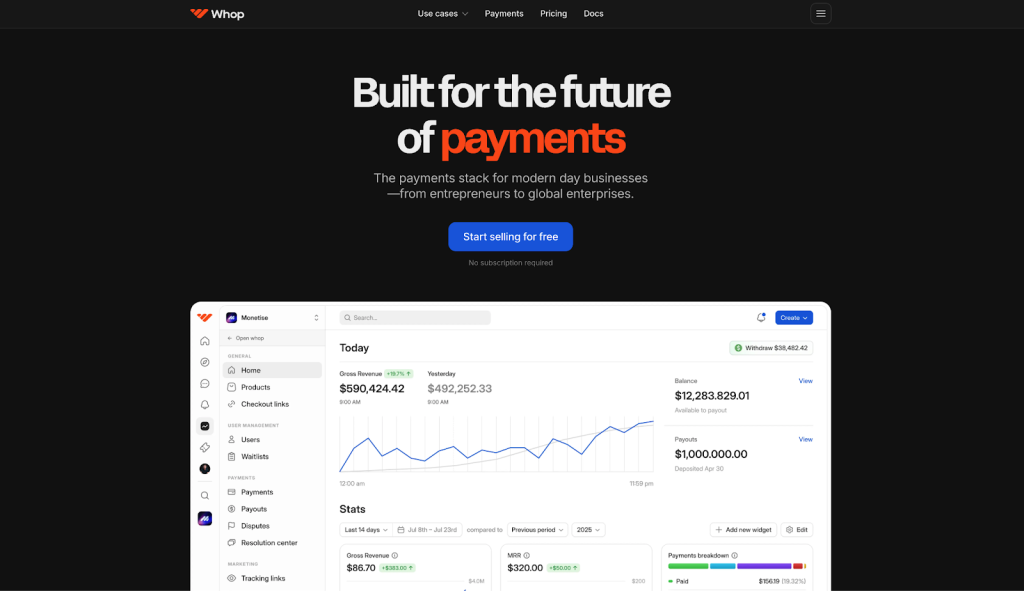
Whop Payments – Best for Global Digital-Creator Storefronts
Whop Payments is the integrated payments engine of the Whop platform, designed specifically for creators, educators, and entrepreneurs selling digital products, courses, memberships, and more. It empowers freelancers and creators with its own infrastructure—covering KYC, payouts, and routing—so you can sell globally and get paid fast.
Features
- Multi-PSP & native KYC: support for sales with payouts in 241+ territories, including local banking, crypto, and Venmo.
- Transparent fees: 2.7% + $0.30 per transaction (enterprise tier as low as 2.5% + $0.30).
- Smart payment routing: transactions are routed across multiple providers to maximize approval rates.
- Instant withdrawals, a clear dashboard, and a cleaner onboarding process for faster launch.
Pros
- Built directly into the Whop platform, so no separate merchant account or extraneous setup
- Optimized for digital creators and membership businesses
- Global reach with wide payout flexibility and fewer setup barriers
Cons
- Primarily focused on digital goods—less suited for large physical-product merchants
- While infrastructure is mature, it may not yet match every feature of legacy payment platforms
Best For: Freelancers and creators who sell digital products or online courses and want a streamlined, global payment setup without monthly subscription overhead.
6. Skrill
Skrill stands out as a versatile payment platform catering to freelancers with its array of services tailored to the digital marketplace.

Features
- Digital Wallet: Skrill offers a digital wallet solution that allows freelancers to securely store funds and make online payments or transfers to other Skrill users or merchants.
- International Transfers: Freelancers can send and receive payments globally with Skrill, leveraging its network to facilitate cross-border transactions in multiple currencies.
- Prepaid Mastercard: Skrill provides freelancers with a prepaid Mastercard linked to their Skrill account, enabling them to withdraw funds from ATMs or make purchases online or in stores.
- Instant Withdrawals: Skrill offers instant withdrawal options for freelancers to transfer funds from their Skrill account to their bank account or prepaid card, providing quick access to earnings.
- Integration with Websites and Platforms: Skrill integrates with various websites, e-commerce platforms, and freelance marketplaces, allowing freelancers to receive payments directly into their Skrill account.
- Security Measures: Skrill prioritizes security with features such as two-factor authentication, encryption protocols, and fraud prevention tools to safeguard users’ financial information and transactions.
Pros
- Global Reach: Skrill’s widespread availability and support for multiple currencies enable freelancers to connect with clients from around the world and expand their earning potential.
- Convenience: Skrill offers a user-friendly interface and intuitive features that make it easy for freelancers to manage their finances, track transactions, and access funds on the go.
- Versatility: With its digital wallet, prepaid card, and instant withdrawal options, Skrill provides freelancers with flexible payment solutions to suit their individual preferences and needs.
- Low Fees: Skrill offers competitive fees for transactions, withdrawals, and currency conversions, helping freelancers minimize costs associated with receiving and managing payments.
- Customer Support: Skrill provides responsive customer support through email, chat, and phone, assisting freelancers with any inquiries or issues they may encounter.
Cons
- Withdrawal Limits: Skrill imposes limits on withdrawals, which may restrict freelancers’ ability to access larger sums of funds at once, leading to inconvenience for those with high-volume transactions.
- Currency Conversion Fees: While Skrill supports multiple currencies, freelancers may incur fees for currency conversions, impacting their overall earnings, especially for international transactions.
- Account Verification Process: Skrill may require freelancers to undergo a verification process to confirm their identity, address, and source of funds, which can delay account activation and access to services.
- Limited Integration: While Skrill integrates with various websites and platforms, it may not be as widely supported as other payment solutions, limiting freelancers’ options for receiving payments from clients.
- Withdrawal Times: Withdrawals to bank accounts or prepaid cards may take several business days to process, depending on the recipient’s bank and the country of residence, leading to delays in accessing funds.
7. Venmo
Venmo has become a popular choice among freelancers for its simplicity and convenience in facilitating peer-to-peer transactions.

Features
- Mobile Payments: Venmo allows freelancers to send and receive payments directly from their mobile devices, making it easy to manage transactions on the go.
- Social Integration: Venmo’s social feed feature enables freelancers to share payment activity with friends and contacts, adding a social element to transactions.
- Instant Transfers: Freelancers can transfer funds from their Venmo balance to their linked bank account instantly for a small fee, providing quick access to earnings.
- Split Bills: Venmo enables freelancers to split bills with friends, clients, or collaborators, making it easy to divide expenses and reconcile payments.
- Payment Notes and Emoji: Freelancers can add notes, emojis, or descriptions to transactions, providing context or communicating with clients in a personalized manner.
- Security Measures: Venmo prioritizes security with features such as encryption, account verification, and transaction monitoring to protect users’ financial information and prevent fraud.
Pros
- Ease of Use: Venmo’s intuitive interface and simple payment process make it easy for freelancers to send invoices, receive payments, and manage their finances without hassle.
- Convenience: With its mobile app and instant transfer options, Venmo offers freelancers a convenient way to access funds and conduct transactions anytime, anywhere.
- Social Features: Venmo’s social feed and sharing options add a social element to transactions, making it easy for freelancers to stay connected with clients and collaborators.
- Low Fees: Venmo charges minimal fees for standard transactions and offers competitive rates for instant transfers, allowing freelancers to maximize their earnings.
- Customer Support: Venmo provides responsive customer support through email and in-app messaging, assisting freelancers with any inquiries or issues they may encounter.
Cons
- Limited Business Use: Venmo is primarily designed for personal use and may not be suitable for all business transactions, leading to limitations for freelancers operating as businesses.
- Security Concerns: While Venmo implements security measures, users should be cautious about sharing sensitive information and ensure they adhere to best practices for protecting their accounts and transactions.
- Transaction Limits: Venmo imposes limits on transaction amounts, which may restrict freelancers’ ability to send or receive large sums of money at once, leading to inconvenience for those with high-volume transactions.
- Delayed Transfers: While instant transfers are available for a fee, standard bank transfers may take several business days to process, depending on the recipient’s bank and the timing of the transaction.
- Limited Integration: Venmo may not integrate as seamlessly with accounting software or business tools as other payment platforms, limiting its utility for freelancers managing their finances.
8. Square
Square has revolutionized payment processing for freelancers with its suite of tools and services tailored to small businesses and independent professionals.

Features
- Point-of-Sale Systems: Square provides freelancers with easy-to-use point-of-sale systems, including Square Reader and Square Stand, allowing them to accept payments in person using a smartphone or tablet.
- Online Invoicing: Freelancers can create and send professional invoices directly from the Square Dashboard or mobile app, enabling clients to pay securely online via credit/debit card or ACH bank transfer.
- Square Appointments: Square Appointments offers freelancers appointment scheduling, client management, and payment processing tools, making it ideal for service-based businesses such as consultants, tutors, or personal trainers.
- Square Register: Square Register is a comprehensive POS system that combines hardware, software, and payment processing capabilities, offering freelancers a complete solution for managing sales and inventory in retail settings.
- Square Cash App: The Square Cash App allows freelancers to send and receive money quickly and easily from their mobile devices, providing a convenient way to split bills, reimburse expenses, or pay contractors.
- Square Capital: Square Capital offers business financing options for freelancers, including loans and merchant cash advances, based on their sales history and performance with Square.
Pros
- Versatility: Square’s range of products and services cater to various types of freelancers, from sole proprietors to small businesses, offering solutions for both online and offline transactions.
- User-Friendly Interface: Square’s intuitive interfaces and straightforward setup process make it easy for freelancers to start accepting payments and managing their businesses without technical expertise.
- Transparent Pricing: Square’s pricing structure is transparent, with flat-rate fees for transactions and no monthly fees or long-term contracts, providing freelancers with predictable costs and no hidden charges.
- Integration with Third-Party Apps: Square integrates seamlessly with popular accounting software, e-commerce platforms, and business tools, enabling freelancers to streamline their workflows and sync data across systems.
- Customer Support: Square offers responsive customer support through email, phone, and live chat, along with extensive online resources and community forums to assist freelancers with any questions or issues they may encounter.
Cons
- Transaction Fees: While Square’s flat-rate fees are competitive, they may be higher than interchange-based pricing for freelancers with large transaction volumes or high-value sales, potentially impacting profitability.
- Hardware Costs: Square’s hardware solutions, such as Square Reader or Square Stand, may require upfront investment for freelancers looking to accept payments in person, adding to the overall cost of using the platform.
- Account Stability: Square may suspend or terminate accounts for violations of its terms of service or risk assessment criteria, leading to disruptions in payment processing for freelancers, particularly those deemed high-risk.
- Limited International Support: Square’s services are primarily available in the United States, Canada, Australia, Japan, and the United Kingdom, limiting its accessibility for freelancers operating in other regions.
- Funding Availability: While Square Capital offers business financing options, funding availability and eligibility criteria may vary, and not all freelancers may qualify for loans or advances based on their sales history and performance.
9. QuickBooks Payments
QuickBooks Payments simplifies payment processing for freelancers by seamlessly integrating with QuickBooks accounting software.

Features
- Invoicing: QuickBooks Payments allows freelancers to create professional invoices directly within QuickBooks, with the option to customize templates, track invoice status, and send reminders to clients.
- Online Payments: Clients can conveniently pay invoices online via credit/debit card or bank transfer, with funds automatically recorded and reconciled in QuickBooks for easy tracking and accounting.
- ACH Bank Transfers: QuickBooks Payments supports ACH bank transfers, enabling freelancers to receive payments directly from clients’ bank accounts, reducing transaction fees and processing times.
- Mobile Payments: Freelancers can accept payments on the go using the QuickBooks mobile app, processing card payments using a mobile card reader or invoicing clients remotely for seamless transactions.
- Recurring Payments: QuickBooks Payments offers recurring billing options for freelancers with subscription-based services or recurring invoices, automating payment collection and improving cash flow management.
- Integration with QuickBooks: QuickBooks Payments integrates seamlessly with QuickBooks accounting software, syncing payment data in real-time and eliminating the need for manual data entry or reconciliation.
Pros
- Simplified Workflow: QuickBooks Payments streamlines the invoicing and payment process for freelancers, eliminating the need for separate payment platforms and reducing administrative tasks.
- Automatic Reconciliation: With transactions automatically recorded and reconciled in QuickBooks, freelancers can save time on manual data entry and ensure accurate financial reporting.
- Professional Invoices: QuickBooks Payments enables freelancers to create professional-looking invoices with branding, logos, and customizable fields, enhancing their professional image and branding.
- Financial Insights: QuickBooks provides freelancers with valuable insights into their business finances, including cash flow reports, customer payment histories, and overdue invoices, helping them make informed decisions.
- Customer Support: QuickBooks offers responsive customer support through phone, chat, and email, along with comprehensive online resources and community forums to assist freelancers with any questions or issues.
Cons
- Transaction Fees: QuickBooks Payments charges transaction fees for credit/debit card payments and ACH bank transfers, which may impact freelancers’ profitability, especially for high-volume transactions.
- Platform Dependence: QuickBooks Payments is tightly integrated with QuickBooks accounting software, making it less suitable for freelancers using other accounting platforms or those looking for standalone payment solutions.
- Account Stability: QuickBooks may suspend or terminate accounts for violations of its terms of service or risk assessment criteria, leading to disruptions in payment processing for freelancers, particularly those deemed high-risk.
- Limited International Support: QuickBooks Payments is primarily available in the United States and Canada, limiting its accessibility for freelancers operating in other regions or serving international clients.
- Learning Curve: While QuickBooks Payments offers powerful features, freelancers may encounter a learning curve when setting up and configuring the platform, especially if they are new to QuickBooks or accounting software in general.
FAQs
Q. What are the typical fees associated with using a payment platform?
Fees can vary but often include transaction fees for each payment received, currency conversion fees for international transactions, and withdrawal fees when transferring funds to a bank account.
Q. How long does it take to receive payments through a payment platform?
The processing time depends on the platform and the payment method chosen. Some platforms offer instant transfers, while others may take a few business days to process transactions.
Q. Is it safe to use payment platforms for freelancers?
Payment platforms prioritize security with encryption, fraud prevention measures, and compliance with industry standards. However, freelancers should still practice caution and use reputable platforms with a track record of security.
Q. Can I use payment platforms for both personal and business transactions?
It’s essential to check the terms of service of each platform, but many payment platforms offer solutions tailored to both personal and business use. However, it’s advisable to keep personal and business transactions separate for accounting and tax purposes.
Q. Are there any restrictions on the types of businesses or services supported by payment platforms?
Some payment platforms may have restrictions on certain industries or high-risk businesses due to regulatory requirements or risk assessment criteria. It’s essential to review the platform’s policies to ensure compliance.
Conclusion
Choosing the right payment platform is crucial for freelancers to manage their earnings effectively. Each platform offers unique features and benefits tailored to different needs. Whether it’s PayPal’s global accessibility, Stripe’s developer-friendly tools, or Wise’s transparent pricing, freelancers have plenty of options to consider.
By evaluating factors like security, fees, integration, and customer support, freelancers can find the platform that best suits their business. QuickBooks Payments integrates seamlessly with accounting software, while Square provides versatile point-of-sale solutions. Regardless of the choice, freelancers can streamline their payment processes, focus on their work, and propel their careers forward.














