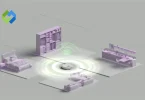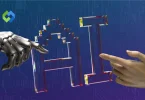This error is important because it helps you fix the issue quickly. If ignored, it can disrupt your browsing or communication with websites. Knowing the reasons behind the error allows you to troubleshoot effectively, such as checking the URL or clearing your browser cache. For developers, it’s essential to ensure that requests are properly formatted and sent correctly to avoid frequent errors.
Table of Contents
Table of Contents
What Does “400 Bad Request” Mean
A “400 Bad Request” error means the server cannot process the request sent by your browser because of an issue on your end. This could happen due to a bad URL, incorrect syntax, or invalid request data. The server cannot understand the request, so it rejects it and sends this error message back to your browser.
One common cause of this error is typing an incorrect URL or using special characters that the server cannot interpret. Another reason could be corrupted cookies or cache data stored in your browser, which interferes with proper communication between your browser and the server. Additionally, sending incomplete or poorly formatted data can also trigger this error.
The 400 Bad Request error is not a problem with the server but with the request being sent. It’s an indication that something needs to be fixed before the server can process the request correctly. For example, you might need to recheck the URL, clear your browser’s cache, or ensure the request is properly structured.
Common Scenarios Leading to a 400 Error
- Incorrect URL: A 400 Bad Request error often occurs when the URL is incorrect. This can happen due to typos, extra spaces, or special characters that the server cannot interpret. A malformed URL prevents proper communication with the server, resulting in the error.
- Corrupted Browser Cache and Cookies: Another common cause is corrupted cache and cookies stored in your browser. These files are meant to improve website loading times, but if they become outdated or corrupted, they can interfere with server communication. Clearing the cache and cookies is a simple fix for this issue.
- Invalid or Poorly Formatted Data: Poorly formatted data is another frequent reason for the 400 error. This can occur when forms are filled out incorrectly, or when requests sent to the server contain missing information or unsupported characters. This issue is particularly common in web development and API usage.
- Large Request Payload: Sending a request with too much data can also trigger a 400 error. Servers have limitations on the amount of data they can process in a single request. If a payload exceeds the server’s limits, the request is rejected, causing this error.
- Unsupported File Format or Encoding: Using unsupported file formats or encoding methods in your request can also lead to a 400 error. For example, trying to upload a file in an invalid format or using improper character encoding can confuse the server, resulting in this error.
Fix a 400 Bad Request Error
Check and Correct the URL
The first step in fixing a 400 Bad Request error is to carefully check the URL. Look for typos, extra spaces, or invalid characters, such as unsupported symbols or special characters. Make sure the URL is complete, with all necessary slashes and parameters. For example, if the link includes query strings, ensure they are formatted correctly. Even a minor mistake can confuse the server and cause the error.
Clear Browser Cache and Cookies
Corrupted cache and cookies in your browser can lead to a 400 error by sending outdated or invalid data to the server. Clearing these files is a simple and effective fix. Go to your browser’s settings, find the option to clear browsing data, and select cookies and cached files. Make sure to restart your browser after clearing the data, and then try accessing the site again to see if the issue is resolved.
Reduce Request Payload
If you are uploading large files or sending complex forms, the server might reject your request due to size limits. Reduce the request payload by compressing files, removing unnecessary information, or splitting the data into smaller parts. For example, when uploading files, ensure they are within the size limits specified by the website or application. Simplifying the request can often resolve the issue.
Use a Different Browser or Device
Sometimes, the problem is specific to the browser or device you are using. Try accessing the website using a different browser or on another device, such as a smartphone or tablet. If the site works on the other browser or device, the issue might be related to browser extensions, outdated software, or device settings on the original system.
Server-Side Solutions for a 400 Bad Request
Check Server Logs
Server logs are the first place to investigate when a 400 Bad Request error occurs. These logs provide detailed information about incoming requests and highlight why they were rejected. Look for errors related to invalid syntax, missing parameters, or unsupported data formats. By identifying the specific issue, you can take targeted action to resolve it.
Validate and Sanitize Client Requests
Ensure the server has proper validation mechanisms in place to check incoming requests. This includes verifying that required fields are present, data is in the correct format, and no malicious input is sent. Implement input sanitization techniques to prevent invalid or harmful data from causing errors or security issues.
Adjust Server-Side Limits
Sometimes, a 400 error is caused by server restrictions, such as file upload size or request timeouts. Review and adjust server configurations, like max_input_vars or upload_max_filesize in PHP or similar settings in other platforms. Increasing these limits can help prevent the rejection of large requests.
Ensure Proper Content Encoding
The server needs to handle various content types and encodings properly. Check that the server is configured to accept the content type sent by the client. For example, if a request includes JSON data, the server should support the application/json content type. Mismatched encoding can lead to a 400 error.
Fix API Endpoints and Routing
If the 400 error occurs on an API endpoint, check the endpoint’s logic and routing rules. Ensure that the API is set up to handle requests correctly, including required authentication, valid parameters, and proper request methods (e.g., GET, POST). Incorrect or outdated endpoint configurations are common causes of 400 errors.
Conclusion
A 400 Bad Request error happens when the server cannot understand your request. It can occur due to incorrect URLs, large data, or corrupted browser files. Knowing its causes helps in fixing the problem quickly. Simple steps like checking the URL, clearing the cache, or adjusting request data often resolve the error.
On the server side, proper validation, monitoring logs, and updating software can prevent such issues. By understanding both user and server fixes, you can minimize these errors. Staying proactive ensures smoother browsing and communication between users and servers.