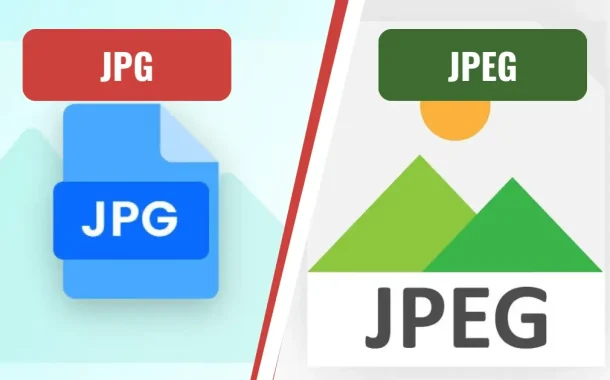JPG stands for Joint Photographic Experts Group, the organization that developed the format. It’s a widely used format known for its compression abilities, making it great for storing photos on the web or in digital devices. On the other hand, JPEG is the same format but with a slightly different file extension, “.jpeg”.
Knowing the disparities between JPG and JPEG can prevent confusion when working with different software or platforms. It ensures that you choose the most appropriate format for your specific needs, whether it’s optimizing image quality for printing or reducing file size for web usage.
Table of Contents
Table of Contents
What is JPG?
JPG is a type of file format for pictures. It was made by a group called the Joint Photographic Experts Group. This format is really popular because it can make picture files smaller without making them look bad. That’s because JPG uses a clever method to compress, or shrink, the picture file size while keeping the image quality decent. This makes it perfect for storing lots of photos on your computer or sharing them on the internet.
When you take a photo with your camera or phone, it’s usually saved as a JPG file. This means the picture is turned into a digital file that your device can understand. The good thing about JPG files is that they don’t take up too much space on your device, so you can store many pictures without running out of room. Plus, because JPG is such a common format, you can easily open and view these pictures on different devices and apps.
Because JPG files are smaller, they’re great for websites too. When you visit a website with lots of pictures, like social media or an online store, those images are often in JPG format. This helps the website load faster because the files aren’t too big. So, whether you’re sharing memories with friends or browsing the web, JPG makes it easier to store and view your favorite photos without taking up too much space.
What is JPEG?
JPEG, which stands for Joint Photographic Experts Group, is basically the same thing as JPG. It’s just a tiny difference in the name. Like JPG, JPEG is a type of file format used for images. It was created by a group of experts to help compress, or shrink, picture files without losing too much quality. This makes it handy for storing and sharing photos online or on your computer.
So, when you see a file ending with “.jpeg” instead of “.jpg,” don’t worry, it’s still just a regular picture file. Just like JPG, JPEG files are easy to open and view on different devices and apps. They’re also great for websites because they help web pages load faster by keeping picture file sizes small.
In simple terms, JPEG is just another way to say JPG. They’re like two siblings similar but with a tiny difference in their names. Both formats do the same job: making sure your pictures look good while taking up less space on your devices and the internet.
Core similarities between JPG and JPEG formats
JPG and JPEG are essentially the same image file formats, differing only in their file extensions.
- Image Compression: Both JPG and JPEG formats utilize the same compression method to reduce file size while maintaining acceptable image quality. This compression technique is lossy, meaning some image data is discarded during the compression process, but the visual impact is typically minimal.
- Compatibility: Both formats are widely supported by various devices, operating systems, and software applications. Whether you’re using a computer, smartphone, or tablet, you can open and view JPG and JPEG files without any compatibility issues.
- Common Usage: JPG and JPEG files are commonly used for storing and sharing digital photographs and graphics. They are prevalent on the internet, social media platforms, and digital cameras due to their efficient compression and broad compatibility.
- Versatility: Both formats support a wide range of color depths and resolutions, making them suitable for various applications, from web design and digital publishing to printing and graphic design.
- Metadata Support: Both JPG and JPEG formats can include metadata, such as EXIF (Exchangeable Image File Format) data, which stores information about the image, such as the camera settings, date, and location.
Key Differences
The key differences between JPG and JPEG primarily lie in their file extensions and pronunciation, though historically, there have been technical variations.
1. File Extension
- JPG: This is the more commonly used file extension for the Joint Photographic Experts Group format. It follows the 8.3 file naming convention, allowing for three characters after the period.
- JPEG: This is an alternative file extension for the same format. It stands for Joint Photographic Experts Group, just like JPG, but includes an additional character, “E,” making it slightly longer.
2. Pronunciation and Spelling
- JPG: It’s typically pronounced as “jay-peg.” This shortened form is widely recognized and used colloquially.
- JPEG: Pronounced as “jay-peg” or “jay-pee-e-gee,” it includes the full acronym and is occasionally used when precision is required.
3. Technical Variations
- JPG: Historically, some older systems and software may have treated JPG and JPEG files differently due to limitations in file naming conventions or operating system requirements. However, modern systems typically treat both formats interchangeably.
- JPEG: In practice, there is no substantive difference in the image data or compression methods used between JPG and JPEG files. They both employ the same lossy compression algorithm developed by the Joint Photographic Experts Group.
4. Usage in Filenames
- JPG: In some operating systems and environments, particularly older ones, the three-letter file extension “.jpg” may be the standard for saving image files due to limitations in file naming conventions.
- JPEG: While less common, particularly in modern systems, the four-letter extension “.jpeg” may be used to adhere to more recent file naming conventions or specific software requirements.
5. Industry Standards
- JPG: Over time, “JPG” has become the more prevalent and widely recognized term and file extension for the JPEG image format in various industries, including photography, graphic design, and web development.
- JPEG: While less common in everyday usage, “JPEG” remains the original acronym and is sometimes preferred in more technical or formal contexts, such as discussions about image file formats in academic or professional settings.
6. Internationalization
- JPG: The three-letter file extension “.jpg” may be preferred in international contexts due to its simplicity and adherence to traditional file naming conventions across different languages and regions.
- JPEG: The four-letter extension “.jpeg” may be used to maintain consistency with the full acronym “JPEG” and accommodate specific language requirements or preferences, particularly in countries where English is not the primary language.
Pros and Cons of Each Format
The choice between JPG and JPEG file formats may seem trivial at first glance, but understanding the nuances between the two can significantly impact how you store, share, and display your digital images. Despite their similar functionality, each format presents unique considerations that warrant exploration.
Pros of JPG
- Efficient Compression: JPG files use lossy compression, allowing for significant reduction in file size without perceptible loss in image quality. This makes them ideal for storing and sharing digital photographs online.
- Widespread Compatibility: JPG is supported by a wide range of devices, operating systems, and software applications, making it easy to open and view images across different platforms.
- Suitable for Web Use: The small file sizes of JPG images make them ideal for web use, as they help web pages load faster without sacrificing too much image quality.
- Easy Sharing: Due to their small size and widespread compatibility, JPG images are easy to share via email, social media, and other digital platforms.
Cons of JPG
- Lossy Compression: The compression used in JPG files results in some loss of image data, which can lead to a decrease in overall image quality, especially when images are heavily compressed.
- Artifacts: In highly compressed JPG images, visual artifacts such as pixelation and blurriness may be noticeable, particularly in areas with high contrast or fine details.
- Limited Editing Potential: Because JPG files use lossy compression, editing them repeatedly can lead to a degradation in image quality over time.
Pros of JPEG
- Identical to JPG: JPEG files are essentially the same as JPG files, offering the same efficient compression and widespread compatibility.
- Flexibility in Naming: The longer “.jpeg” file extension can be useful in environments where file naming conventions require more than three characters after the period.
- Formality: In some contexts, particularly academic or professional settings, using the full acronym “JPEG” may be preferred for clarity and precision.
Cons of JPEG
- Less Commonly Used: The “.jpeg” file extension is less commonly used compared to “.jpg,” which may lead to confusion or compatibility issues in certain situations.
- Slightly Longer Naming: The four-letter “.jpeg” extension may be less convenient to type or work with compared to the shorter “.jpg” extension.
- No Substantive Differences: Functionally, there are no substantive differences between JPG and JPEG files, so the choice between the two formats often comes down to personal preference or specific requirements dictated by software or systems.
Choosing the Right Format
Choosing between JPG and JPEG file formats boils down to understanding your specific needs and considering factors such as compatibility, image quality, and intended use. While both formats offer efficient compression and widespread support, there are subtle differences that may influence your decision.
Assessing how you plan to use the images, the importance of file size versus image quality, and the preferences of the software or platforms you’ll be working with can help guide your choice. Ultimately, selecting the right format ensures that your images are optimized for their intended purpose, whether it’s sharing memories online, printing high-quality photographs, or designing web graphics.
Conversion Between Formats
Converting between JPG and JPEG formats is a straightforward process that can be accomplished using various software tools and online converters. Many image editing programs, such as Adobe Photoshop and GIMP, allow you to save or export images in either format. Additionally, numerous online converters are available that enable you to upload your image file and convert it to the desired format quickly and easily.
When converting between JPG and JPEG formats, it’s essential to consider potential implications for image quality. Since both formats use lossy compression, repeated conversions can lead to a gradual degradation in image quality over time. To minimize this effect, it’s advisable to convert images only when necessary and to preserve the original files whenever possible.
Furthermore, when converting between JPG and JPEG formats, be mindful of any additional changes or adjustments that may occur during the conversion process. Some converters may apply compression settings or other modifications by default, which could affect the appearance of your images. To maintain consistency, it’s recommended to use reputable conversion tools and review the converted images to ensure they meet your expectations.
FAQs
Q. Can I use JPG and JPEG interchangeably?
Yes, you can. Both refer to the same image file format developed by the Joint Photographic Experts Group. The only difference lies in the file extension and pronunciation.
Q. Which format should I use for my images: JPG or JPEG?
Either format is suitable. It mostly depends on personal preference or specific requirements of software or systems you’re using. Both offer efficient compression and widespread compatibility.
Q. Will converting between JPG and JPEG affect image quality?
Converting between JPG and JPEG formats typically doesn’t affect image quality significantly. However, repeated conversions may lead to a gradual loss in quality due to the compression used in both formats.
Q. Why do some websites use JPG while others use JPEG?
It’s mainly a matter of convention or preference. Some websites may prefer one file extension over the other for consistency or compatibility reasons, but functionally, they are the same format.
Q. Are there any technical differences between JPG and JPEG?
No, there are no substantive technical differences between JPG and JPEG formats. Both use the same compression method and store image data in the same way. The difference lies primarily in the file extension and pronunciation.
Conclusion
It’s important to grasp that “JPG” and “JPEG” essentially mean the same thing – they’re both ways of saying the format used for storing digital images. Despite the slight difference in their names, they function identically. Whether you see “.jpg” or “.jpeg” at the end of a file, they both compress image files to save space without losing too much quality. Understanding this small distinction can make a big difference in how you handle your photos.
So, whether you’re posting pictures online, printing memories, or just organizing your digital photo album, rest assured that choosing between JPG and JPEG formats won’t drastically alter your experience. Stick with what you’re comfortable with, and remember, it’s not the letters at the end of the file that matter most.