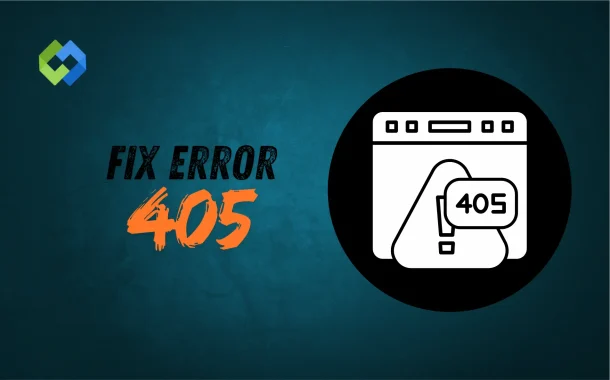Fixing a 405 error is important to keep your website functional. When this error appears, users cannot access certain pages or features. This can frustrate visitors and hurt your website’s reputation. Resolving it quickly prevents losing traffic and builds trust with users.
Table of Contents
Table of Contents
What Is a 405 Error
A 405 error is an HTTP status code that occurs when a server refuses to process the HTTP method used in a request. It means the URL is valid, but the method, such as GET, POST, PUT, or DELETE, is not allowed for that specific resource. For example, if you try to use a POST method on a page that only accepts GET requests, the server will respond with a 405 error.
This error often happens because of server misconfigurations, coding issues, or incorrect HTTP requests. Sometimes, it can also occur if an API endpoint is designed to accept only specific methods, but a different one is used. The server blocks the request to prevent unauthorized or unintended actions.
A 405 error can disrupt user experience and create confusion for visitors. When this error appears, users cannot access the page or complete their intended action, such as submitting a form or retrieving data. It can damage the website’s reputation and reduce traffic if not resolved quickly.
Common Causes of a 405 Error
- Using the Wrong HTTP Method: A 405 error often occurs when the wrong HTTP method, such as GET, POST, PUT, or DELETE, is used for a specific resource. For example, sending a POST request to a page that only allows GET requests will result in this error. Similarly, APIs that are designed to accept only certain methods will reject others, causing the 405 error.
- Server Misconfigurations: Server configuration files like
.htaccess, Nginx, or Apache settings can block specific HTTP methods if not set up properly. Changes or updates to the server’s setup can also lead to restrictions that trigger a 405 error. These misconfigurations are a common issue when deploying or maintaining a website. - Issues in Application Code: Errors in the website’s application code can prevent the server from handling certain HTTP methods. If the code is not designed to process the requested method, the server may reject the request. Debugging and reviewing the code are crucial steps to resolve this.
- Plugin or Extension Conflicts: Plugins, extensions, or security tools on a website can sometimes interfere with HTTP requests. These tools might block valid methods as part of their protection features, causing a 405 error. Disabling or reconfiguring these plugins can help fix the issue.
Identify a 405 Error on Your Website
Check Browser Error Messages
When a 405 error occurs, your browser typically displays a message like “405 Method Not Allowed.” This error message clearly indicates that the server rejected the HTTP method for the requested URL. Pay attention to the details of the message as it provides clues about the issue.
Use Developer Tools
Most browsers offer developer tools that can help you identify errors. Open the developer tools and go to the “Network” tab. Reload the page and look for the request that returned the 405 error. Examine the request method, response headers, and error details to better understand the issue.
Analyze Server Logs
Server logs are a valuable resource for diagnosing errors. Check your server’s access and error logs to identify where the 405 error is occurring. These logs often provide detailed information about the request, including the URL, HTTP method, and timestamps.
Test Using HTTP Tools
Tools like Postman or cURL can help you replicate the HTTP request and test different methods (GET, POST, etc.). This can confirm whether the 405 error is caused by the method being used and whether the issue is server-side or client-side.
Steps to Fix a 405 Error
Check the URL for Mistakes
Start by verifying that the URL is correct. Typos, incorrect file paths, or missing extensions can lead to a 405 error. Ensure that the URL matches the intended resource and that it supports the HTTP method you are using.
2. Verify Server Configuration Files
Inspect server configuration files like .htaccess (Apache) or nginx.conf (Nginx). Look for any rules that block certain HTTP methods. If such rules exist, adjust them to allow the required methods for the resource. Restart the server after making changes.
3. Confirm HTTP Method Compatibility
Ensure the server or API is configured to accept the HTTP method you are using. For example, check if the resource supports GET, POST, or PUT requests. Update the server or API settings if necessary to allow the correct methods.
4. Debug Application Code
Review the application code handling the request. Check if it correctly processes the HTTP method being used. If there are issues, update the code to align with the resource’s requirements and ensure proper functionality.
5. Review Plugin or Extension Conflicts
Deactivate plugins, extensions, or security tools temporarily to see if they are causing the error. Some tools might restrict HTTP methods for security reasons. If a plugin is the issue, update or replace it with a compatible option.
Tools to Help Diagnose 405 Errors
- Browser Developer Tools: Most modern browsers, like Chrome and Firefox, have built-in developer tools. These tools allow you to inspect network activity, monitor HTTP requests, and identify errors. Use the “Network” tab to see the HTTP methods and responses for each request. This helps pinpoint where the 405 error occurs.
- Server Logs: Server logs, such as Apache or Nginx logs, are essential for troubleshooting. These logs contain detailed records of requests made to the server, including URLs, methods, and error codes. Reviewing these logs can provide insights into the cause of the 405 error and its frequency.
- Postman: Postman is a popular tool for testing APIs and HTTP requests. It allows you to manually send requests using various methods like GET, POST, PUT, or DELETE. By replicating the request that caused the error, you can identify whether the issue is on the client or server side.
- cURL: cURL is a command-line tool for sending HTTP requests and analyzing responses. It’s useful for testing specific methods and headers. With cURL, you can confirm if the 405 error is due to an unsupported HTTP method or another server-side issue.
- Online HTTP Status Code Checkers: There are online tools that analyze URLs and return details about their HTTP status codes. These tools are simple to use and can quickly identify if a URL is returning a 405 error and why.
Conclusion
Fixing a 405 error is important to keep your website running smoothly. This error occurs when the server rejects the HTTP method used in a request. Identifying the cause, like wrong methods, server misconfigurations, or plugin conflicts, is the first step toward resolving it.
By following the right steps, such as checking URLs, adjusting server settings, and debugging code, you can fix the issue quickly. Use helpful tools like developer tools, server logs, or Postman to diagnose the problem.