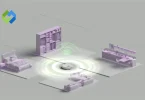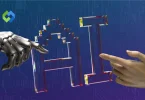When redirects aren’t handled properly, it can lead to confusion for visitors and negatively impact search engine rankings. By fixing these issues, website owners can ensure that both users and search engines can navigate their site effectively. In essence, addressing redirect problems in Google Search Console is about keeping the online journey seamless and ensuring that the right content is easily accessible to everyone.
Table of Contents
Types of Redirects
Each type of redirect serves different purposes and should be used according to the specific needs of the website and its content.
301 Redirects
When a website permanently moves a page from one URL to another, they use what’s called a 301 redirect. It’s like leaving a forwarding address when you move houses permanently. This tells search engines and visitors that the original page is gone forever and has been replaced by a new one. Not only does it help people find the new page, but it also transfers any search engine ranking and authority from the old page to the new one, which is important for maintaining SEO performance.
302 Redirects
Now, if a page’s move is only temporary, website owners use what’s called a 302 redirect. It’s like saying, “Hey, I’m just staying here for a bit, but I’ll be back soon.” This type of redirect tells search engines that the move is temporary, so they might keep indexing the original page instead of the new one. It’s handy for situations like website maintenance or testing new pages, but it’s not ideal for permanent changes because it doesn’t transfer SEO value to the new URL.
Meta Refresh Redirects
Another way to redirect users to a different page is through a Meta Refresh redirect. It’s like a signpost that automatically sends visitors to another URL after a certain amount of time. This type of redirect is often used in simple website setups where server-side redirects like 301 may not be available or feasible. However, it’s important to note that Meta Refresh redirects are less preferred for SEO purposes compared to server-side redirects.
Search engines may not interpret them as accurately, and they might not pass on the same SEO benefits to the redirected page. Therefore, while Meta Refresh redirects can be convenient for basic redirection needs, they’re not typically recommended for more complex or SEO-sensitive scenarios.
How Redirects Impact SEO
Redirects play a significant role in SEO (Search Engine Optimization) and can impact a website’s ranking and visibility in search engine results. When a redirect is implemented, search engines like Google need to understand it to ensure they correctly index the content and attribute SEO value.
- Link Equity Transfer: For SaaS businesses working with link building experts like Jeenam Infotech, using 301 redirects correctly ensures that valuable links continue to boost website performance and aren’t wasted.
- User Experience: Redirects can influence user experience, which indirectly affects SEO. If visitors encounter broken links or are redirected to irrelevant pages, it can lead to frustration and negatively impact bounce rates and dwell time. Search engines consider user engagement metrics as part of their ranking algorithms, so poor user experience due to redirects can harm SEO performance.
- Crawl Budget: Redirects can also affect a website’s crawl budget, which is the number of pages search engines are willing to crawl and index within a given time frame. Excessive redirects or redirect chains can waste crawl budget, causing search engines to spend less time indexing valuable content. This can result in important pages being crawled less frequently, potentially impacting their visibility in search results.
Common Causes of Redirect Issues
Redirect issues can arise due to various reasons, causing inconvenience for both website visitors and search engines.
- Incorrect Redirect Setup: One of the primary causes of redirect issues is improper configuration. Mistakes in setting up redirects, such as specifying the wrong redirect type or target URL, can lead to unintended consequences and errors.
- Redirect Loops: Redirect loops occur when two or more pages redirect to each other in a continuous loop. This can happen due to misconfigured redirects or conflicting rules in the server configuration, causing an infinite redirection cycle that prevents users and search engines from reaching the intended content.
- Redirect Chains: Redirect chains occur when multiple redirects are sequentially applied to reach the final destination. Each additional redirect in the chain introduces additional latency and potential points of failure, negatively impacting user experience and SEO performance.
- Expired Redirects: Redirects may become outdated over time, especially if they were implemented for temporary purposes or during website migrations. Failing to update or remove expired redirects can result in users being redirected to outdated or irrelevant content.
- Canonicalization Issues: Canonicalization refers to the process of consolidating duplicate or similar content under a single canonical URL. Inconsistent canonicalization directives or conflicts between canonical tags and redirects can confuse search engines and lead to indexing and ranking issues.
- Server Configuration Errors: Server misconfigurations, such as incorrect rewrite rules or server response codes, can cause unexpected redirect behavior. Issues with server settings or configurations may result in faulty redirects or errors when accessing specific URLs.
Identifying Page Redirect Issues in Google Search Console
Identifying page redirect issues in Google Search Console requires a thorough examination of the website’s coverage and indexing status.
- Access Google Search Console: Log in to your Google Search Console account and select the property (website) you want to analyze. If you haven’t already added your site to Search Console, you’ll need to do so to access its features and reports.
- Find the Redirects Report: Once logged in, navigate to the “Index” section in the left-hand menu and click on “Coverage.” This section provides an overview of the indexed pages on your site and any issues detected by Google during the crawling and indexing process.
- Review Coverage Status: Within the Coverage report, pay close attention to pages labeled with errors related to redirects, such as “Redirect Error,” “Redirected,” or “Soft 404.” These errors signify instances where Google encountered problems while attempting to crawl or index redirected pages on your website.
- Examine Specific Errors: Click on the specific error category to view detailed information about the affected URLs. Google Search Console provides insights into the specific pages experiencing redirect issues, along with the type of error encountered and potential reasons for the problem.
- Inspect Individual URLs: Utilize the URL inspection tool within Google Search Console to analyze individual URLs experiencing redirect problems. Enter the URL in question and review the status and coverage details provided by Google, including any detected redirect chains or errors in the redirection process.
- Check Redirect Chains: Pay special attention to any instances of redirect chains, where multiple redirects are in place to reach the final destination. Redirect chains can introduce unnecessary latency and complexity, hindering the crawling and indexing of affected pages.
- Monitor Indexing Status: Regularly monitor the indexing status of redirected pages to ensure they are correctly indexed by Google. Verify that redirected URLs are serving the appropriate HTTP status codes (e.g., 301 for permanent redirects or 302 for temporary redirects) and that Google has successfully processed the redirects during its crawling activities.
Fixing Page Redirect Issues
Fixing page redirect issues is crucial for ensuring a smooth user experience and maintaining optimal SEO performance.
1. Review Redirect Configuration and Settings
To start fixing page redirect issues, the first thing you need to do is look at how your redirects are set up. This means checking the rules that tell your website where to send visitors when they try to access certain pages. Look for any mistakes or things that might be causing problems, like expired redirects or rules that aren’t working correctly.
Make sure that each redirect is using the right code to tell browsers and search engines whether it’s permanent or temporary. It’s important to double-check that the redirect rules are pointing to the correct destination URLs and aren’t leading visitors to the wrong places.
Once you’ve reviewed the redirect settings, you can make any necessary changes to fix the issues. This might involve updating the rules to point to the right places or removing redirects that are no longer needed. By making sure your redirect configuration is correct, you can help ensure that visitors are directed to the right pages on your website without encountering any errors.
2. Identify and Resolve Redirect Chains
It’s crucial to check for any redirect chains on your website. Redirect chains happen when there are multiple redirects in a row before reaching the final destination. These chains can slow down the user experience and confuse search engines. Look closely at the redirects to see if there are unnecessary steps in the chain that can be eliminated.
Once you’ve identified redirect chains, work to consolidate them into a single redirect whenever possible. By simplifying the redirection process, you can improve the speed and efficiency of navigating your website. Removing unnecessary steps in the redirect chain helps ensure that visitors reach their intended destination without delays or complications.
3. Thoroughly Test Redirects
After making changes to your redirect configurations, it’s important to thoroughly test them to ensure they’re working as intended. This involves checking that when visitors try to access a redirected page, they’re sent to the correct destination without any errors. Use various tools and methods to validate the redirects across different devices, browsers, and user scenarios.
Browser extensions, online redirect checkers, or command-line tools can help you verify that redirected URLs resolve correctly and serve the expected HTTP status codes. Testing redirects across different scenarios ensures compatibility and consistency in redirect behavior. By thoroughly testing your redirects, you can identify any issues early on and address them before they impact the user experience or SEO performance of your website.
4. Validate Changes with Google Search Console
Once you’ve made adjustments to your redirects, it’s essential to validate these changes with Google Search Console. Use the URL Inspection tool within Search Console to confirm that Googlebot can access and process the redirects successfully. This tool provides insights into how Google sees your website and can help ensure that your redirects are properly understood and indexed by the search engine.
Monitor the indexing status of redirected pages in Google Search Console to verify that they are being indexed correctly. Address any crawl errors or indexing issues related to redirects promptly to maintain optimal website performance. By validating changes with Google Search Console, you can ensure that your website’s redirects are effectively communicated to search engines, improving the likelihood of accurate indexing and better visibility in search results.
5. Update Internal Links and Monitor Performance
After confirming that your redirects are working correctly, it’s essential to update internal links throughout your website. Ensure that these links point directly to the final destination URLs instead of intermediate redirected URLs. This helps streamline the user experience and prevents unnecessary redirects.
Additionally, monitor the performance of redirected pages and track any recurrence of redirect issues. Regularly check Google Search Console for new crawl errors or indexing issues related to redirects and address them promptly to maintain optimal website performance. By updating internal links and continuously monitoring performance, you can ensure that your website maintains a seamless user experience and strong SEO performance over time.
Preventing Future Redirect Issues
Preventing redirect issues before they occur is key to maintaining a smooth user experience and preserving SEO performance.
- Regular Website Audits: Conduct periodic audits of your website to identify any potential redirect issues. Check for outdated redirects, redirect chains, and misconfigured rules that may need attention.
- Monitor Changes to URLs: Keep track of any changes to URLs on your website, such as page restructuring or URL updates. Ensure that redirects are implemented promptly for any changed or moved pages to prevent broken links and maintain continuity for users and search engines.
- Implement Proper Redirects from the Start: When creating new pages or restructuring your website, implement proper redirects from the outset. Use 301 redirects for permanent URL changes and 302 redirects for temporary redirects, ensuring that search engines and users are directed to the intended content seamlessly.
- Regularly Monitor Website Performance: Keep a close eye on your website’s performance metrics, including crawl errors, indexing status, and user feedback. Address any emerging issues promptly to prevent them from escalating into larger redirect problems.
Practices for Page Redirection
Implementing page redirection effectively is crucial for maintaining a positive user experience and preserving SEO performance.
Prioritizing User Experience
When implementing redirects, prioritize the needs of your users. Ensure that redirected pages are relevant and valuable to visitors, providing them with a seamless transition to the desired content. Avoid unnecessary redirects and aim to minimize any disruptions to the user journey.
Maintaining SEO Integrity
Choose the appropriate redirect type based on the nature of the redirection. Use 301 redirects for permanent URL changes and 302 redirects for temporary moves. Ensure that redirected pages retain their SEO value by transferring link equity and maintaining consistent content relevance.
Minimizing Redirect Chains
Keep redirect chains to a minimum to avoid unnecessary latency and potential points of failure. Consolidate multiple redirects into a single redirect whenever possible to streamline the redirection process and improve the user experience.
Regularly Monitoring Redirects
Continuously monitor the performance of redirects on your website. Use tools like Google Search Console to identify any issues or errors related to redirects and address them promptly. Regular monitoring helps ensure that redirects are functioning as intended and that users can access content without encountering errors.
Testing and Validation
Thoroughly test redirects across different devices, browsers, and user scenarios to ensure compatibility and consistency. Validate changes with tools like Google Search Console’s URL Inspection tool to confirm that Googlebot can access and process redirects successfully. By testing and validating redirects, you can identify and address any issues early on, preventing potential disruptions to the user experience and SEO performance of your website.
FAQs
Q. How can I identify redirect issues if I don’t have access to Google Search Console?
You can use online tools like Screaming Frog or Redirect Checker to identify redirect issues on your website. These tools crawl your site and highlight any redirect chains, errors, or inconsistencies in the redirection setup.
Q. Are there any risks associated with implementing redirects?
While redirects are necessary for website maintenance and URL changes, there are potential risks, such as loss of link equity, temporary fluctuations in search rankings, and user experience issues if not implemented correctly. It’s essential to carefully plan and execute redirects to minimize these risks.
Q. What should I do if I encounter redirect loops on my website?
Redirect loops occur when two or more pages redirect to each other in a continuous cycle. To fix redirect loops, review the redirect rules and ensure that they’re not conflicting or causing unintended redirections. You may need to remove or adjust certain redirects to break the loop.
Q. How do I handle redirects for mobile and desktop versions of my website?
If your website has separate mobile and desktop versions, ensure that redirects are properly implemented to maintain consistency across devices. Use responsive design or dynamic serving to serve the appropriate version of your site based on the user’s device, and implement redirects accordingly.
Q. Can redirects negatively impact website speed and performance?
While redirects add an additional HTTP request and may introduce minor latency, their impact on website speed and performance is generally minimal. However, excessive or poorly implemented redirects can contribute to page load times and may affect user experience, especially on slower connections or devices.
Conclusion
Fixing page redirects in Google Search Console is crucial for a smooth website experience and better search engine performance. By tackling redirect issues promptly and using the right strategies, you can ensure your site works well for visitors and search engines alike.
Throughout this guide, we’ve learned about identifying redirect problems, understanding different types of redirects, and applying best practices for effective redirection. From reviewing redirect settings to testing changes, each step helps maintain your site’s quality and usability.