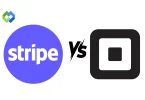Managing pending payments is crucial to keep your transactions smooth. A pending payment means it hasn’t been completed yet, which can cause delays. If you don’t manage these payments, you might face issues, like waiting too long to receive money or losing a purchase. Canceling a pending payment can help you avoid these problems.
Table of Contents
Table of Contents
Common Reasons for Pending Status
1. Processing Delays
Pending payments often occur because the sender’s bank account or card is still processing the transaction. This delay can happen if the sender just added a new payment method or if there are issues with their funding source, such as insufficient balance or verification delays with the bank.
2. New or Unverified Accounts
If the recipient is a new PayPal user or hasn’t confirmed their email address, payments may be held in pending status. PayPal requires account verification to ensure security. This verification process may take time, causing transactions to remain pending until the account is fully set up.
3. Security Reviews
Payments can also be pending if PayPal flags the transaction for review. This security measure protects both buyers and sellers from potential fraud or issues. PayPal may analyze the transaction details, which can delay the payment until they confirm its legitimacy.
4. Insufficient Funds
Pending payments may arise if the sender does not have enough funds in their bank account or card linked to PayPal. If the sender’s account cannot cover the transaction amount, PayPal will hold the payment until the sender resolves the funding issue, leading to delays.
5. Weekend or Holiday Delays
Finally, payments may be pending due to weekends or holidays when banks do not process transactions. This can extend the time it takes for a payment to complete, as transactions initiated during these periods may not be processed until the next business day.
Steps to Cancel a Pending PayPal Payment
1. Log into Your PayPal Account
Begin by opening the PayPal website or app on your device. Enter your login credentials, including your email address and password, to access your account. Make sure you are connected to a secure internet connection to protect your information. If you have trouble remembering your password, use the “Forgot Password?” option to reset it.
2. Get over to the Activity Section
Once you are logged in, find the “Activity” section in your account. This section displays all your recent transactions, including pending payments. Click on “Activity” to view a detailed list of your transactions. You can also filter transactions by date to make it easier to locate specific payments.
3. Locate the Pending Payment
Scroll through your activity list to find the payment marked as pending. Look for the specific transaction you want to cancel. Pending payments are usually highlighted or labeled clearly, making them easy to identify. If there are many transactions, you can use the search function to find the payment more quickly.
4. Canceling the Payment
Click on the pending payment to view its details. Here, you will see more information about the transaction, such as the recipient’s name, amount, and date. If the option to cancel the payment is available, you will see a “Cancel” button. Click on this button to initiate the cancellation process. Confirm your decision when prompted by PayPal to ensure that you really want to cancel the transaction.
5. Check Confirmation
After canceling, ensure you receive a confirmation message from PayPal indicating that the payment has been successfully canceled. This message may appear on-screen or be sent to your registered email. You can also check your activity list to confirm that the pending payment is no longer there. If you have any issues, consider contacting PayPal customer support for assistance.
Alternatives to Canceling a Pending Payment
Contacting the Recipient
Instead of canceling the payment, consider reaching out to the recipient directly. This is especially useful if the payment is for a service or product. Communicate your concerns about the pending status and see if they can help expedite the process or provide more information. A simple message can sometimes resolve issues without needing to cancel.
Waiting for Payment to Clear
If the pending payment is not urgent, you might choose to wait for it to clear. Payments can take time due to processing delays, bank transfers, or verification steps. If you’re not in a rush, patience can often resolve the situation. Most payments will eventually process, and you can continue your transaction without taking additional steps.
Reviewing Transaction Status
Check the status of the transaction regularly to see if it changes from pending to completed. You can do this by logging into your PayPal account and checking the Activity section. Understanding the reason for the pending status can also help you decide the best course of action without canceling.
Update Payment Method
If the pending payment is caused by an issue with your funding source, consider updating or adding a new payment method. You can link a different bank account or card to your PayPal account. Once the new method is set up, it may resolve the pending payment issue, allowing the transaction to go through.
Requesting a Refund
If the recipient cannot fulfill the transaction or if you change your mind about the purchase, you can request a refund instead of canceling. Contact the seller and ask if they can process a refund once the payment clears. This approach allows you to keep the transaction intact while resolving your concerns.
Troubleshooting Common Issues
- Payment Still Shows as Pending: If your payment is still pending, check the transaction details for any alerts or reasons. Payments can delay due to verification or processing issues. If no specific reason is shown, contact PayPal support for assistance.
- Difficulty Accessing Your PayPal Account: If you can’t access your account, try resetting your password or clearing your browser cache. Make sure your internet connection is stable and use the correct login details. If you’re still locked out, contact PayPal support for help.
- Unable to Cancel the Payment: If the option to cancel isn’t available, it could be because the payment is processing or an eCheck is involved. In this case, you may need to wait or contact the recipient. Reach out to PayPal support if the payment remains pending for too long.
- Transaction Flagged for Review: If PayPal flagged the transaction for review, the payment will stay pending until it’s cleared. This is a security measure. You can’t speed up the process, but contact PayPal for updates.
- Insufficient Funds or Payment Method Issues: Pending payments may result from insufficient funds. Check your balance and update your payment method. Add a backup payment source to avoid future issues. If the payment fails, try using a different method.
Conclusion
Canceling a pending PayPal payment is a simple process if you follow the right steps. By logging into your account, finding the transaction, and canceling it, you can easily manage your payments. If the cancel option isn’t available, you may need to contact the recipient or wait for the payment to process. Always check the details of your transaction to understand why it’s pending.
Managing your PayPal payments carefully can help you avoid delays or issues. If you encounter problems, like account access trouble or a payment stuck in pending, reach out to PayPal support for assistance. Keeping an eye on your payments and ensuring your account is up to date will make your transactions smoother.