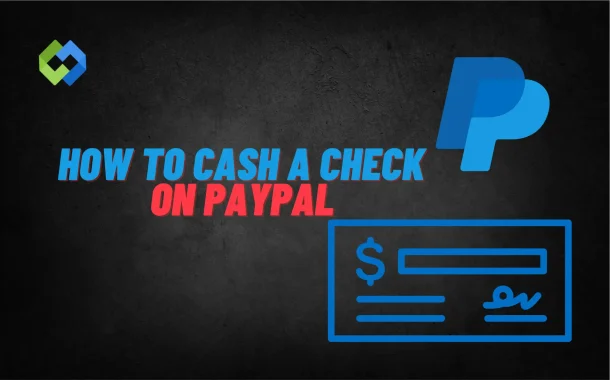Using PayPal for check cashing has several benefits. First, it’s fast. You can get your money almost immediately after submitting the check. Second, it’s secure. PayPal protects your information, reducing the risk of fraud. Third, you can avoid bank fees and long wait times. Lastly, you can access your funds from anywhere, as long as you have your smartphone and internet access.
Table of Contents
Table of Contents
Setting Up Your PayPal Account
To cash a check on PayPal, you first need to set up your account. Start by visiting the PayPal website or downloading the PayPal app on your smartphone. Click on the “Sign Up” button to create a new account. You will need to provide your email address, create a password, and enter some personal information, such as your name and phone number. Make sure to choose a strong password to keep your account secure.
After creating your account, you must verify it. This step typically involves confirming your email address by clicking a link sent to your inbox. You may also need to link a bank account or credit card to your PayPal account. This linking allows you to transfer funds easily.
Once your account is set up and verified, you are ready to start cashing checks on PayPal. Ensure that your account is fully functional and ready for transactions. With your account in place, you can enjoy the convenience of cashing checks right from your mobile device.
PayPal’s Check Cashing Feature
PayPal’s check cashing feature allows users to deposit checks quickly and conveniently through the PayPal app. This service is available for various types of checks, including payroll, government, and tax refund checks.
Eligibility Requirements
To use this feature, you must meet certain eligibility requirements. First, you need a verified PayPal account. Additionally, PayPal may set limits on the amount you can cash daily or monthly. It’s essential to check these limits before submitting a check to avoid any issues.
User-Friendly Process
The process is designed to be user-friendly, making it accessible for anyone with a smartphone and an internet connection. You can cash checks anytime and anywhere, enhancing your financial flexibility.
Types of Checks Accepted
PayPal accepts various types of checks, such as payroll checks, government checks, and tax refund checks. However, personal checks and third-party checks may not be eligible for cashing. It’s essential to verify if your check type qualifies for this service.
Security Features
PayPal prioritizes user security when cashing checks. The app uses encryption to protect your personal and financial information. Additionally, PayPal monitors transactions for any suspicious activity, providing users with peace of mind.
Steps to Cash a Check on PayPal
1. Open the PayPal App
Start by launching the PayPal app on your smartphone. Ensure you are logged into your verified account. If you don’t have the app, download it from the App Store or Google Play Store. Having the latest version of the app is also recommended for the best experience.
2. Get over to the Check Cashing Option
Once logged in, look for the “Cash a Check” option. This can typically be found in the main menu or under the “More” section. Tap on it to start the process. This option will guide you through the necessary steps to deposit your check.
3. Photograph Your Check
You will be prompted to take photos of your check. Place the check on a flat surface with good lighting. Align the check within the provided frame and capture clear images of both the front and back. Ensure all details, including the signature, check amount, and the bank’s information, are visible. Clear photos help speed up the processing time.
4. Enter Check Details
After uploading the photos, you may need to enter some details about the check, such as the amount. Double-check the information for accuracy to avoid any issues during processing. Make sure the amount you enter matches the amount on the check.
5. Submit Your Check
Once everything is confirmed, submit your check for processing. PayPal will review your submission, which usually takes just a few moments. You will receive a notification regarding the status of your check cashing. If there are any issues, PayPal will inform you so you can take corrective action.
6. Confirm Deposit
After approval, the funds will be deposited into your PayPal account. You can transfer this money to your linked bank account or use it for online purchases. Keep an eye on your PayPal balance to confirm the deposit. It may take a short time for the funds to appear, depending on your bank’s processing times.
Check Cashing Fees and Limits
Fees for Cashing Checks
When using PayPal to cash a check, there may be fees involved. PayPal typically charges a fee that can vary based on the type of check you are cashing. For example, cashing a payroll check may incur a different fee than cashing a government check. It’s essential to check the current fee schedule in the app or on the PayPal website before submitting your check. This ensures you are aware of any costs associated with the transaction.
Daily and Monthly Limits
PayPal also imposes limits on the amount you can cash. There are usually daily and monthly limits that depend on your account status and verification level. For instance, new users may have lower limits compared to long-time verified users. You can find your specific limits in the app under your account settings. Knowing these limits helps you plan your check cashing needs effectively.
Fee Waivers and Promotions
Occasionally, PayPal may offer promotions or waivers for check cashing fees, especially for specific check types. Keep an eye out for these promotions, as they can save you money. Additionally, using the PayPal app regularly might qualify you for reduced fees over time, depending on your transaction history.
What to Do if There Are Issues
Common Problems
While cashing a check on PayPal is generally smooth, you may encounter issues. Common problems include rejected check submissions, delays in processing, or funds not appearing in your account. Rejections can occur if the check is unclear or doesn’t meet PayPal’s requirements. Delays may happen due to high transaction volumes or verification issues.
Troubleshooting Steps
If you face any problems, start by checking your email or app notifications for any messages from PayPal regarding your submission. Make sure you followed all guidelines for submitting your check, including clear images and accurate information. If a check was rejected, ensure that the details you entered match the check. If you need further assistance, you can try resubmitting the check with improved images.
Contacting PayPal Support
If issues persist or you have specific questions, contact PayPal support for help. You can reach them through the app or website by navigating to the “Help” section. PayPal offers various contact options, including live chat, phone support, and an online help center. Be prepared to provide details about your account and the check in question to expedite the resolution process.
Conclusion
Cashing a check on PayPal is a quick and easy process. With just a few simple steps, you can deposit your checks right from your smartphone. PayPal offers a convenient option for those who want to avoid bank visits. You can cash various types of checks, making it a flexible choice for many users.
However, it’s important to be aware of fees and limits associated with check cashing. Knowing what to do in case of issues is also essential for a smooth experience. If you encounter any problems, PayPal provides support to help you resolve them.