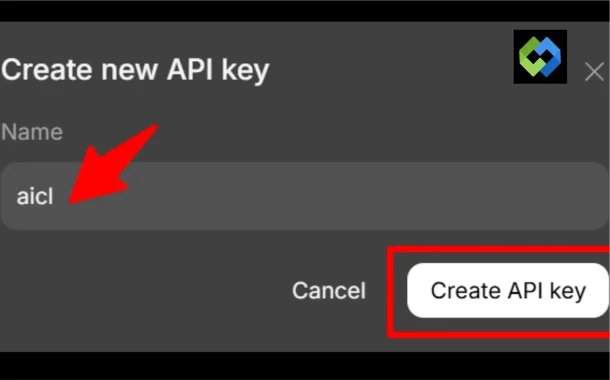Using the Deepseek API saves time and effort. It eliminates the need for manual work. Businesses can integrate it into their systems for better performance. The API provides reliable results with high accuracy. It is useful for developers, researchers, and businesses needing quick data access.
Table of Contents
Table of Contents
What is Deepseek API
Deepseek API is a tool that helps developers connect their applications with Deepseek’s platform. It allows users to access data, automate processes, and integrate various features into their systems. The API is designed to be simple, fast, and secure, making it useful for different types of projects. It supports multiple programming languages, so developers can use it with their preferred tools.
This API helps businesses and developers save time by reducing manual work. Instead of collecting data manually, they can retrieve it automatically with API requests. This improves efficiency and ensures accurate results. Many companies use it for research, analytics, and other data-driven tasks.
Security is an important part of Deepseek API. Users need an API key to access its features. This key prevents unauthorized use and protects data from misuse. Developers must keep their keys private to maintain system security.
Why Do You Need a Deepseek API Key
Verifies Identity and Grants Access
A Deepseek API key is needed to access the API and use its features. It acts as a unique identifier that verifies your identity and grants permission to interact with Deepseek’s services. Without an API key, you cannot send requests or retrieve data from the platform. This key ensures that only authorized users can access the API, preventing misuse and security risks.
Tracks Usage and Manages Limits
The API key helps track usage and manage access limits. It records the number of requests made, ensuring fair use of resources. If too many requests are sent in a short time, the API may restrict access to prevent overuse. This helps maintain the system’s performance and reliability for all users.
Enhances Security and Prevents Unauthorized Access
Security is another major reason for using an API key. It prevents unauthorized users from accessing Deepseek’s data and services. If a key is leaked or stolen, it can be deactivated and replaced to restore security. Keeping the key private is important to avoid data breaches.
Ensures Smooth and Secure Operations
Proper management of API keys ensures smooth and secure operations. Developers should store keys safely and avoid sharing them publicly. By using an API key correctly, users can make the most of Deepseek’s features while maintaining security and efficiency.
Steps to Create a Deepseek API Key
Sign Up on Deepseek
To create a Deepseek API key, you first need to sign up on the Deepseek platform. Visit the official website and register using your email address and a strong password. After signing up, check your email for a verification link and confirm your account. This step ensures that only verified users can access the API and prevents unauthorized registrations.
Access the API Section
Once your account is verified, log in and go to the API section. You can usually find this under account settings or developer tools. The API section allows users to generate, view, and manage API keys. Some platforms may also provide documentation to help users understand how to use the API effectively.
Generate the API Key
Click on the option to create a new API key. The system will generate a unique key that you can use to access Deepseek’s services. Some platforms allow you to set specific permissions for the key, such as read-only or full access. These settings help control how the key interacts with the API and improve security.
Copy and Store the Key Safely
After generating the API key, copy it and store it in a secure location. Do not share it publicly or store it in unsecured files, as this could lead to unauthorized access. If the key is lost, stolen, or compromised, you can revoke it and generate a new one from the API settings. Keeping your key private ensures the security of your data and API access.
Using Your Deepseek API Key
Authenticate Your API Requests
Once you have your Deepseek API key, you need to use it to authenticate your requests. Most APIs require you to include the key in the request header or as a parameter in the URL. This allows the system to verify your identity and grant access to the requested data or services. Without a valid API key, the server will reject the request.
Monitor API Usage and Limits
Deepseek may have usage limits on API requests, depending on your plan. Regularly check your API dashboard to monitor usage and avoid hitting request limits. If your application requires more requests, you may need to upgrade your plan or optimize your API calls to stay within limits.
Keep Your API Key Secure
Security is important when using an API key. Never share it in public forums or store it in unsecured files. Use environment variables or secure key management systems to keep it safe. If you suspect unauthorized use, revoke the key and generate a new one from your account settings. Proper management of your API key ensures smooth and secure access to Deepseek’s services.
Common Issues and Troubleshooting
- Invalid API Key: If you get an “Invalid API Key” error, check if the key is copied correctly. Ensure there are no extra spaces or missing characters. If the issue persists, generate a new key from your Deepseek account. Some keys may expire, so verify if yours is still active.
- Access Denied Issues: If your requests are denied, your key may not have the right permissions. Check your API settings and update access levels if needed. Ensure you are using the correct endpoint and request format to avoid errors.
- Rate Limit Exceeded: Deepseek limits API requests per minute or hour. If you exceed this, requests may be blocked temporarily. Check your usage in the API dashboard and wait before sending more requests. Optimize API calls or upgrade your plan for higher limits.
- Connection or Timeout Errors: If the API is slow or unresponsive, it could be a server issue or a weak internet connection. Try again later or check Deepseek’s status page for outages. Adjusting timeout settings can also help prevent failures.
- Unexpected Data Issues: If you get incorrect or unexpected data, ensure your API request is properly formatted. Check the API documentation for the correct parameters. If the issue continues, update your API version or contact Deepseek support.
Conclusion
Creating a Deepseek API key is simple and important for accessing its services. You need to sign up, generate a key, and store it safely. The key helps verify your identity, control access, and keep your data secure. Using it correctly ensures smooth operation and prevents errors.
If you face issues, check your key, permissions, and usage limits. Keep your key private and update it if needed. Proper API key management helps you avoid security risks and service disruptions. Following the right steps will make your experience with Deepseek efficient and trouble-free.