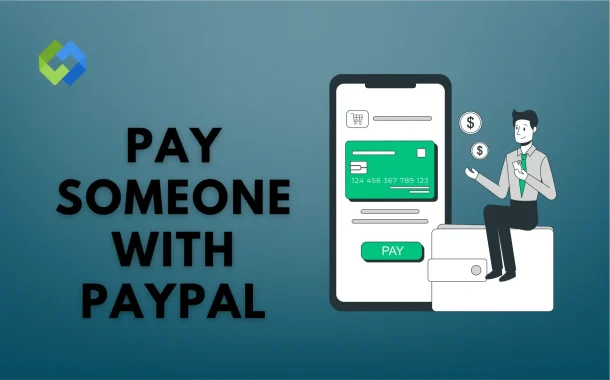Using PayPal offers many advantages. First, it is convenient. You can send money to anyone with an email address in just a few clicks. Second, it provides security. PayPal uses encryption to protect your financial information. Additionally, you can pay for goods and services without sharing your card details with sellers.
Table of Contents
Table of Contents
Setting Up Your PayPal Account
Creating a PayPal Account
To start using PayPal, visit the PayPal website or download the app. Click on “Sign Up” to begin the process. Choose between a personal or business account based on your needs. A personal account is ideal for everyday transactions, while a business account suits sellers. Fill in your name, email address, and password. Click “Agree and Create Account” to proceed.
Verifying Your Account
After creating your account, verifying it is important. Check your email for a confirmation message from PayPal and follow the link to confirm your email address. This step ensures that your email is valid and linked to your PayPal account.
Linking Your Bank Account or Card
Next, link your bank account or credit card to your PayPal account. This allows for easy funding and payment options. PayPal may make a small deposit into your bank account for verification. Follow the instructions to complete the verification process and enhance your account’s security.
Funding Your PayPal Account
To fund your PayPal account, you can link it to your bank account. Start by logging into your PayPal account and navigating to the “Wallet” section. Click on “Link a Bank” and follow the prompts to enter your bank details. PayPal may require you to confirm your account through a small deposit verification process. This ensures that your bank account is connected correctly.
You can also add a credit or debit card to your PayPal account. In the “Wallet” section, click on “Link a Card”. Enter the card information, including the card number, expiration date, and security code. Adding a card allows you to make quick payments without needing to transfer money from your bank account first.
If you want to maintain a PayPal balance, you can transfer money from your bank account. Go to the “Add Funds” option in your account and select your linked bank account. Enter the amount you wish to transfer and confirm the transaction. This process may take a few days to complete, depending on your bank’s processing time.
Paying Someone with PayPal
Steps to Send Money
Paying someone with PayPal is simple and quick. First, log into your PayPal account on the website or app. Click on the “Send Money” button or “Pay” option. Enter the recipient’s email address or mobile number. Next, input the amount you want to send. You can also add a note to explain the payment. After reviewing the details, click “Continue” to proceed.
Choosing the Right Payment Method
When sending money, you will have the option to choose between sending it as a “Friends & Family” payment or a “Goods & Services” payment. If you’re sending money to a friend or family member, select “Friends & Family” to avoid fees. However, if you are paying for goods or services, select “Goods & Services.” This option offers buyer protection in case of issues with the transaction.
Reviewing and Confirming the Payment
Before finalizing the payment, review all details, including the recipient’s information and the amount. Make sure everything is correct. If everything looks good, click on “Send Payment Now.” You will receive a confirmation email from PayPal once the transaction is completed. Keep this confirmation for your records, especially for business transactions.
Tracking Your Payment
After sending money, you can track the payment in your PayPal account. Go to the “Activity” section to view your transaction history. This feature allows you to confirm that the recipient received the funds and provides a record of your payments for future reference.
Using PayPal on Mobile Devices
To use PayPal on your mobile device, start by downloading the PayPal app from the App Store (for iOS) or Google Play Store (for Android). Once downloaded, open the app and log into your PayPal account using your email address and password. The app has a user-friendly interface, making it easy to navigate through various features.
To pay someone using the PayPal app, tap on the “Send” button. Enter the recipient’s email address or phone number and the amount you wish to send. You can add a note to describe the payment if needed. Choose whether to send the money as a “Friends & Family” or “Goods & Services” payment, depending on the transaction type. Review the details and tap “Send Payment” to complete the transaction.
The PayPal app allows you to manage your account on the go. You can view your transaction history, check your balance, and transfer funds easily. To add funds or link a bank account or card, go to the “Wallet” section. The app also offers notifications for transactions, helping you stay updated on your account activity.
Managing Payments and Transactions
Viewing Your Transaction History
PayPal makes it easy to keep track of your payments and transactions. To view your transaction history, log into your PayPal account on the website or app. Navigate to the “Activity” section, where you’ll find a detailed list of all your transactions. This includes incoming and outgoing payments, along with dates, amounts, and transaction types. You can filter your history by date or type to find specific transactions quickly.
Cancelling or Disputing a Payment
If you need to cancel a payment, go to the “Activity” section and find the transaction you want to cancel. Click on it and look for the “Cancel” option if the payment is still pending. If you’ve already sent money but did not receive the service or product, you can dispute the payment. Click on the transaction, then select “Report a Problem”. Follow the prompts to explain your issue and submit your dispute. PayPal will review it and take necessary actions.
Tracking Refunds
If you receive a refund, it will also appear in your transaction history. PayPal will notify you via email when a refund is processed. You can check your account balance to confirm the refund amount has been credited back. If you don’t see the refund within a few days, it’s good to check with the seller or follow up with PayPal for assistance.
Fees and Limitations
Payment Limits for New Accounts
When you first create a PayPal account, there may be limits on how much money you can send or receive. These limits vary based on your account type and whether it has been verified. To increase your limits, you will need to verify your account by linking a bank account or credit card. Once verified, you can enjoy higher transaction limits, allowing for more flexibility in your payments.
Currency Conversion Fees
If you are sending money internationally, be aware of currency conversion fees. PayPal charges a fee for converting currencies, which can impact the total amount the recipient receives. This fee is typically included in the exchange rate, so it’s a good idea to check the current rates before making international transactions.
Staying Informed About Changes
PayPal may update its fee structure and limitations, so it’s essential to stay informed. Regularly check PayPal’s official website for the latest information on fees and transaction limits. Understanding these aspects will help you make informed decisions when using PayPal for your transactions.
Conclusion
Paying someone with PayPal is a convenient and secure way to transfer money. Setting up your account is quick and easy, allowing you to link your bank account or credit card for seamless transactions. Once your account is ready, sending money can be done in just a few clicks. You can choose the payment type that suits your needs, whether it’s for personal reasons or for goods and services.
Fees and managing your payments are also essential. Keep track of your transaction history and know your limits to avoid surprises. PayPal offers a user-friendly mobile app, making it easy to send money on the go. By following these steps and tips, you can confidently use PayPal for your payments.