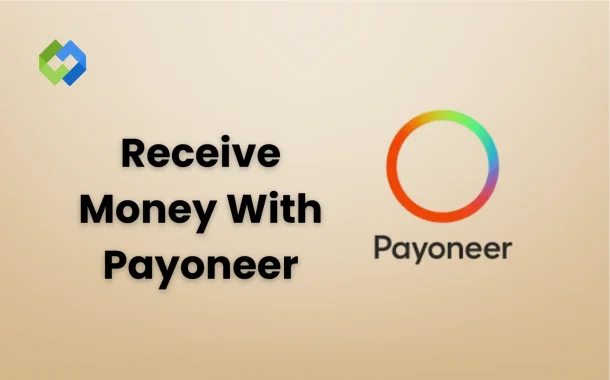Freelancers, online sellers, service providers, and small businesses can use Payoneer. If you work with clients in other countries, Payoneer is helpful. Marketplaces like Fiverr, Upwork, Amazon, and others support Payoneer. You don’t need to own a company to sign up. Individuals can also use it to get paid.
Table of Contents
Table of Contents
Why Use Payoneer to Receive Money
Payoneer is a trusted platform that lets you receive money from other countries without much hassle. It gives you virtual bank details in major currencies like USD, EUR, GBP, and more. These details help you receive payments from global companies as if you had a local bank account. Many online platforms like Fiverr, Upwork, and Amazon accept Payoneer, making it easier for freelancers and sellers.
The service is available in over 190 countries. You can use it to get paid from clients, marketplaces, or other Payoneer users. Internal transfers between Payoneer accounts are usually free, which saves you money. It’s also faster than waiting for traditional bank transfers from overseas.
Payoneer charges lower fees compared to PayPal or international wire transfers. You can transfer your money to your local bank with just a few clicks. Currency conversion is simple, and you can see all the rates clearly before confirming.
It also offers good security and 24/7 support. If you face issues or delays, you can contact their help center anytime. If you’re a freelancer, business owner, or service provider working with international clients, Payoneer gives you a smooth and reliable way to receive your payments.
Setting Up Your Payoneer Account
1. Visit the Payoneer Website
Go to the official Payoneer website and click on the “Sign Up” button. You’ll be asked to enter your full name, email address, and date of birth. Make sure to use the same details shown on your government-issued ID.
2. Enter Your Contact Details
Next, provide your home address, city, postal code, and phone number. This information should also match your ID. You’ll receive a confirmation code on your phone or email during this step.
3. Choose Account Type and Add Bank Details
Select whether you want an individual or business account. Then, add your local bank account details where you want to receive the money. This is important for future withdrawals.
4. Set Up Security Details
Create a strong password for your Payoneer account. You will also need to choose and answer a few security questions to keep your account safe.
5. Submit and Wait for Approval
After filling everything out, submit the form. Payoneer will review your application. Sometimes, they may ask for additional documents to verify your identity. Once approved, you can begin receiving payments.
Verifying Your Payoneer Account
Upload Required Documents
To verify your account, log in to Payoneer and go to the “Verification Center”. You’ll need to upload a clear photo of a government-issued ID, such as a passport or driver’s license. Additionally, you must provide a proof of address, like a utility bill, bank statement, or any official document showing your name and address. Ensure the documents are recent and clearly visible.
Payoneer Review Process
Once you’ve uploaded your documents, Payoneer will review them. This process typically takes 1–3 business days, but it may take longer if there are issues with the documents. Payoneer will send you an email with the results, letting you know whether your verification is successful or if further steps are needed.
Common Verification Issues
When uploading documents, make sure the photos are clear, well-lit, and all corners of the documents are visible. Your name and address should match exactly with the information in your Payoneer account. Documents that are blurry, expired, or incomplete will be rejected, so take extra care to avoid mistakes.
Approval and Next Steps
Once Payoneer verifies your documents, you will see a green “Verified” badge in your account. This means you are ready to receive payments without any limits. If there are any issues or if further verification is needed, Payoneer will contact you by email with detailed instructions. If needed, you can reach out to their support team for help.
Ways to Receive Money with Payoneer
1. Receiving via Global Payment Service
With Payoneer’s Global Payment Service, you get local bank account details in multiple currencies, like USD, EUR, GBP, and more. This allows you to receive payments from companies and clients as if you have a local bank account in those countries. This service is useful for businesses, freelancers, and online sellers who work with international clients or platforms.
2. Receiving from Payoneer Partners
Many online platforms, such as Fiverr, Upwork, and Amazon, support Payoneer payments. If you work on these platforms, you can link your Payoneer account and receive payments directly to your Payoneer balance. The process is seamless, and you don’t need to manually enter payment details every time. It’s ideal for freelancers and sellers who receive regular payments from these sites.
3. Receiving from Other Payoneer Users
You can also receive money directly from other Payoneer users. This process is free of charge and allows you to quickly transfer funds between Payoneer accounts. If you have business partners, clients, or peers using Payoneer, this is a simple and fast way to receive money with no extra fees.
4. Requesting a Payment
Payoneer lets you request payments directly from clients or contacts. You can use the “Request a Payment” feature to send an invoice and receive the money directly into your Payoneer account. This option is great for businesses or freelancers who need to send payment requests and track transactions easily.
Conclusion
Payoneer makes it easy to receive money from other countries. You can use it to get paid by companies, online platforms, or other users. It supports many currencies and works in over 190 countries. Setting up your account is simple, and once verified, you can start receiving payments quickly.
You can receive money through global payment details, partner platforms, or payment requests. It’s a good option for freelancers, online sellers, and small businesses. Payoneer is fast, secure, and low in fees. If you work online or deal with global clients, Payoneer is a smart choice.