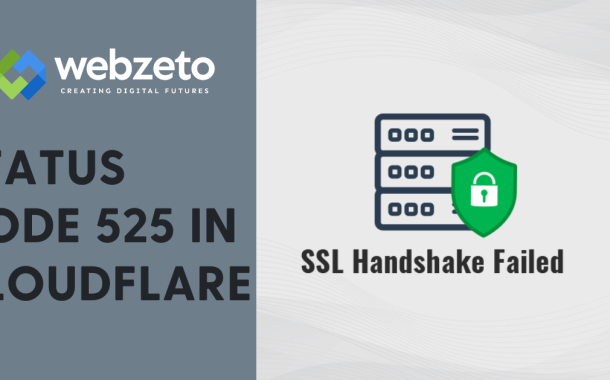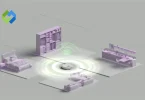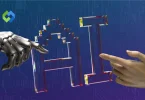It’s essential to address this promptly because it can disrupt secure connections, leading to potential data transmission issues and user access problems. By resolving status code 525 errors, businesses ensure smooth and secure communication channels.
Table of Contents
Table of Contents
What Is Status Code 525?
Status code 525 is an HTTP status code specifically used by Cloudflare to indicate that the SSL handshake between Cloudflare and the origin server failed. This error typically occurs when the SSL/TLS handshake fails due to issues with the SSL certificate configuration on the origin server.
SSL/TLS Handshake
The SSL/TLS handshake is a process where a client (like a web browser) and a server establish a secure connection. It involves exchanging encryption keys and verifying the authenticity of the SSL certificate presented by the server. If this handshake fails, it means the client and server can’t agree on a secure connection method.
Origin Server and Cloudflare
Cloudflare acts as a proxy between clients and the origin server to provide security and performance benefits. When a client requests a secure connection to a website using Cloudflare, Cloudflare initiates an SSL/TLS handshake with the origin server on behalf of the client. The origin server is where the website or application is hosted, and it must have a valid SSL certificate to establish a secure connection with Cloudflare.
Status Code 525 Meaning
Status code 525 specifically indicates that the SSL handshake between Cloudflare and the origin server failed. This failure occurs when the SSL certificate presented by the origin server is either expired, invalid or doesn’t match the required configuration. Clients attempting to access the website or application through Cloudflare will receive this error code when the secure connection cannot be established.
Causes of Status Code 525
Identifying and resolving these issues involves ensuring that the SSL certificate is valid, properly configured, and compatible with Cloudflare’s requirements.
SSL Certificate Issues
If the SSL certificate on the origin server has expired, Cloudflare cannot establish a secure connection. Certificates that are self-signed or issued by an untrusted certificate authority (CA) will cause the SSL handshake to fail. When the certificate presented by the origin server does not match the domain or is configured incorrectly, Cloudflare rejects the connection.
Certificate Chain Problems
Missing intermediate certificates necessary to validate the SSL certificate chain can lead to handshake failures. If the order of certificates in the chain is incorrect, Cloudflare may not be able to verify the authenticity of the certificate.
Configuration Mismatches
Differences in supported encryption algorithms (cipher suites) between Cloudflare and the origin server can prevent successful handshakes. Incompatibility in TLS protocol versions supported by Cloudflare and the origin server can lead to handshake failures. If the Common Name (CN) or Subject Alternative Name (SAN) in the SSL certificate does not match the domain name requested by the client, Cloudflare will reject the connection.
How to Resolve Status Code 525
Following these structured steps can help effectively resolve status code 525 errors and ensure secure and reliable connections between Cloudflare and your origin server.
Verify SSL Certificate Validity
- Check the expiration date of the SSL certificate on the origin server.
- Renew the certificate if it has expired or is nearing expiration.
- Ensure the certificate is issued by a trusted certificate authority (CA).
- Verify the certificate chain includes all necessary intermediate certificates.
Correct Certificate Installation
- Install the SSL certificate correctly on the origin server.
- Ensure the certificate matches the domain name (Common Name or Subject Alternative Name).
- Double-check the installation to avoid any syntax errors or misconfigurations.
- Test the installation using online SSL checkers or browser tools to verify correctness.
Match SSL/TLS Settings
- Align SSL/TLS settings between Cloudflare and the origin server.
- Verify the supported cipher suites are consistent and compatible.
- Ensure both Cloudflare and the origin server support compatible TLS protocol versions (e.g., TLS 1.2 or TLS 1.3).
- Adjust settings if necessary to meet Cloudflare’s recommended configurations.
Update Cloudflare Configuration
- Log in to your Cloudflare account and navigate to SSL/TLS settings.
- Ensure SSL/TLS encryption mode (e.g., Full, Full (Strict)) matches the origin server’s configuration.
- Verify other relevant settings like HTTP Strict Transport Security (HSTS) and Opportunistic Encryption.
- Save changes and allow time for propagation; check for any warnings or errors in Cloudflare’s dashboard.
Check DNS Records
- Review DNS records to ensure they correctly point to the origin server and Cloudflare’s proxy servers.
- Confirm that DNS records are up-to-date and accurately reflect your current infrastructure.
- Correct any discrepancies in DNS settings that could affect SSL certificate validation.
- Consider using Cloudflare’s DNS management tools for easier configuration and troubleshooting.
Monitor and Test
- Monitor website or application behavior after making SSL/TLS and DNS changes.
- Use tools like Cloudflare’s SSL/TLS app or third-party SSL checkers to verify secure connections.
- Conduct periodic tests to ensure SSL certificate validity and proper handshake establishment.
- Set up monitoring alerts for status code 525 errors to promptly address any recurrence.
Consult Support or Documentation
- Refer to Cloudflare’s support documentation for specific guidance on resolving status code 525.
- Contact Cloudflare’s support team if issues persist or if additional assistance is needed.
- Provide relevant details such as error messages and configuration settings for efficient troubleshooting.
- Document resolutions and best practices for future reference and maintenance.
FAQs
What should I do if I encounter status code 525 on my website?
Verify SSL/TLS certificate validity and expiration date on your origin server. Ensure the certificate is correctly installed and matches your domain name. Double-check DNS settings to ensure they correctly point to Cloudflare and your origin server.
Can status code 525 affect my website’s SEO or search engine rankings?
Occasional status code 525 errors are unlikely to directly impact SEO rankings. However, frequent errors can lead to poor user experience, indirectly affecting SEO. Resolve errors promptly to maintain website reliability and user satisfaction.
Why does status code 525 occur intermittently on my website?
Intermittent errors may stem from temporary network issues or server configuration changes. Check for recent updates to SSL/TLS settings or server configurations that could trigger the errors. Monitor server logs and Cloudflare analytics to identify patterns or specific causes for intermittent errors.
Is status code 525 specific to Cloudflare, or do other CDN providers use it too?
Status code 525 is specific to Cloudflare and indicates SSL handshake failures with the origin server. Other CDN providers may use different error codes or messages for similar SSL/TLS handshake issues.
How can I prevent status code 525 from occurring in the future?
Regularly update SSL/TLS certificates to ensure they are valid and up-to-date. Maintain consistent SSL/TLS settings between Cloudflare and your origin server. Implement monitoring systems to detect SSL handshake failures early and take proactive measures to resolve them.
Conclusion
Status code 525 in Cloudflare is crucial for maintaining secure and reliable connections between your website and its visitors. This status code specifically signals SSL handshake failures between Cloudflare and your origin server, often due to issues with SSL certificate validity or configuration mismatches. Addressing these issues promptly is essential to prevent disruptions in secure data transmission and ensure seamless user access to your website.
By regularly checking and updating SSL/TLS certificates, aligning SSL/TLS settings between Cloudflare and your server, and monitoring DNS configurations, you can mitigate the risk of encountering status code 525 errors. Additionally, implementing robust monitoring tools and promptly addressing any detected errors can help maintain website security and reliability.