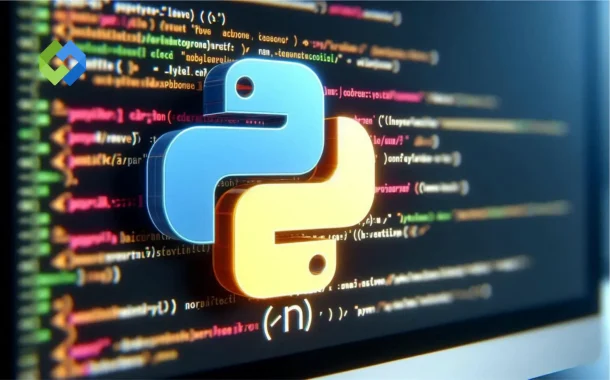In Python, \n is used to add a new line in a string. It tells the program to move to the next line when printing text. For example, print(“Hello\nWorld”) prints “Hello” on one line and “World” on the next. This is helpful for formatting output properly. It also works inside multi-line strings and text files.
Table of Contents
Table of Contents
Why Does \n Use in Python String
The \n character in a string is used to create a new line. It tells Python to break the text at that point and continue on the next line. This helps in formatting output properly and making text easier to read. Without \n, all text would appear on a single line, which can be confusing, especially when working with large amounts of text.
For example, if you write print(“Hello\nWorld”), Python prints “Hello” on one line and “World” on the next. This is because \n acts as a signal for a line break. It is commonly used in print statements, log messages, and text files where organized output is important.
In addition to print statements, \n works inside multi-line strings stored in variables. It also plays a key role in file handling, allowing content to be written in separate lines. This is helpful when dealing with structured text like logs, reports, or formatted messages.
Using \n makes string handling more efficient. It improves readability and ensures that text appears as intended. Whether printing to the console or writing to a file, \n is a simple yet powerful tool for organizing text output.
How to Use \n for Line Breaks
The \n character is used to insert line breaks in Python. It helps break long text into separate lines, making the output more readable. Without \n, text would appear in one continuous line, which can be difficult to understand. This is useful when displaying messages, formatting output, or working with structured data like reports and logs. It ensures that information is presented in a structured way.
Using \n in Print Statements
To use \n, simply place it inside a string where you want a line break. For example, print(“Hello\nWorld”) prints “Hello” on one line and “World” on the next. You can also use multiple \n characters to create blank lines, like print(“Hello\n\nWorld”), which adds an extra space between the words. This method is useful for creating well-formatted text output, such as menus or instructional messages.
Using \n in Text Formatting
The \n character is also useful when working with user input, logs, or files. If you need to format a long message, you can combine \n with string concatenation or f-strings. For example, message = f”Dear User,\nWelcome to our platform.\n Have a great day!” ensures that the text appears neatly in separate lines. This is especially helpful when generating automated emails, error messages, or structured text files.
Why Use \n for Line Breaks
For projects requiring scalable, clean, and professional-grade code, working with a specialized python development company ensures expert implementation and long-term maintainability in your software. This is particularly important when dealing with large datasets, where clear formatting ensures better readability. By using \n, programmers can make their output more user-friendly and organized.
Printing Multiple Lines with \n
When printing multiple lines of text in Python, \n helps separate content properly. Without it, text would appear in one continuous block, making it difficult to read. Using \n ensures that information is structured, whether displaying messages, logs, or formatted outputs. It is commonly used in console applications, reports, and text-based interfaces.
Using \n in a Print Statement
To print multiple lines, simply insert \n where needed. For example, placing \n between words or sentences moves the next part of the text to a new line. Adding multiple \n characters creates extra spaces between lines, improving readability. This is useful for displaying lists, step-by-step instructions, or structured outputs like invoices.
Combining \n with Looping
When printing multiple lines dynamically, loops work well with \n. A loop can process a list of items and print each one on a new line using \n. This is helpful when working with large sets of data, such as user inputs, log entries, or search results. Instead of manually writing each line, a loop with \n automates the process.
Using \n in Multi-Line Strings
Instead of inserting multiple \n characters, Python allows multi-line text with special formatting. This is useful for printing paragraphs, emails, or structured messages without manually adding line breaks. It makes it easier to handle large text blocks while maintaining readability. This approach is often used for documentation, multi-line comments, or formatted text output in Python programs.
Other Ways to Add New Lines in Python
One simple way to add new lines is by using multiple print statements. Each print statement automatically moves to a new line. This method is useful for short text outputs but may not be efficient for handling large amounts of text. It is often used in debugging or simple scripts.
Using String Concatenation with \n
Another way to add new lines is by combining strings with \n. Instead of writing separate print statements, you can join multiple lines into one string using \n. This helps format text more efficiently and keeps the code organized. It is commonly used for generating structured messages or reports.
Using Join with Line Breaks
When working with lists or multiple text elements, a join function can be used to add new lines. Instead of manually adding \n between words or sentences, a join function automatically places \n between each item. This method is helpful when processing data from files or creating structured text.
Using Special Multi-Line Strings
Python allows multi-line text without needing \n by using triple quotes. This method is useful for writing long paragraphs, formatted messages, or documentation. It is often used in comments, emails, and structured content, ensuring better readability without extra formatting efforts.
Handling Issues with \n
- Unexpected Spacing in Output: Sometimes, using \n may create unexpected spaces in the output. This happens when extra \n characters are added unintentionally. If too many \n characters are used, the text may appear with large gaps. Checking the number of \n characters and adjusting them can fix this issue.
- Using \n with User Input: When working with user input, \n may not behave as expected. If users enter text with extra spaces or new lines, the output may look unformatted. Cleaning the input before processing can help. Removing unnecessary spaces or controlling where \n appears ensures a clean output.
- Problems in File Handling: When writing to a file, \n is essential for structuring data. However, if used incorrectly, it may cause missing or extra lines in the file. This happens when \n is added too many times or omitted where needed. Checking the file output carefully can prevent formatting errors.
- Fixing Inconsistent Line Breaks: Different operating systems handle \n differently. Windows, for example, often uses \r\n instead of \n. This can lead to inconsistent formatting when transferring files between systems. Using built-in Python functions that handle line breaks properly ensures compatibility across different platforms.
Conclusion
The \n character is important in Python for adding new lines in text. It helps in making output clear and structured. Whether printing messages, handling user input, or writing to files, \n ensures readability. Without it, text would appear in one long line, making it harder to understand.
Using \n correctly avoids issues like extra spaces or formatting errors. Other methods, like multi-line strings and joins, also help in adding line breaks. Understanding how \n works improves text formatting in Python. It is a simple but powerful tool that makes coding more efficient and organized.