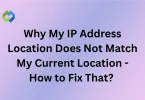Choosing the right caching plugin is essential for WordPress performance. A good caching plugin stores copies of your web pages, so they load faster for users. It reduces server load and improves speed, especially during high traffic. Not all caching plugins offer the same features or ease of use. Picking the right one ensures better performance, security, and reliability.
Table of Contents
Table of Contents
WP Rocket
WP Rocket is a popular caching plugin for WordPress. It is known for its ease of use and quick setup. Unlike many other caching plugins, WP Rocket does not require technical knowledge to get started. It offers various features such as page caching, browser caching, and GZIP compression, which help speed up your website. It also includes database optimization, lazy loading of images, and minification of CSS, JavaScript, and HTML files.
WP Rocket significantly improves website loading times. Its caching mechanisms ensure that users access preloaded versions of web pages, which reduces load on the server. The plugin also integrates seamlessly with Content Delivery Networks (CDNs) and optimizes Google Fonts. These features together help enhance user experience and improve Core Web Vitals, leading to better SEO rankings.
WP Rocket is a premium plugin and offers several pricing options. The plans start with a single site license and go up to unlimited site licenses. It provides regular updates and premium support, which justifies its price for many users. The investment in WP Rocket can result in significant time savings and better website performance.
FlyingPress
FlyingPress is a powerful caching and performance optimization plugin for WordPress. It focuses on delivering fast page speeds with easy configuration. FlyingPress offers a range of features, including page caching, browser caching, and GZIP compression. It also provides image optimization, lazy loading, and removal of unused CSS, which helps in reducing page size. The plugin is designed to be lightweight, ensuring minimal impact on your server’s resources.
FlyingPress is built for speed and efficiency. It offers advanced caching techniques and fine-tuned optimizations to ensure faster loading times. Features like image compression, delay of JavaScript execution, and font optimization help in improving Core Web Vitals. The plugin also supports CDN integration and provides a built-in database optimizer. Together, these features enhance user experience and can lead to higher SEO rankings.
FlyingPress is a premium plugin with different pricing tiers. It starts with a single-site license and extends to plans that support multiple websites. Each plan comes with regular updates and dedicated support. Although it might be considered expensive by some, its comprehensive optimization features and ease of use make it a valuable investment for those serious about site performance.
Feature-by-Feature Comparison
1. Caching Mechanisms
Both WP Rocket and FlyingPress offer robust caching options, including page caching and browser caching. WP Rocket provides an easy one-click setup for caching, while FlyingPress allows for more advanced cache controls, such as cache preloading and smart caching rules. Both plugins help reduce server load and speed up page delivery.
2. Minification and Compression
WP Rocket and FlyingPress both support file minification and GZIP compression. WP Rocket offers minification for HTML, CSS, and JavaScript and combines these files to reduce HTTP requests. FlyingPress provides similar minification but also has advanced options like removing unused CSS and delaying JavaScript execution, which can further boost performance.
3. Image Optimization
WP Rocket integrates with image optimization plugins but does not handle image optimization natively. FlyingPress, on the other hand, has built-in image optimization features, including WebP conversion, lazy loading, and automatic image resizing. This gives FlyingPress an edge in image management and loading speed.
4. Database Optimization
WP Rocket includes a database optimization feature to clean up unnecessary data, such as spam comments and post revisions. FlyingPress provides database optimization as well, ensuring clean and optimized tables for better performance. Both plugins help in reducing database bloat, but FlyingPress’s approach is more integrated with overall site speed optimization.
5. CDN Integration
Both WP Rocket and FlyingPress offer CDN (Content Delivery Network) integration. WP Rocket works smoothly with popular CDNs like Cloudflare and StackPath. FlyingPress also supports CDNs and offers its own custom CDN, which is optimized for use with its plugin features. This allows users to manage their CDN settings directly from the plugin dashboard.
Ease of Use and Setup
WP Rocket User Experience
WP Rocket is known for its user-friendly interface and straightforward setup process. It requires minimal configuration, making it a great choice for beginners. After installation, most settings are enabled by default, which provides immediate performance benefits without much effort. The dashboard is clean, and all settings are clearly labeled, allowing users to easily navigate and customize caching options, file optimization, and more. WP Rocket also offers comprehensive documentation and guides for additional setup support.
FlyingPress User Experience
FlyingPress also offers a clean and intuitive interface but provides more advanced customization options compared to WP Rocket. While it might have a slightly steeper learning curve for beginners, it offers detailed tooltips and descriptions for each feature to help users understand what they are enabling. The setup wizard helps users configure essential settings upon installation, and the plugin provides in-depth documentation and support articles to assist with more advanced configurations.
Compatibility with Themes and Plugins
WP Rocket Compatibility
WP Rocket is highly compatible with most WordPress themes and plugins. It is designed to work seamlessly with popular themes like Astra, Divi, and Elementor, as well as page builders and eCommerce plugins like WooCommerce. WP Rocket automatically detects common plugins and adjusts its settings to avoid conflicts. It also includes built-in exclusions and compatibility options for common plugins, ensuring smooth performance without breaking functionality. WP Rocket’s compatibility with various tools makes it a reliable choice for a wide range of websites.
FlyingPress Compatibility
FlyingPress also offers broad compatibility with most WordPress themes and plugins. It is designed to work well with popular themes and page builders, and it has specific optimizations for plugins like WooCommerce and Elementor. FlyingPress provides options to exclude certain scripts or styles from optimizations, reducing the chance of conflicts. Its flexible settings allow users to adjust configurations to better suit their theme or plugin environment. While FlyingPress is also quite compatible, it requires a bit more manual configuration to avoid conflicts with certain themes or plugins.
Issues and Workarounds
Both WP Rocket and FlyingPress aim to minimize compatibility issues, but occasional conflicts can still occur with highly customized themes or less common plugins. WP Rocket offers a detailed knowledge base and support team to address compatibility issues. FlyingPress also provides thorough documentation and support, along with more advanced options to fine-tune settings and avoid conflicts. Users should always test their site after installing any caching or optimization plugin to ensure smooth functionality.
Pricing and Value for Money
WP Rocket Pricing
WP Rocket is a premium-only plugin with three pricing tiers: Single ($59/year for 1 site), Plus ($119/year for 3 sites), and Infinite ($299/year for unlimited sites). Each plan includes all features, updates, and support for one year. While it is more expensive than some free caching plugins, WP Rocket’s ease of use, comprehensive features, and reliable support justify the cost for many users. The investment can lead to significant performance improvements, saving time and effort that would otherwise be spent on manual optimizations.
FlyingPress Pricing
FlyingPress also offers a tiered pricing model: Starter ($60/year for 1 site), Professional ($150/year for 5 sites), and Agency ($250/year for 50 sites). All plans include full access to features, updates, and support. FlyingPress may seem slightly pricier compared to WP Rocket, especially for multiple sites, but it includes built-in features like image optimization, which some users may need to purchase separately from other plugins. This makes FlyingPress a good value for those looking for a comprehensive, all-in-one solution.
FAQs
Q1. Do WP Rocket and FlyingPress offer free trials?
No, both WP Rocket and FlyingPress are premium plugins and do not offer free trials. However, if you are not satisfied with the plugin, both provide a money-back guarantee of 14 days for WP Rocket and 14 days for FlyingPress.
Q2. How do these plugins affect Core Web Vitals?
Both WP Rocket and FlyingPress improve Core Web Vitals, such as Largest Contentful Paint (LCP) and Cumulative Layout Shift (CLS). They achieve this by optimizing files, images, and caching. FlyingPress has extra features like removing unused CSS, which can help even more.
Q3. Can you use WP Rocket and FlyingPress together?
No, using WP Rocket and FlyingPress together is not recommended. Both are caching plugins, and using them together can cause conflicts, errors, and performance issues. It’s best to choose one that fits your needs.
Q4. Which plugin is better for WooCommerce sites?
Both WP Rocket and FlyingPress work well with WooCommerce. WP Rocket has built-in compatibility that automatically excludes cart and checkout pages from caching. FlyingPress also offers similar features but gives you more control over optimizations specific to eCommerce.
Q5. How do support and updates compare between WP Rocket and FlyingPress?
Both plugins provide excellent support and regular updates. WP Rocket offers support through tickets and a comprehensive knowledge base. FlyingPress also provides fast email support and detailed documentation.
Conclusion
Choosing between WP Rocket and FlyingPress depends on your specific needs. WP Rocket is known for its ease of use and effective caching features, making it a solid choice for users who prefer a straightforward setup and reliable performance. Its user-friendly interface and automatic settings make it ideal for beginners and those who want a hassle-free experience.
FlyingPress, on the other hand, offers advanced features and more customization options. It includes built-in image optimization and additional controls for fine-tuning performance. This makes it a better option for users who want more control over their site’s speed and are comfortable with a slightly steeper learning curve.